How to Fix Internal Error
To fix the issue, follow the steps provided below.
To see our other guides on Minecraft server hosting, please visit Scalacube.com

The first step is to go to Scalacube.com and log into your account.
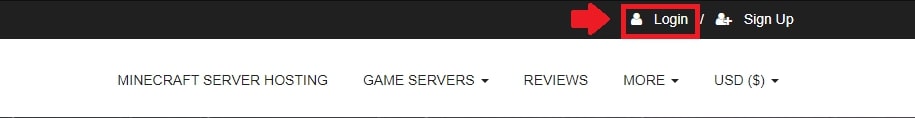
Click on "Servers" and then on "Manage server".
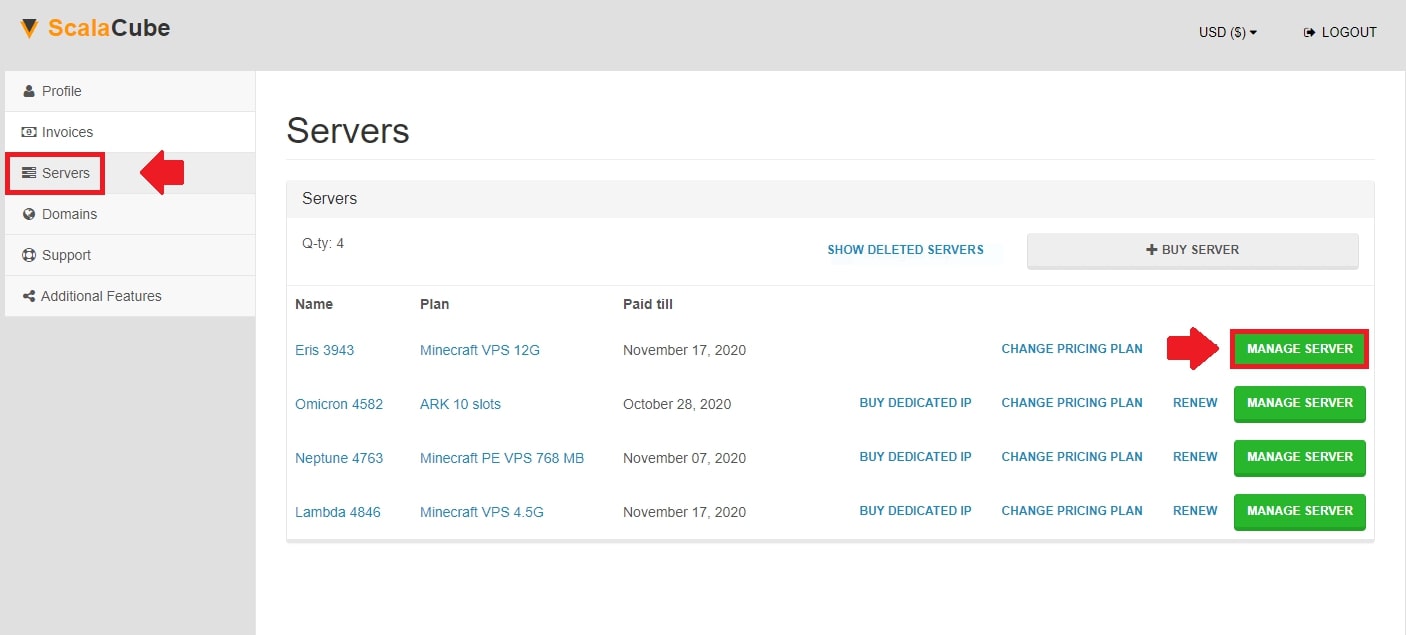
Locate "Reboot OS" on the bottom left and wait for the process to finish.
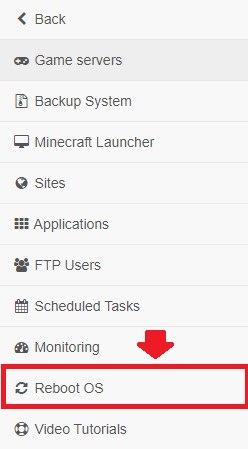
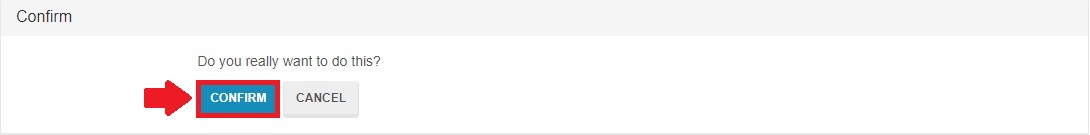
After the process is complete, wait 5 minutes.
This would normally resolve this issue.
If this process did not solve the issue, create a ticket in the support area and we will fix it for you.
To do this, go "Back" and select the "Support" section.
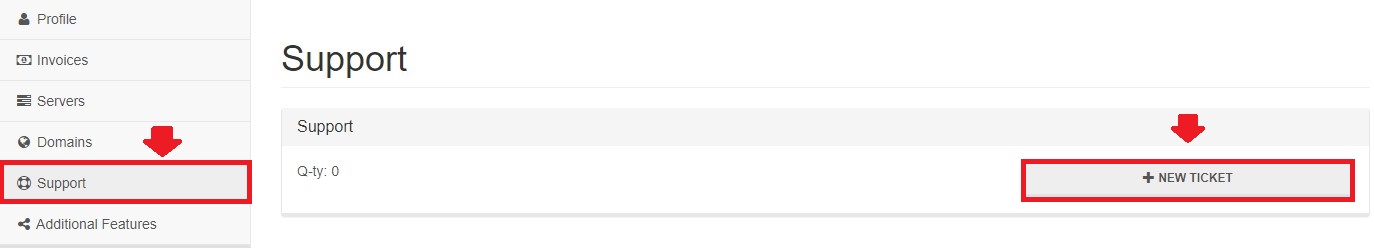
Summary:
- Log into website
- Go to Servers > Manage server
- Reboot OS
- If not successful, contact support
Make Your Own Minecraft Server For Free
Your own Minecraft server is only 5 minutes away! We support simple one click install for over 1000 unique modpacks.
Start Your Server For Free!
Copyright 2019-2026 © ScalaCube - All Rights Reserved.