How to Enable Hardcore Mode on Your Minecraft Server
Where the player is locked to hard difficulty and will not respawn after being killed. This can be achieved in a matter of minutes.
The first step is to go to Scalacube.com and log in to your account.

Click on "Servers" and then "Manage server".
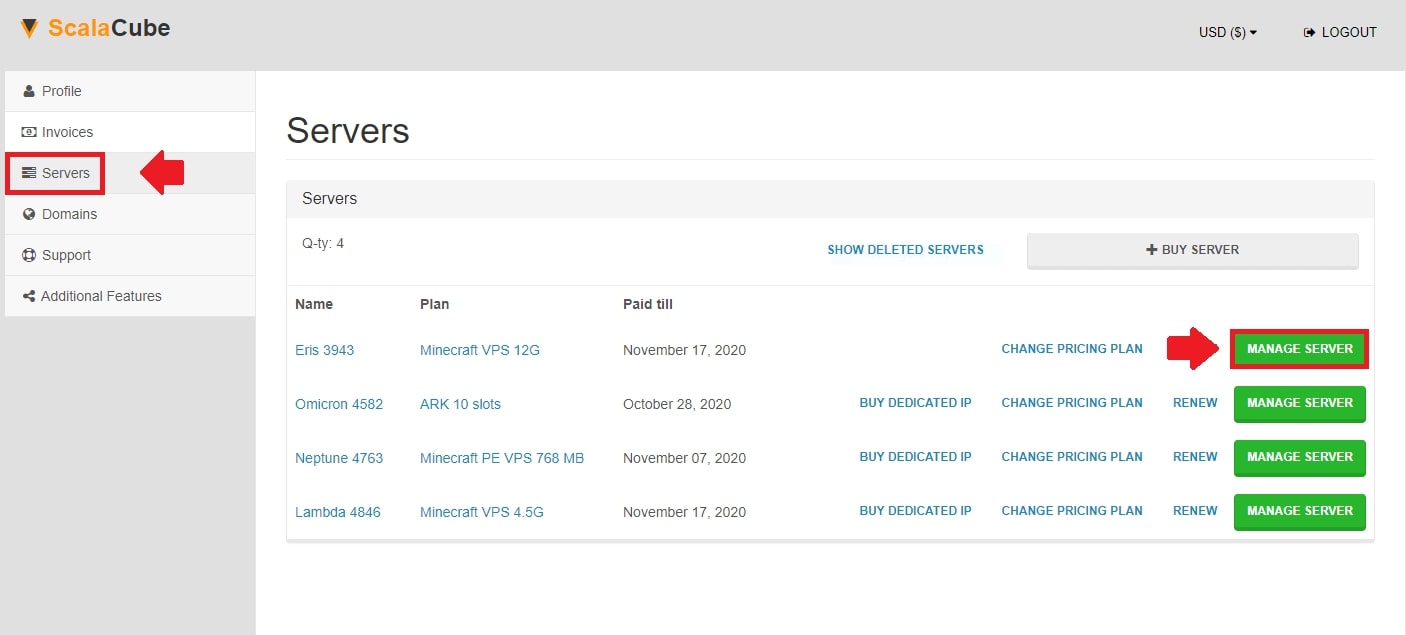
Click on "Manage" again.

Find "Settings" on the left tab and enter it.

Locate "server.properties" and click on "Change".

Scroll down until you find "hardcore". Change this from "hardcore=false" to "hardcore=true".
Click on "Save" to save the made changes.
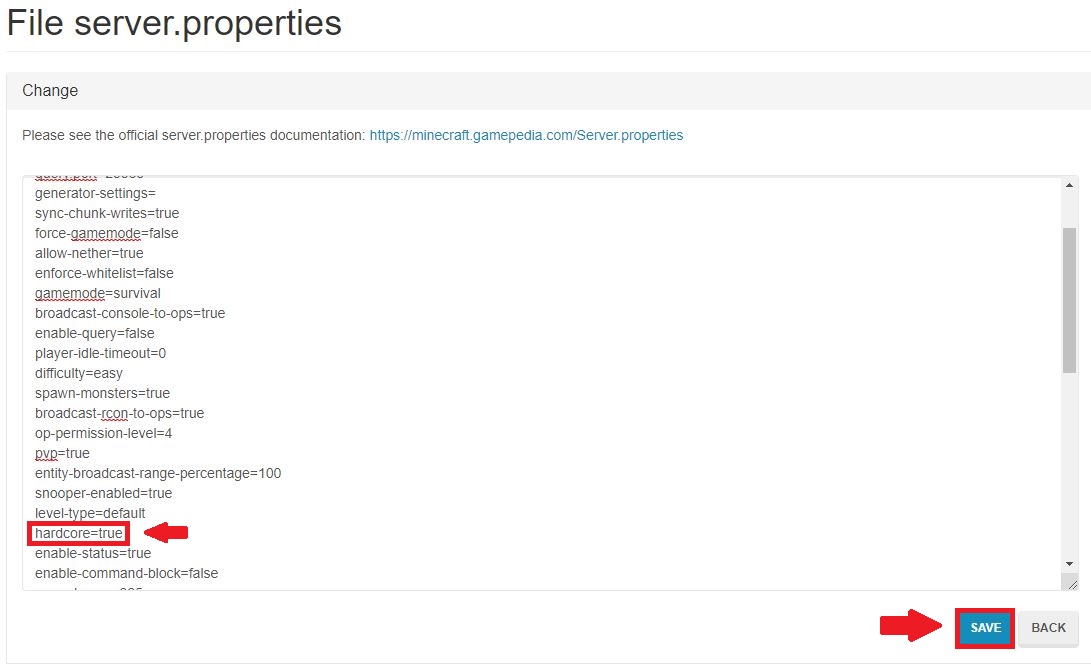
Click "Back" and click on "Manage".


Click on "Reboot" to restart the server. Once entering the server, it will be in Hardcore mode and users will be banned from the server once they are killed.
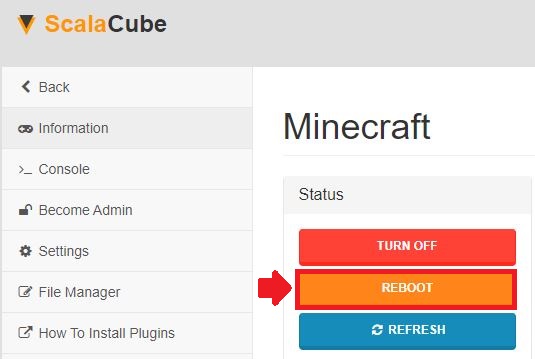
Congratulations! You now know How to Enable Hardcore Mode on Your Minecraft Server.
Summary:
- Log into the Scalacube website and go to your server control panel
- Click on Manage server > Manage > Settings > server.properties
- Change hardcore mode from false to true
- Save changes and restart server
- Connect to your Minecraft server
Make Your Own Minecraft Server For Free
Your own Minecraft server is only 5 minutes away! We support simple one click install for over 1000 unique modpacks.
Start Your Server For Free!
Copyright 2019-2026 © ScalaCube - All Rights Reserved.