How to Disable Server Watchdog
As the players play more and more Minecraft game sessions, they will eventually make some additional configurations or adjustments. For example, they can just set the Minecraft max tick time so the days will cycle quicker than before.
Although this method is certainly not recommended by the Minecraft anti-cheat, you, as the player, can always do it, whether offline or online. However, some players do this aggressively by putting the max-tick-time in all their gaming sessions. As it can be considered cheating, it’s a pretty unethical thing to be done, especially when you’re playing on a server.
So, in order to make the server staff’s job easier to detect any suspicious players, the WatchDog was created. This tool can be used to track a questionable player on the server. Once the player logs into the server, the Watchdog will notify any players included on the watchdog.statusupdates list that the particular players have successfully entered the system.
While sending the notification, this tool will also show the watching server java.lang.error, which basically means that a player went beyond the maximum tick speed. If the tick is longer, the server will crash automatically. This, of course, is done not without consideration. WatchDog should be supposedly doing this in order to prevent world corruption.
So, yes, Watchdog will make the Minecraft server crash if it notices that a tick has exceeded the maximum level. On default, a tick should have a speed of around 50 milliseconds and a maximum of 60 milliseconds. If it’s more than that, this tool will trigger the server crash.
Understanding The Tick
When you play Minecraft, you know that it needs some specific amount of time for the day to turn into night. The reason the whole thing can happen is because of the continuous loop cycles that are useful to spawn assets, including mobs, corps, and more.This loop is what we call as tick. Generally, each tick in Minecraft lasts for 50 milliseconds to a maximum of 60 milliseconds. So for the day to change, it will take 24,000 ticks or 20 minutes of real time. Some people would usually use the anti cheat Minecraft if they want to go higher than that.
The game normally runs at a fixed rate of 20 ticks per second, so one tick happens every 0.05 seconds (50 milliseconds, or five-hundredths of a second, or one twentieth of a second), making an in-game day last exactly 24000 ticks, or 20 minutes.
Source: Minecraft Wiki
How To Disable Server Watchdog
If your console is filled with "Running X MS behind, skipping X ticks" then this is an indication that the PC time and Minecraft internal time do not match and can cause lag or worst case crashes. Fortunately, there is a quick fix to this.The first step is to go to Scalacube.com and log in to your account.
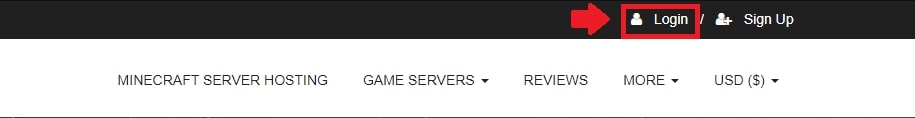
Click on "Servers" and then, "Manage server".
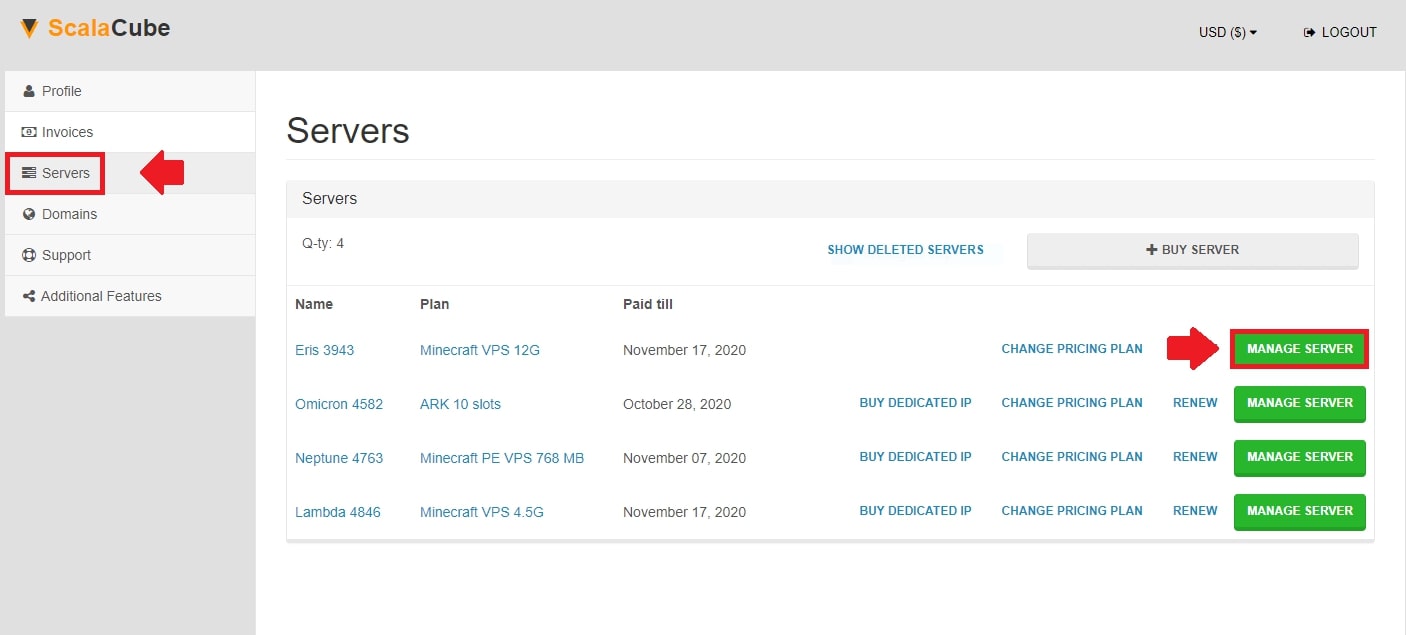
Click "Manage" again.

Find "Settings" on the left tab and enter it.
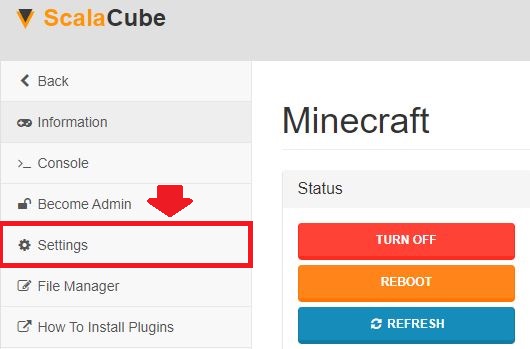
Locate "server.properties" and click on "Change".
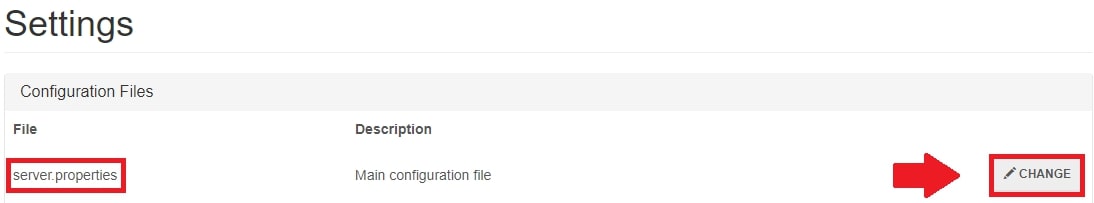
Scroll down until you find the setting for "max-tick-time=60000". Change this to "max-tick-time=-1" and click "Save".
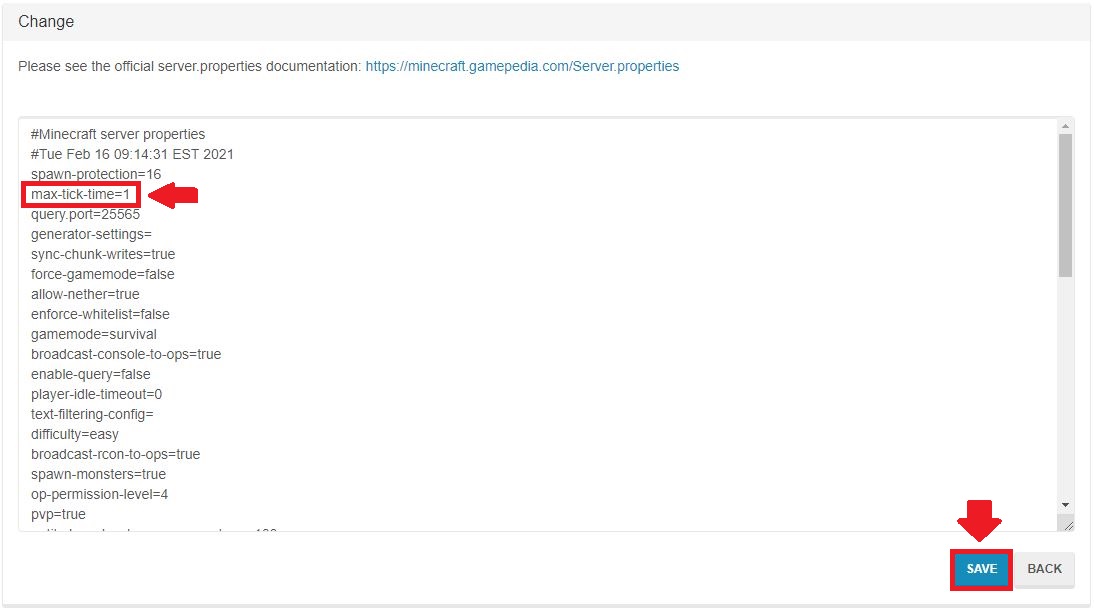
Once your changes have been saved, click on Back and Reboot your server for the changes to take effect.
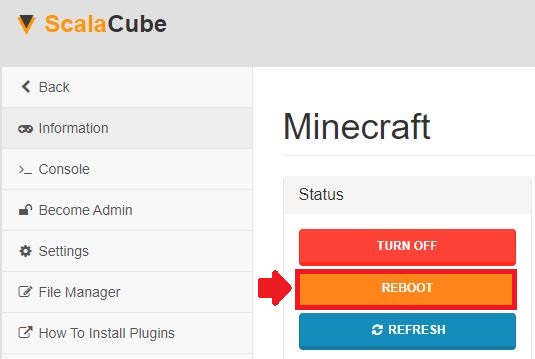
This will now disable server watchdog.
To see additional guides on Minecraft server hosting, see our support page.
- Log in to website
- Go to Servers > Manage server > Manage > Settings
- Go to server.properties
- Change max-tick-time to -1
- Save and Reboot server for changes to take effect
FAQ
What does a server watchdog do?
As we’ve explained above, Watchdog acts as a detector for any suspicious and unusual tick speed on a server. When someone uses a cheat to speed up the tick speed, this tool will definitely know it, and make the server crash on purpose to avoid further serious damage.
How to prevent the server from crashing?
If the cause of your server crash is the Watchdog, you can do some things here. For example, you can set up the maximum speed time that’s allowed before this tool crashes the system. So if the maximum speed was 60 seconds, you can increase it to infinite by putting -1.
Should I disable the Server Watchdog completely?
Some people may avoid this problem by having the Watchdog Anticheat, which can effectively protect their servers from unwelcomed malicious parties. So, there are some things you can do before actually disabling the tool. See it as the last resort.
In the meantime, you can try to configure some things, including changing the maximum speed limit, for example.
Make Your Own Minecraft Server For Free
Your own Minecraft server is only 5 minutes away! We support simple one click install for over 1000 unique modpacks.
Start Your Server For Free!
Copyright 2019-2026 © ScalaCube - All Rights Reserved.