How to Change Max Players on Your Minecraft Server
Changing max players in the server configuration files allows you to control how many players you would like to have access to your server at one time.
The first step is to go to Minecraft server hosting Scalacube.com and log in to your account.
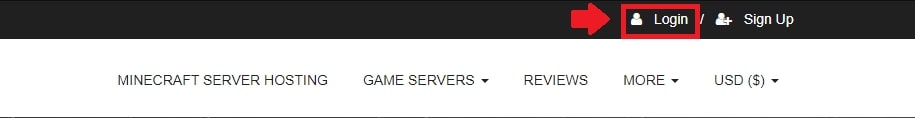
Click on "Servers" and then, "Manage server".
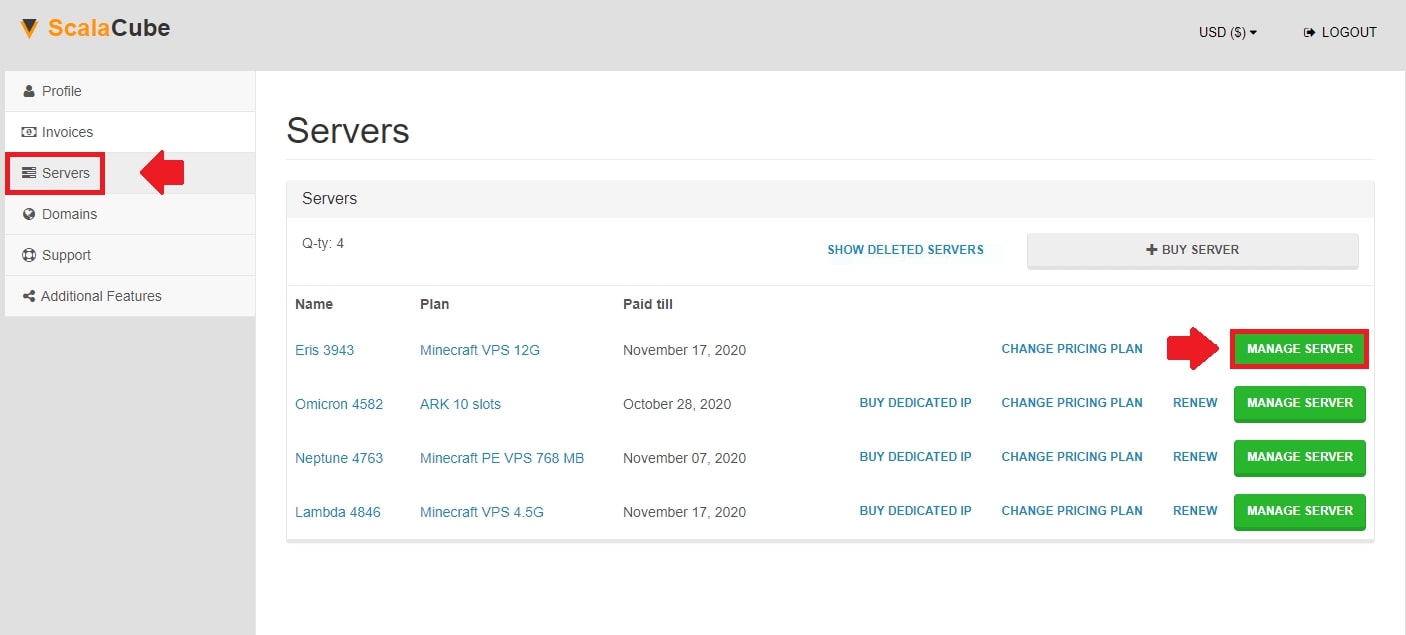
Click "Manage" again.

Find "Settings" on the left tab and enter it.
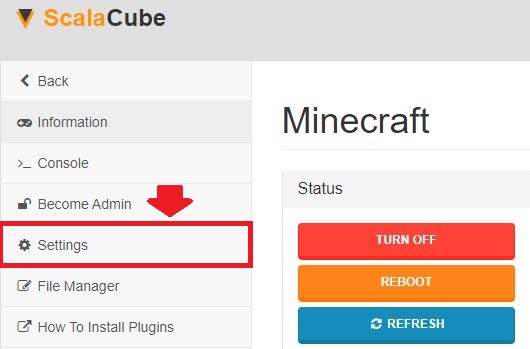
Locate "server.properties" and click on "Change".
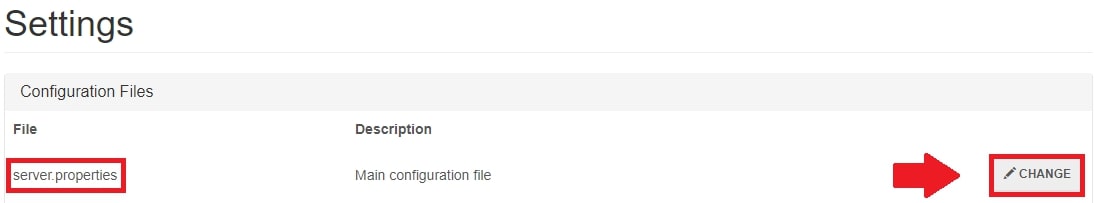
Scroll down until you find the setting for "max-players". Change this to any required number click "Save".
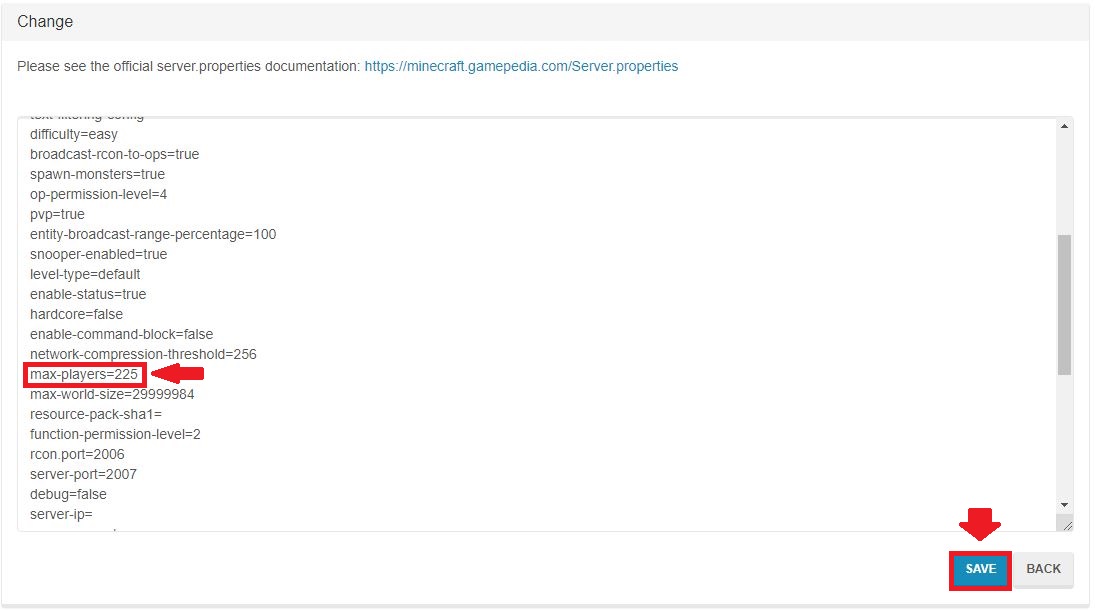
Go "Back" and click on "Manage".
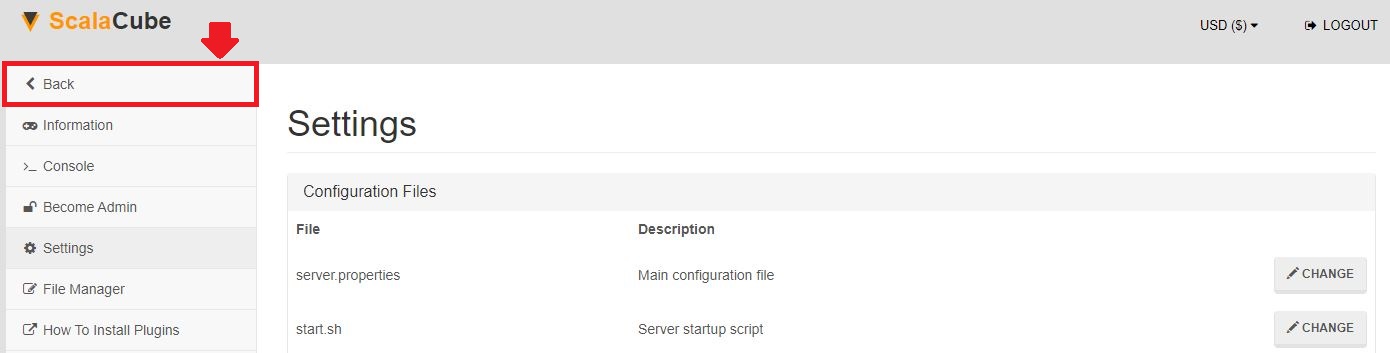
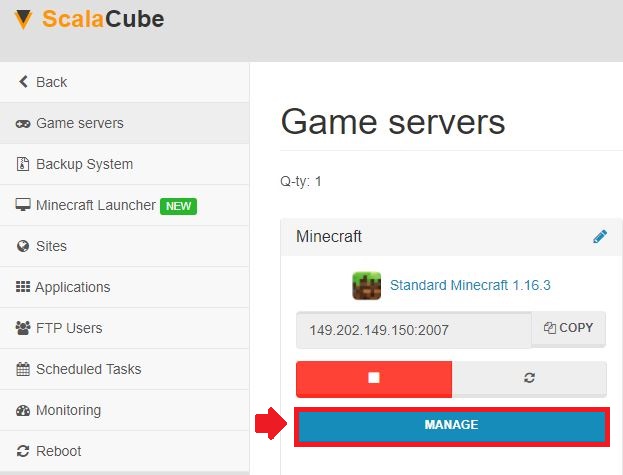
Click on "Reboot" to restart the server for the changes to fully take effect.
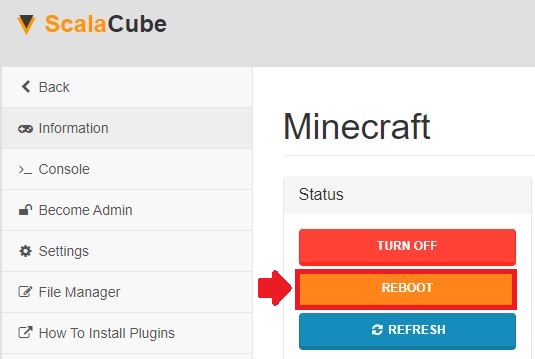
- Log in to website
- Go to Servers > Manage server > Manage > Settings
- Go to server.properties
- Locate "max-players" and change to your chosen amount
- Reboot server for changes to take effect
Make Your Own Minecraft Server For Free
Your own Minecraft server is only 5 minutes away! We support simple one click install for over 1000 unique modpacks.
Start Your Server For Free!
Copyright 2019-2026 © ScalaCube - All Rights Reserved.