How To Join An ARK Server Via IP (Steam)
The first step is to go to Scalacube.com and log into your account.
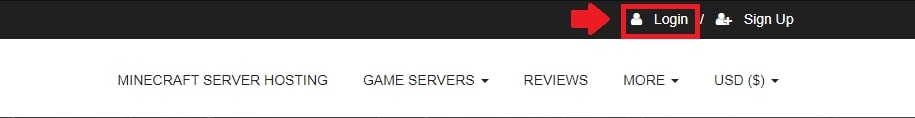
Once logged in, go to "Servers" and click on "Manage server".
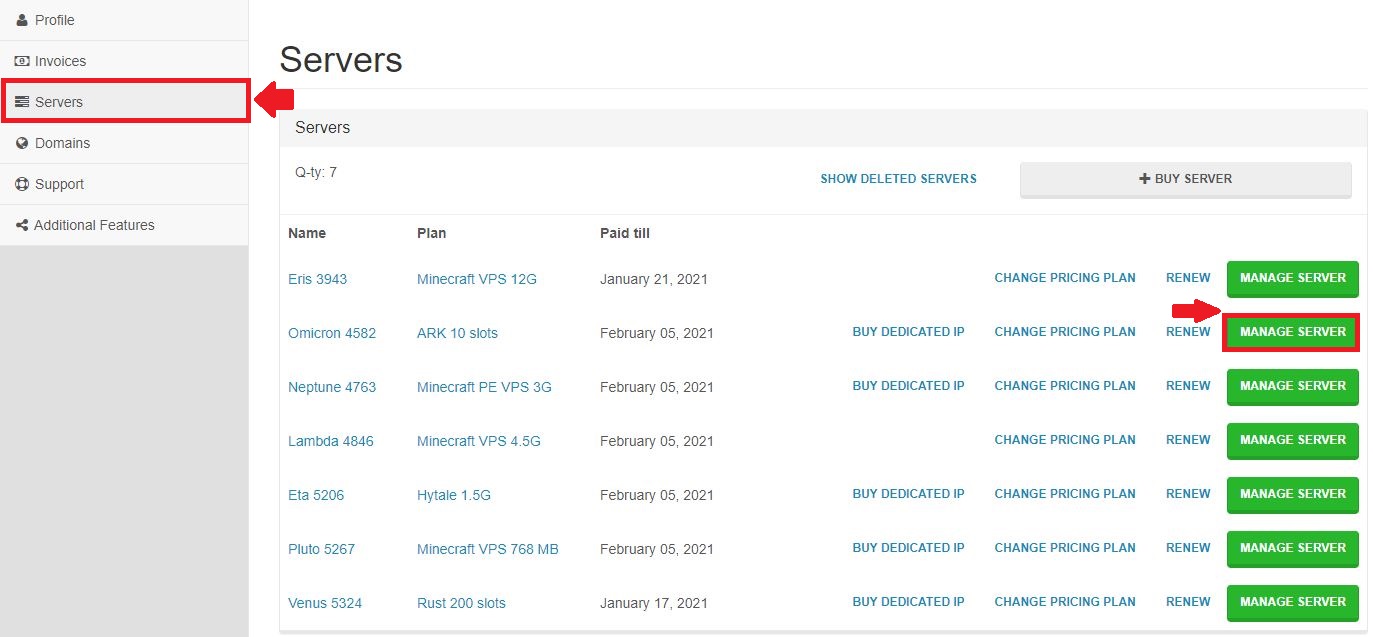
Click "Manage" again.
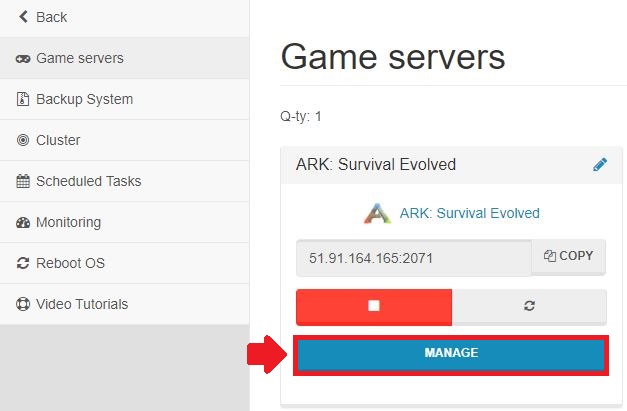
Copy your Steam IP Address.

Open up Steam.
Go to "View" -> "Servers"
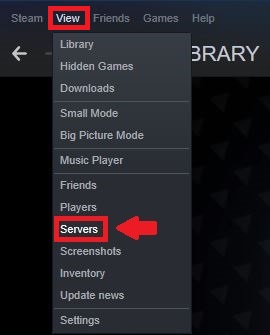
Open the "Favorites" tab.
Click on "Add a server" on the bottom right.
Paste your IP address into the field and click on "Add this address to favorites".
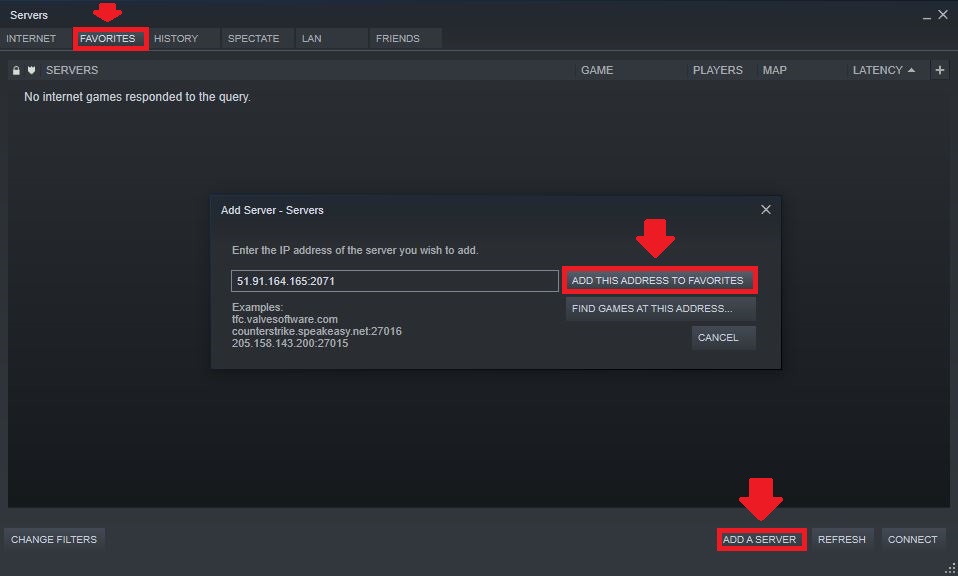
Click on "Refresh" at the bottom of the page to refresh the whole listing.
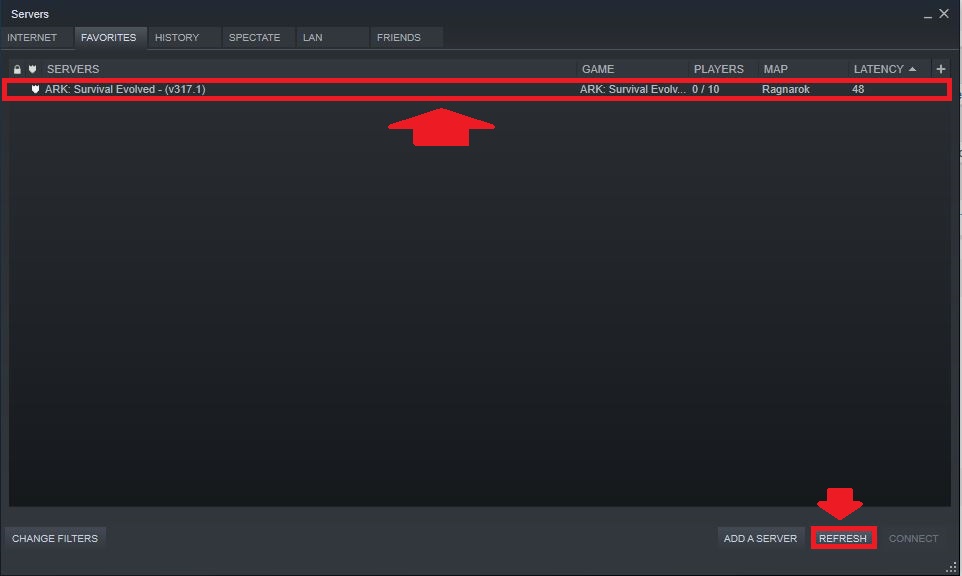
Once your server appears on the list, connect to it and you will be able to log into your server.
Regarding in-game server lists, the server list is administered by Steam, we have no control over it. However, your server SHOULD be listed within 24h after you have played the game for at least a couple of hours. If your server is still not showing up, please contact Steam Support.
Summary:
- Log in to website
- Go to Servers > Manage server > Manage
- Copy IP address
- Open steam
- Go to View > Servers > Favorites > Add server
- Refresh listing and connect to server
Make Your Own ARK: Survival Evolved Server
Your own ARK: Survival Evolved server is only 5 minutes away!
Start Your ARK: Survival Evolved Server Today!
Copyright 2019-2026 © ScalaCube - All Rights Reserved.