How to Disable BattlEye On Your ARK Server
The first step is to go to Scalacube.com and log in to your account.
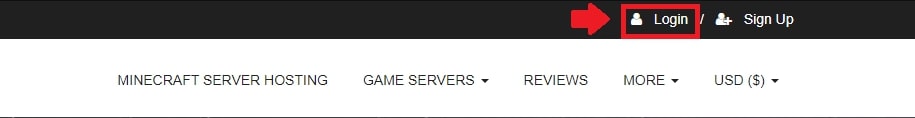
Click on "Servers" and then click on "Manage server"
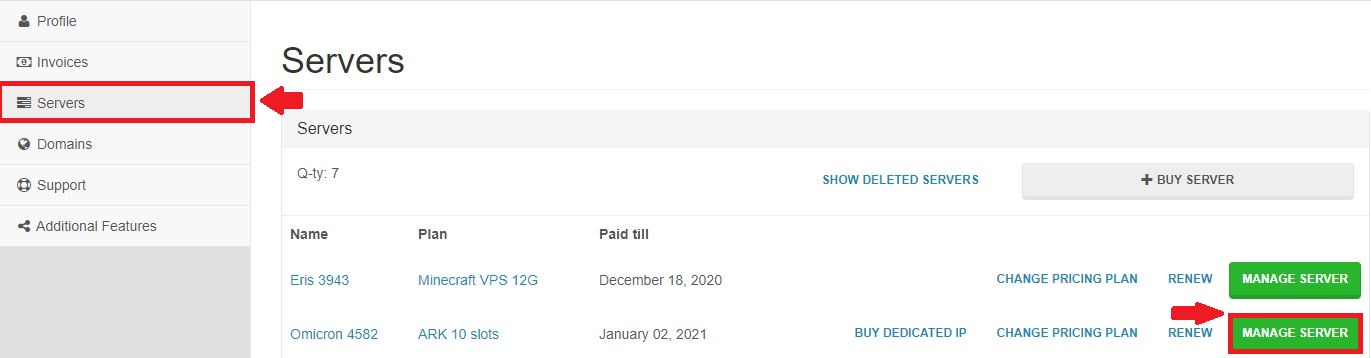
Click "Manage" again.
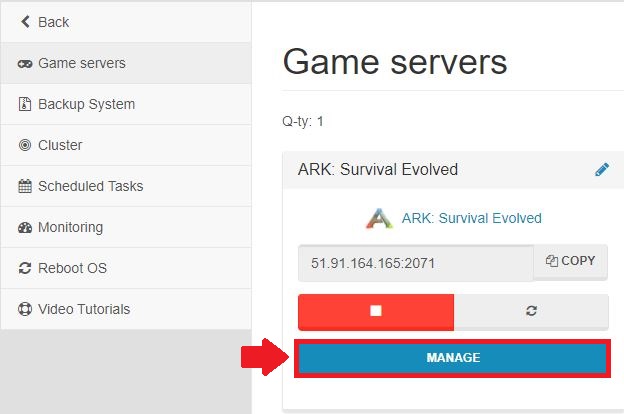
Scroll down until you find the settings for "BattlEye".
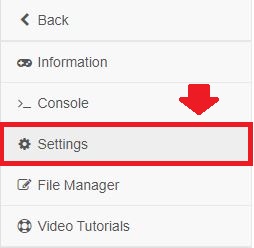
Untick the box then scroll down and click "Save".

Reboot your server for the changes to take effect.
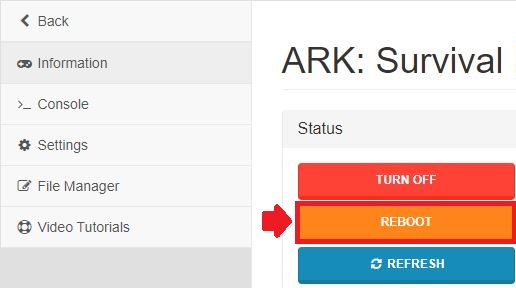
- Log in to website
- Go to Servers > Manage server > Manage
- Locate "Battleye" setting
- Change accordingly, go back and Reboot server
In addition to ease to install game servers on our Minecraft server hosting, you can also install hundreds of modpacks and regular servers all under one plan!
Make Your Own ARK: Survival Evolved Server
Your own ARK: Survival Evolved server is only 5 minutes away!
Start Your ARK: Survival Evolved Server Today!
Copyright 2019-2026 © ScalaCube - All Rights Reserved.