How to Change ARK Save Interval
Changing the frequency your server saves can allow you to make backups more often or less if you choose to set it as that.
The first step is to go to Scalacube.com and log in to your account.
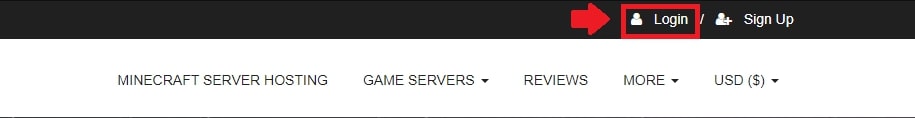
Click on "Servers" and then click on "Manage server"

Click "Manage" again.
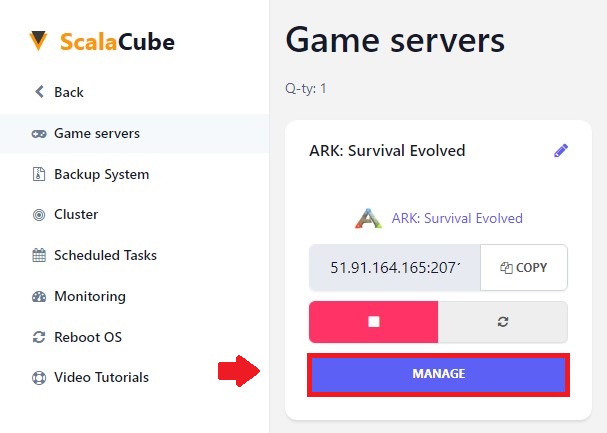
Turn off your server by clicking on "Turn off" and wait for the process to finish.
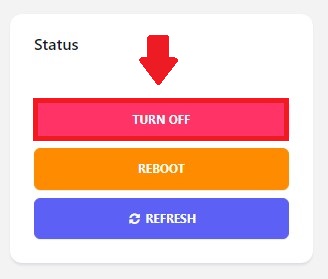
Click on "Settings".
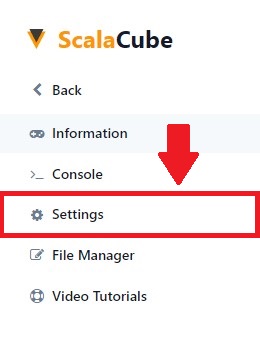
Locate "GameUserSettings.ini" and enter it.
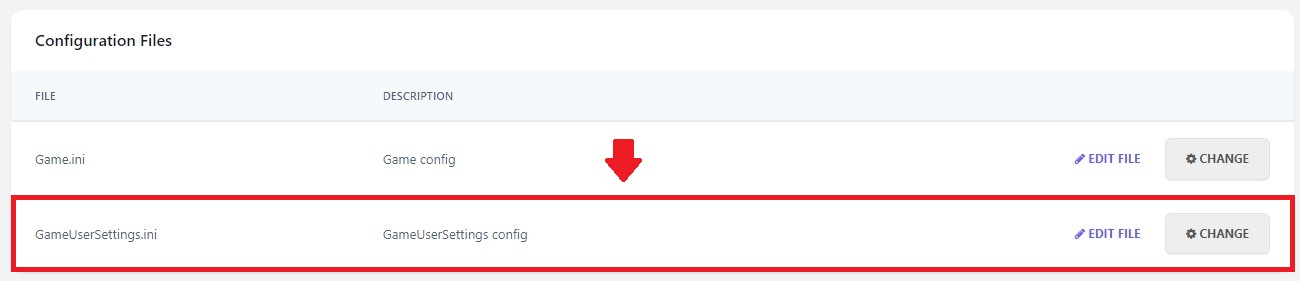
Find the setting called "AutoSavePeriodMinutes" and change it to an interval of your choosing.

Once the setting has been saved, scroll down and click on "Change".
Go back and "Reboot" the server.

To go to our Ark server hosting control panel, visit Scalacube.com
Summary:
- Log into Scalacube.com
- Go to Servers - Manage Server
- Click on Manage
- Turn off server
- Go to Settings Page
- Enter GameUserSettings.ini
- Find AutoSavePeriodMinutes and change it accordingly
- Change settings and Reboot
Make Your Own ARK: Survival Evolved Server
Your own ARK: Survival Evolved server is only 5 minutes away!
Start Your ARK: Survival Evolved Server Today!
Copyright 2019-2026 © ScalaCube - All Rights Reserved.