How to Become An Admin In ARK
There are so many things you can do in ARK. You can strat your journey from scratch, having nothing at all, and eventually progress by having your first dino and a set of gear. However, there’s also another fun way you can fully explore the vast world in the game: becoming an admin.
There are some great benefits obtainable from this, including the ability to use the special admin ARK commands. These commands may function differently from what the general players have. The admin commands can basically control the server, including kicking a misbehaved player, flying through everything, and configuring any other aspects of the game.
These admin features will further expand your ARK journey by making it more fun and enjoyable, especially if you have some friends to play with. As the admins get gifts, they can also share them with their friends, if they want to. Spawning even rare items is definitely possible once you become an admin, and god mode will basically make everything so much easier.
Once you get your hands on the ARK admin commands, you won’t want to let go. Now, if you want to experience the more complete ARK console commands through becoming an admin, here’s what you need to do:
How To Become An Admin In ARK
The first step is to go to Scalacube.com and log in to your account.To go to our Ark server hosting control panel, visit Scalacube.com

Once logged in, locate "Servers" and click on "Manage Server".
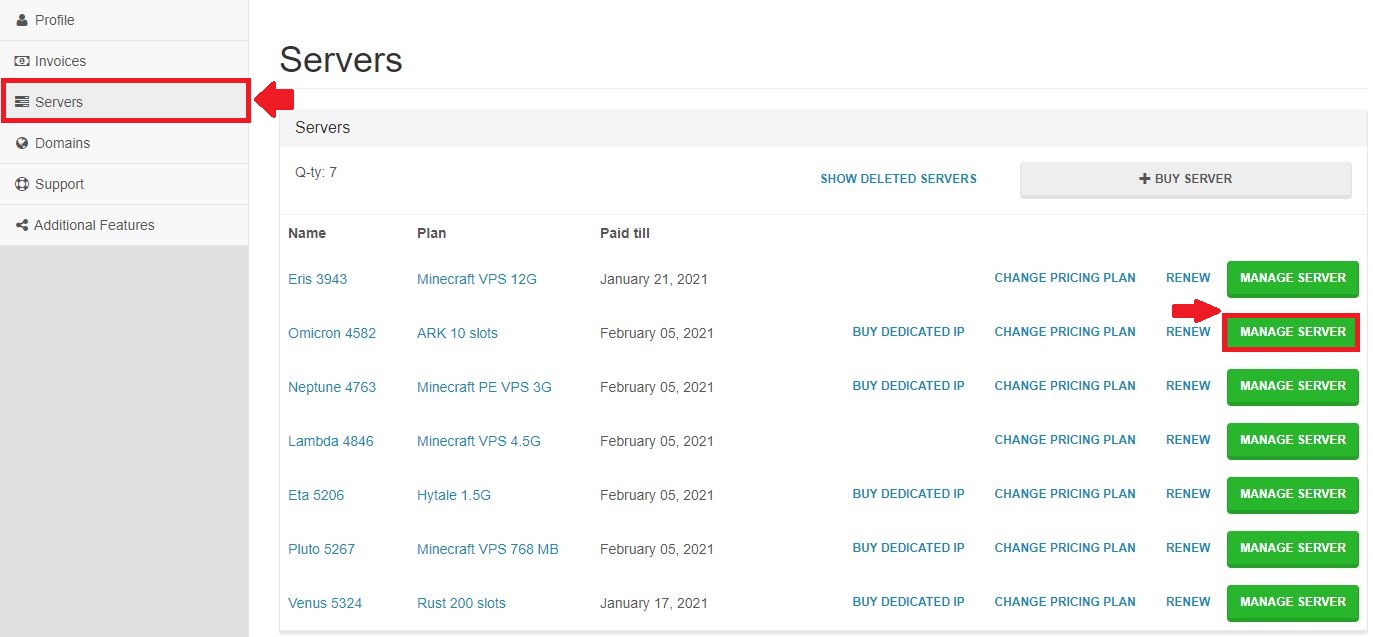
Click "Manage" again.
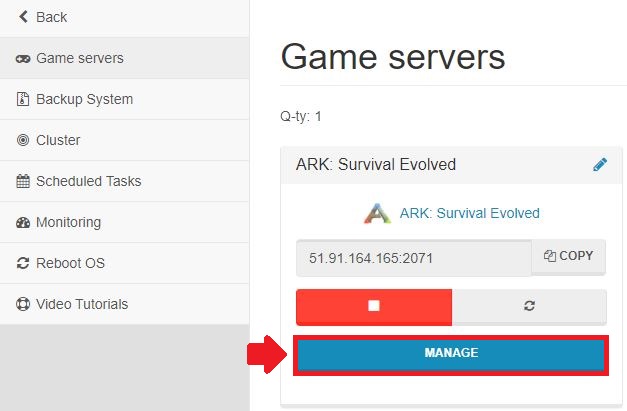
Locate "Information".

Scroll down and find the "Administrator Account" section and click on "Show password".

Copy the shown password.

Connect to your server.
When in-game, press the TAB button.
Type in "EnableCheats" YourAdminPassword. (YourAdminPassword would be replaced with "afzr5au3")

You are now an admin in ARK: Survival Evolved.
FAQ
What is the admin password for ARK?
The admin password is shown in your game server page.
Can you change everything as an admin?
Yeah, as you are basically the admin of the game. With the ARK spawn commands, you can spawn everything, whether it’s an item or a monster. The other ARK cheats are also usable, including the God mode that won’t let you take any damage.
The key here is the admin commands ARK, and you can basically use it for anything you want.
Can I change my admin password?
Yes, you can change your admin password by accessing the "Administrator Account" section on the Manage Server page in your Scalacube control panel.
Is it safe to share my admin password?
Sharing your admin password can lead to unwanted disruptions in the proper functioning of your server. It's best not to share it.
How can I make other players admins?
To make other players admins, provide them with the admin password and instruct them to follow the steps to enable cheats in the game.
Can I use admin commands on my server?
As an admin, you have access to various commands. To use them, press TAB, then type in the command along with the admin password.
How do I disable cheats?
Type "DisableCheats" followed by your admin password to disable the activated cheats.
How can I find more admin commands?
You can find additional admin commands on the official ARK wiki or various player forums dedicated to ARK: Survival Evolved.
Will being an admin change the gameplay?
Being an admin doesn't change the fundamental gameplay. However, it does grant you access to admin commands, which can alter gameplay experiences or enhance server administration.
Are there limitations to what admins can do?
While admins have more privileges than regular players, cheating prevention tools and some server configurations might limit admin actions.
Is it possible to have more than one admin account?
Yes, you can create multiple admin accounts by sharing the admin password with trusted individuals.
How do I know when someone is using admin commands?
Keep an eye on server logs or in-game chat to identify when players are using admin commands. Besides, you could set a rule for admins to inform you when they're using admin commands on your server.
Summary:
- Log into Scalacube website
- Go to Servers > Manage server > Manage
- Locate Admin password and copy it
- Start game
- Press TAB and enter EnableCheats YOURADMINPASSWORD
Make Your Own ARK: Survival Evolved Server
Your own ARK: Survival Evolved server is only 5 minutes away!
Start Your ARK: Survival Evolved Server Today!
Copyright 2019-2026 © ScalaCube - All Rights Reserved.