How to Use Voxel Hands in Space Engineers
This comprehensive guide will show you how to use voxel hands in Space Engineers. But first, check out this awesome Space Engineers dedicated server!
Activating Voxel Hands

Make Your Own Space Engineers Server
In order to activate voxel hands, do the following:
- To navigate to the Control Panel, hit the "K" key.
- Go to the "G" (Tools) option in the Control Panel.
- To activate the voxel hands, choose the "Voxel Hands" option.
Once triggered, you can begin changing the voxels in the game world by utilizing voxel hands.
Adjusting Voxel Hand Size
To match the scope of your adjustments, you can change the size of your voxel hands. Use one of the following techniques to modify the voxel hands' size:- Mouse Scroll Wheel: To change the size of the voxel hands, use the mouse's scroll wheel.
- Keyboard: Keys: "[" and "]": The "[" and "]" keys on your keyboard can also be used to modify the size of voxel hands.
Explore different sizes to discover what best fits your needs.
Modifying Voxels
You can both create and remove voxels from the game world using voxel hands. How to carry out these actions is as follows:- Left Mouse Button: Removing voxels requires holding down the left mouse button. You may shape the terrain and make openings by continuously removing voxels with the mouse.
- Right Mouse Button: Holding down the right mouse button allows you to add voxels. You can continuously add voxels by dragging the mouse, erecting structures or plugging holes.
You have complete control over how to sculpt and alter the voxels with these actions.
Precision Mode
For voxel hands, Space Engineers provides a precision mode that enables more exact alterations. Press the "V" key to turn precise mode on and off. You can change the voxels more precisely in precision mode since the voxel hands move in smaller steps.Changing Voxel Material
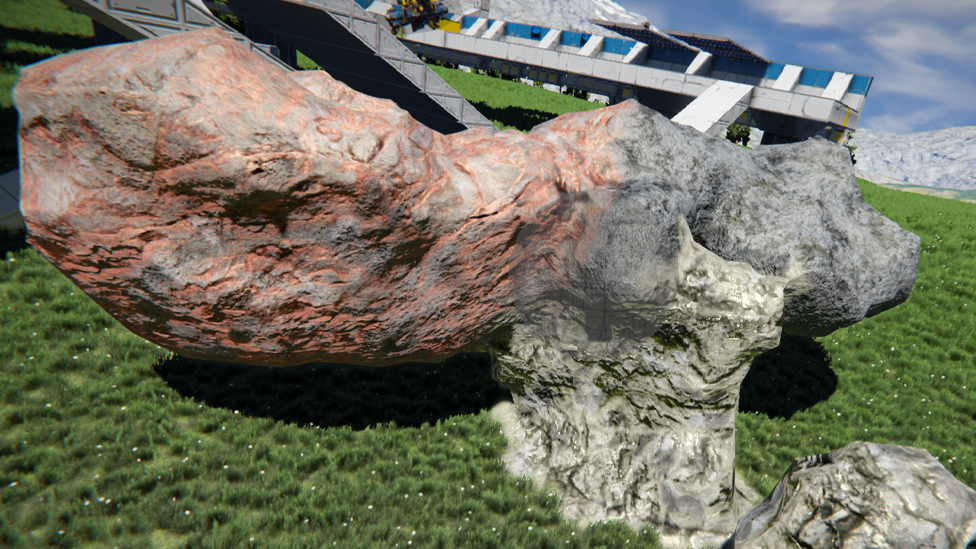
Voxel hands give you the flexibility to change the texture or material of the voxels you're working with. the procedures below to cycle through several voxel materials:
- To enter the material selection mode, press "Shift + V".
- Continue pressing "Shift + V" to cycle through the voxel materials that are available.
Create a variety of structures in your game world by experimenting with various materials.
Adjusting Voxel Density
Voxel density can be changed to control how many voxels are added or removed with each click while using voxel hands. Utilizing the following technique, you can modify the voxel density:- To change the voxel density, press "Ctrl + Scroll Wheel".
- Increasing the density results in more voxels being added with each click, whereas decreasing it removes voxels.
- This technique lets you refine your adjustments to a greater degree and make more notable changes to the voxels.
Switching Voxel Hand Modes
To give a range of shapes for manipulating voxels, Space Engineers offers many voxel hand modes. To toggle between different voxel hand modes, follow these steps:
- Press the "B" key to cycle through the available voxel hand modes.
- The modes that are accessible include Cuboid, Sphere, and Ramp. Each mode offers a different voxel modification shape.
Try out several modes to acquire particular voxel shapes and produce complex creations.
Voxel Hand Controls
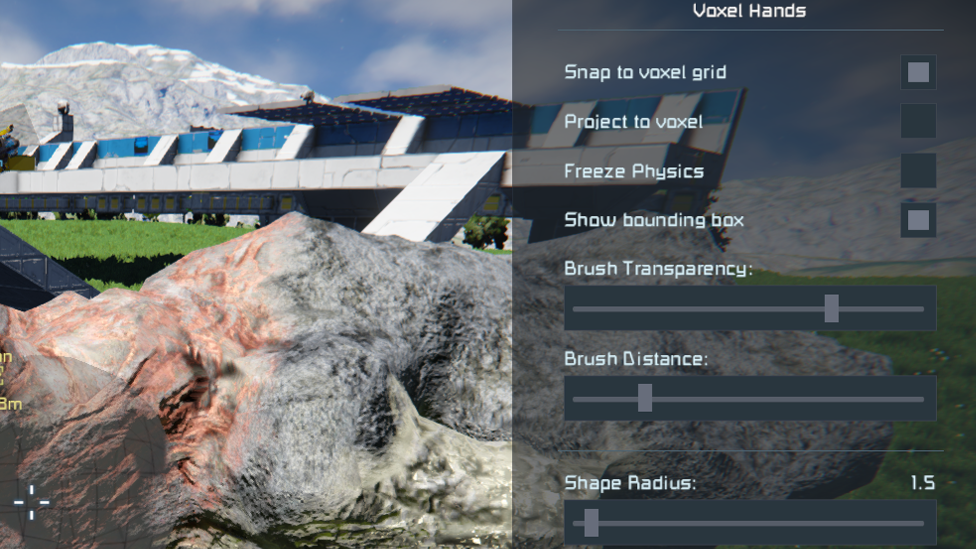
The voxel hand controls menu provides access to additional voxel hand settings and choices. Press and hold the "G" key to display this menu. You may further personalize your voxel hand experience by configuring variables like material choices and symmetry options through the menu.
FAQ
Can I use voxel hands to modify the terrain in Space Engineers?
Yes, the purpose of voxel hands in Space Engineers is to let players sculpt and alter the landscape. You can change the landscape to fit your design by excavating tunnels, making hills and valleys, or creating hills and valleys.
You have complete control over the landscape changes by deleting or adding voxels with the left and right mouse buttons. Voxel hands are an effective tool that gives players the ability to tailor the game world to their preferences.
Are there any limitations to the size of voxel hands in Space Engineers?
You can customize the voxel hand size in Space Engineers to meet your needs. You can modify the size of voxel hands by pressing the "[" and "]" keys or the mouse scroll wheel.
Bear in mind that certain limitations apply. The game's maximum voxel size is the largest size that the voxel hands can be. It's advised to select sizes that are appropriate and manageable for a fluid gameplay experience because overly huge voxel hands may also affect the game's performance.
Is it possible to create custom voxel hand sizes in Space Engineers?
No, custom voxel hand sizes are not an option in Space Engineers. The predetermined voxel hand sizes are adjustable within the boundaries of the game's rules.
Using the mouse scroll wheel or the "[" and "]" buttons, you can select among the different sizes. Custom voxel hand sizes are not supported, however the size options offered should be adequate for the majority of terrain alteration requirements.
What is precision mode in voxel hands and how does it work?
Voxel hands' precision mode is a feature that enables more exact alterations to the game scene. You can activate and deactivate precision mode by hitting the "V" key. Voxel hands move in smaller steps when precision mode is set, allowing for finer voxel manipulations.
This mode is very helpful if you need more precision and control when making voxel adjustments. In Space Engineers, you can create more complex designs and finely detailed terrain modifications by turning on precision mode.
Can I change the material or texture of the voxels using voxel hands?
In Space Engineers, voxel hands can be used to manipulate voxels and even modify their texture or material. To transition to material selection mode, press "Shift + V". By pressing "Shift + V" repeatedly, you can cycle through different voxel materials.
This feature enables you to craft visually diverse structures. Trying out various materials can give your game environment more complexity and variety.
Is there a way to control the density of voxels added or removed with voxel hands?
Voxel hands in Space Engineers allow for the adjustment of voxel density. To change the voxel density, press "Ctrl + Scroll Wheel." By increasing the density, more voxels will be added with each click, giving you a quicker approach to change huge areas.
On the other hand, lowering the density will cause each click to delete more voxels, enabling more exact and thorough alterations. You may adapt your voxel alterations to varied scale and intricacy needs by changing the voxel density, which provides you freedom and control over the number of voxels added or removed.
Takeaway
Exercise cautious while utilizing voxel hands because they can significantly alter the game world. Keep in mind the following points:- Save consistently: Regularly save your progress to prevent losing any changes you have made.
- Create Backups: Before making significant changes, think about creating backups of your universe. In this manner, if necessary, you can quickly return to a former condition.
You can unleash your imagination and customize the Space Engineers gaming world by following these instructions and learning about the different features and settings of voxel hands. Enjoy the independence and limitless opportunities that voxel hands provide!
Make Your Own Space Engineers Server
Copyright 2019-2026 © ScalaCube - All Rights Reserved.