How to Split Stacks In Space Engineers
But first, you must learn how to create Space Engineers server to run the game. Continue reading if you’ve already done so!
To separate stacks in Space Engineers, follow these simple steps:
Open Inventory

Make Your Own Space Engineers Server
Start by opening the grid or container's inventory page that contains the things you want to separate. This might be an assembly line, a refinery, a shipping container, your character's inventory, or any other inventory source.
Select the Item
Find the stack of things you want to separate in the inventory. To choose a stack, click on it. This highlights the stack and gets it ready for splitting.Split the Stack
You have a few choices for splitting the stack after you've selected it:Option 1: Right-click
To split the stack into two, right-click on it. This action will divide the stack into two parts, with one remaining in the original stack and the other forming a new stack. This is a quick and simple method for dividing stacks equally.Option 2: Drag and Drop
Drag the stack to an open spot in the same inventory or to a different inventory by clicking and holding on it. The stack will automatically split as soon as you let go of the mouse button, with a piece staying in the original stack and the remainder generating a new stack in the selected area. Using this method gives you greater flexibility in managing the split and enables you to distribute the stack as you deem fit.Adjust Quantity
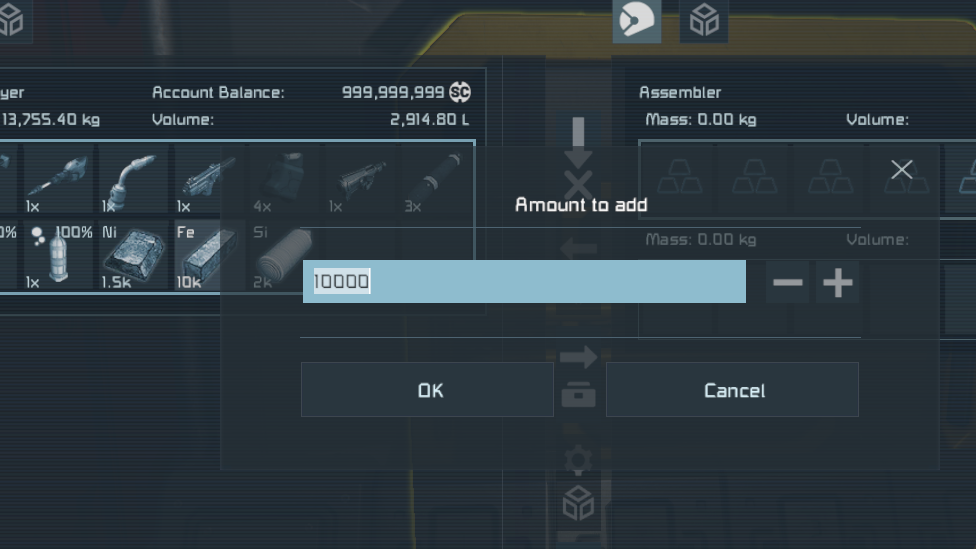
You can modify the split stack's quantity after it has been split. Depending on the game version, clicking the split stack will reveal a text box or slider. To manually enter the desired quantity, use the text box; to alter it, use the slider. If you want to divide the stack into uneven pieces or precise amounts, this step is useful.
Transfer or Distribute
You can now move the split stack to another inventory or divide it among other inventories since it is ready. Drag and drop the divided stack to the specified inventory to move it there. If there exist other stacks of the same item, the split stack will unite with them; otherwise, it will create a new stack.Repeat the splitting procedure for every new stack you want to generate if you want to split the split stack among several inventories. Drag the quantities to the appropriate inventories after making any necessary adjustments using the text box or slider. This approach makes it possible to distribute resources precisely among several places or systems.
If, repeat Necessary
Repeat the above-mentioned splitting procedure if you need to divide a stack into more manageable pieces. Simply choose the desired splitting method and the stack you wish to split. Until you obtain the desired quantity for each split, you can carry out this procedure repeatedly.
FAQ
Can I split a stack into more than two portions in Space Engineers?
Yes, it is possible to divide a stack into more than two parts in Space Engineers. While the right-click or dragging-and-dropping ways of dividing stacks divide the stack into two equal halves by default, you can further separate those portions as necessary. Follow these steps to accomplish this:
- Decide which piece you want.
- Use the right click or drag and drop method to place it in an available spot in the current or a different inventory.
- The stack will divide once more, maintaining the previous piece while forming a new one.
- Carry out this procedure as often as required to produce the required number of servings.
The ability to divide stacks into many pieces enables in-game resource management and distribution on a finer scale.
Can I split stacks between different inventories or ships?
In Space Engineers, you can split stacks across several inventories or ships. Regardless of the inventory source, the dividing procedure does not change. Observe these steps to divide a stack between inventory and ships:
- Select the stack you wish to separate from the source inventory.
- Using the previous methods of right-clicking or dragging and dropping, choose the stack to split it.
- You can now drag and drop the separated section of the stack to the desired ship or inventory.
- Either combining with current stacks or creating a new stack, the split portion will be added to the new inventory or ship.
This makes resource sharing and logistics management in Space Engineers possible by enabling the effortless transfer and distribution of things across various stockpiles or spacecraft.
Can I split stacks with specific quantities instead of halves?
Yes, Space Engineers gives you the option to divide stacks into particular numbers rather than dividing them in half evenly. To split a stack into a specific quantity, select the stack you want to split, then follow these steps:
- To begin separating the stack, right-click it or drag and drop it.
- Click on the split area you just made rather than accepting the default split (the bottom half of the stack).
- A text box or slider will show up, allowing you to choose the split stack's quantity.
- Adjust the slider to your preferred quantity or manually input the desired quantity in the text field.
- After selecting the desired quantity, confirm the split, and the stack will be split into the appropriate portions.
This feature gives you precise control over how many split stacks there are, allowing you to distribute and allocate resources according to your unique needs.
Final Thoughts
You may simply break stacks of things in Space Engineers by following these procedures. Splitting stacks facilitate effective inventory management and resource distribution within the game, whether you need to divide resources among various inventories or allocate goods for particular activities. You may maintain structure, improve production procedures, and simplify your Space Engineers gaming by being proficient in this skill.Make Your Own Space Engineers Server
Copyright 2019-2026 © ScalaCube - All Rights Reserved.