How to Reduce Lag in Space Engineers
Anyway, don’t forget to set up your Space Engineers server. This is a must-do before anything else!
To lessen latency in Space Engineers, use the following ideas and tricks:
Lower Graphics Settings
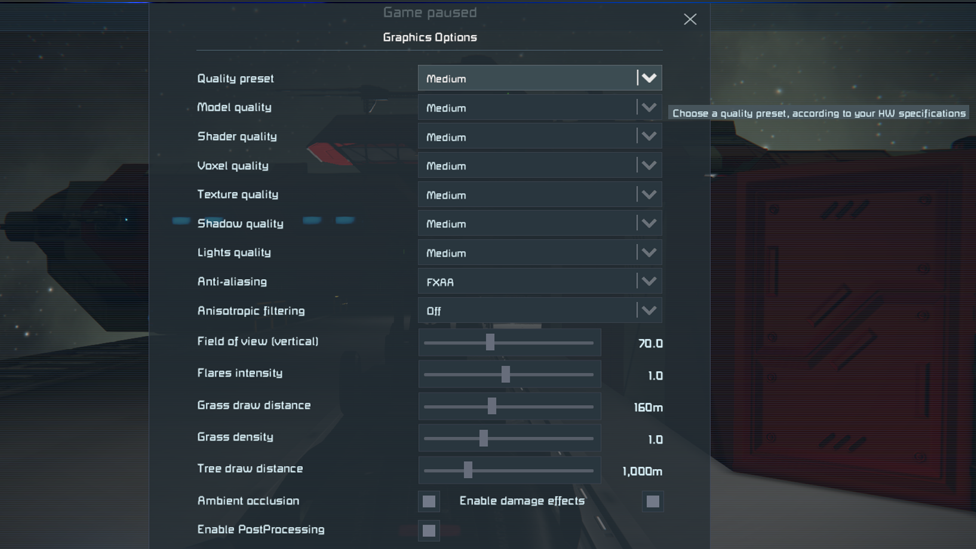
Make Your Own Space Engineers Server
One of the primary steps you can take to combat lag is to dial down the game's visual settings. Go to the Graphics settings under the Options menu. Decrease the settings such as anti-aliasing, texture quality, and shadow quality. You can lessen the load on your system's resources and boost performance by lowering these settings.
Optimize World Settings
Configuring the game for optimum performance can significantly reduce lag, particularly in expansive or complex worlds. By eliminating superfluous items or inactive grids, you might want to reduce the number of active grids. Debris removal from the environment can also aid in reducing the processing burden. You can boost efficiency and lessen lag by simplifying the global settings.Limit Grid Complexity
Lag may occur in large, intricately designed ships or stations. Consider making the designs simpler and using fewer blocks and decorative features to decrease latency. Performance can be greatly enhanced by removing unused blocks or ornamental elements that are not necessary for gameplay. Further improving performance, merging smaller grids into bigger ones using merge blocks might help decrease the overall number of individual grids.Limit Grid Size
Creating overly big grids can tax the capabilities of the system and cause slowness. Think of dividing up big grids into smaller pieces and connecting them via connectors or rotors. You can boost performance by breaking the grid into smaller pieces because smaller grids are typically more optimized. This method can aid in decreasing the lag time involved in managing and processing massive grid structures.Use Timers and Programmable Blocks Wisely
Scripts and programmable blocks that are constantly active might use up system resources and cause latency. Avoid using scripts that need continuous calculations to reduce this. Instead, schedule timers to activate and deactivate scripts as necessary. By confining the calculations to particular intervals or triggers, this strategy lessens the script's impact on performance.Close Unnecessary Applications

Space Engineers can release system resources by shutting down any other resource-hungry background programs. Applications that use a lot of resources, like video players or web browsers, can cause latency by using up important processing power and memory. Before playing Space Engineers, you should close these programs to improve performance and lessen lag.
Update Drivers
For maximum performance, it's critical to make sure your system drivers, graphics card drivers, and other drivers are current. Compatibility and performance difficulties may result from outdated drivers. To download and install the most recent drivers for your graphics card and other hardware components, go to the manufacturer's website. Updating your drivers on a regular basis might help you fix any performance-related problems and increase system stability.Reduce Server Ping
When playing multiplayer games, choose servers with lower ping will help you experience less lag and latency. Data travels more quickly between your computer and the server when the ping is lower, indicating a quicker connection. To reduce network latency and enhance your multiplayer experience, look for servers that are located closer to you.
Limit Network Connections
Having too many connections open at once or employing extraneous mods or scripts might increase network traffic and lag in multiplayer situations. Reduce the number of connections active and turn off any unused mods or scripts that can cause an excessive amount of network demand. You can lessen lag and enhance Space Engineers' multiplayer performance by improving the network connections.Hardware Upgrades
If you're still experiencing substantial lag despite all efforts, it might be time to consider upgrading your computer's hardware. Performance can be notably enhanced by upgrading elements like the CPU, GPU, or RAM. However, hardware changes should be your last resort, bearing in mind your budget and specific system requirements.
FAQ
Can I improve performance in Space Engineers by overclocking my hardware components?
In Space Engineers, overclocking may enhance performance, but there are risks and factors to take into account. Overclocking includes operating hardware components at greater voltages or frequencies than their factory defaults, which can improve performance. But it also produces more heat and places more strain on the parts, which could shorten their lifespan or lead to instability.
You can investigate CPU, GPU, or RAM overclocking alternatives if you're familiar with the procedure and have suitable cooling systems in place. However, keep in mind that instability or hardware damage are possible, and performance increases may not always be significant. Be careful and make sure you comprehend the overclocking procedure. Additionally, be aware that overclocking may violate warranties; therefore, inquire about the company's rules with your hardware maker.
How do I determine the ideal graphics settings to reduce lag in Space Engineers?
Based on your unique system capabilities, considerable testing and fine-tuning are necessary to find the best graphics settings to eliminate lag. To choose the best graphics settings, follow this general procedure:
- To begin, turn off or reduce the settings for all graphics options.
- Start the game and review the results. You can gradually increase the parameters one at a time while keeping an eye on the performance impact if the lag has greatly decreased.
- Gradually increase each parameter and test the game to find the point at which the latency becomes apparent.
- After you've established the ideal settings, you can adjust them even further to strike a balance between functionality and visual quality.
Keep in mind that every system is unique, so what functions in one system might not function in another. To get the ideal mix between performance and visual fidelity, modify the parameters based on your system capabilities and personal tastes.
Are there any third-party tools or mods available to further optimize performance in Space Engineers?
Yes, the Space Engineers modding community has created a number of tools and tweaks that can enhance gameplay. Beyond the default settings, these mods might include further features, performance improvements, or optimization changes. Some mods concentrate on enhancing resource usage, simplifying physics calculations, or enhancing network speed.
Visit online modding platforms or Space Engineers community forums to learn more about the available mods. Bear in mind that using mods can potentially lead to compatibility or stability issues, hence, only download mods from trusted sources and ensure they are compatible with your game version. Additionally, bear in mind that if you play on hacked servers, mods may affect the multiplayer experience.
Final Thoughts
You may significantly decrease lag and enhance the performance of Space Engineers by putting these suggestions and methods into practice. Try out several hardware setups, settings, and optimizations to see which one works best for your system and gaming requirements. Enjoy a more seamless and engaging experience as you explore and build throughout the enormous Space Engineers world.Make Your Own Space Engineers Server
Copyright 2019-2026 © ScalaCube - All Rights Reserved.