How to Program in Space Engineers
This manual will walk you through the procedures required to begin programming in Space Engineers. But first, check out this awesome Space Engineers hosting!
1. Programmable Block
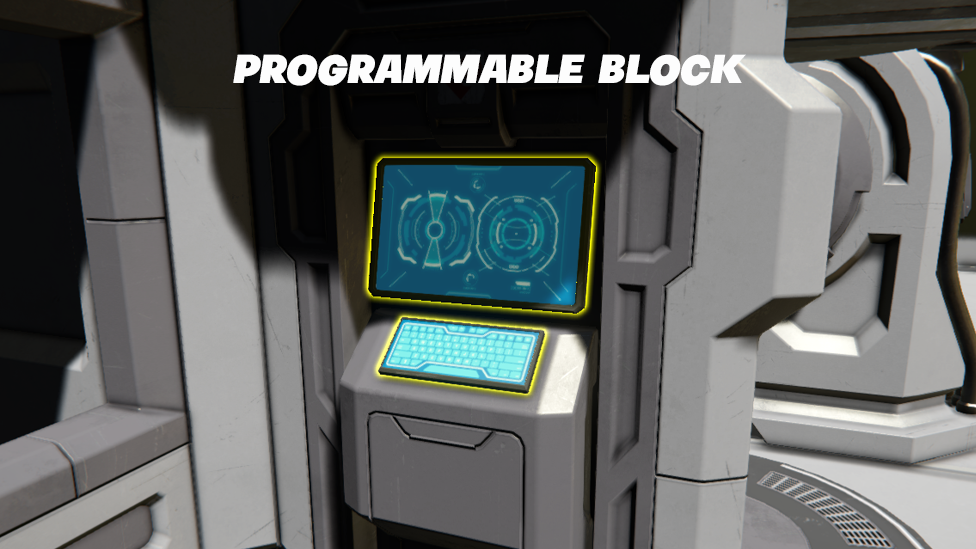
Make Your Own Space Engineers Server
The Programmable Block in Space Engineers is the key to programming. This block acts as the main node for running unique scripts and automating different game tasks. You must familiarize yourself with the Programmable Block's features before you start your programming journey.
2. Scripting Basics
It's imperative to have a firm grasp of the C# programming language before delving into Space Engineers' scripting. Grasp the syntax and fundamental concepts of C#, encompassing elements like variables, loops, conditionals, and functions. Writing effective scripts for Space Engineers will need having this core knowledge.3. Scripting Guides and Tutorials
Use the accessible programming tutorials and resources designed exclusively for space engineers to hasten your learning. You can leverage various resources such as the Space Engineers Wiki, Steam Community Guidelines, and several YouTube channels. These websites appeal to novices by offering detailed instructions and examples. Make use of these tools to understand the subtleties of Space Engineers scripting.
4. Custom Script Creation

A text editor or an integrated development environment (IDE) such as Visual Studio is necessary for crafting your custom scripts. An IDE is a wise choice since it offers practical functions like syntax highlighting, auto-completion, and debugging tools.
By following the Visual Studio Setup Guide , it is possible to configure Visual Studio in particular to function with Space Engineers without any issues. Use these resources to increase your output and speed up the scriptwriting process.
5. Script Execution
It's time to load your custom script into the Programmable Block via the in-game control panel after you've finished writing it. The script will execute the given actions or automation tasks in a single update or frame when it has loaded. Ensure your script has been thoroughly tested and debugged before execution to avert any complications.6. Sharing and Subscribing
A large modding community exists for Space Engineers, which provides a wealth of scripts written by other players. Profit from this community by sharing your own scripts and downloading others' works. An extensive library of scripts that may be loaded directly into the Programmable Block and increase its functionality are available on the Steam Workshop. You may improve your gaming experience and learn new techniques for automating processes in Space Engineers by utilizing the creativity of the community.
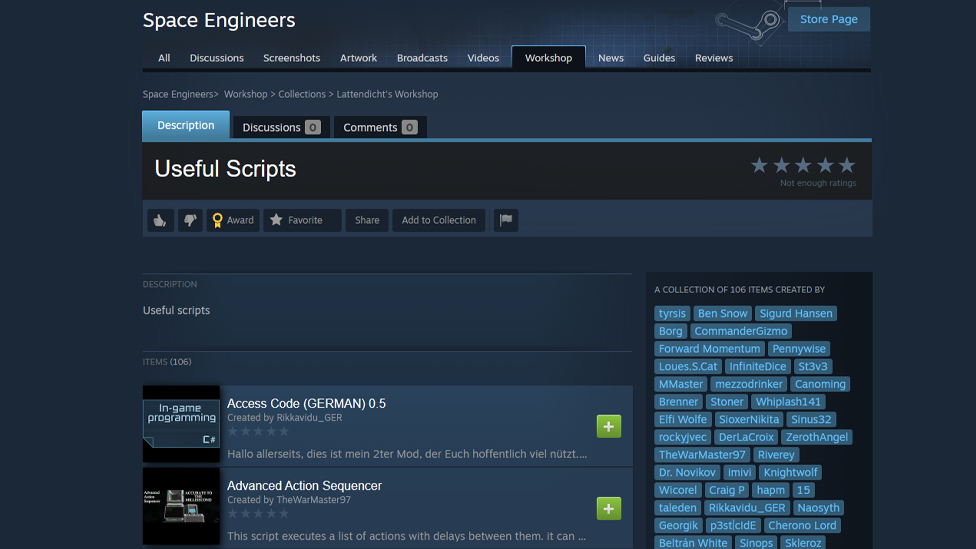
FAQ
Can I program in Space Engineers without using the Programmable Block?
No, the Programmable Block is the main tool for programming in Space Engineers. It acts as the main center for running unique scripts and automating different game functions. You lack the capability to create and run your own scripts if you don't use the Programmable Block.
Do I need to be an expert in C# to program in Space Engineers?
While prior programming experience in C# is advantageous, it is not a must in order to begin programming in Space Engineers. A solid understanding of the C# syntax and principles, including variables, loops, conditionals, and functions, is crucial for writing effective scripts. Familiarizing yourself with the rudimentary aspects of C# programming is advisable to enhance your scripting abilities.
Where can I find resources to learn scripting in Space Engineers?
To learn scripting in Space Engineers, there are several resources accessible. The Space Engineers Wiki offers useful documentation and instructions on game-specific programming ideas. In addition, the Steam Community provides a selection of player-written manuals with examples and step-by-step directions. Beginners can better understand scripting principles by watching the tutorial videos that Space Engineers' YouTube channels frequently post.
Can I use any text editor or IDE for writing scripts in Space Engineers?
Yes, you may create scripts for Space Engineers using any text editor or integrated development environment (IDE). However, it's highly recommended to utilize an IDE like Visual Studio. Syntax highlighting, auto-completion, and debugging tools are just a few of the capabilities that Visual Studio provides that can greatly increase your productivity and streamline the script-writing process. By following the Visual Studio Setup Guide, you may configure Visual Studio so that it functions perfectly with Space Engineers.
How do I execute my custom script in Space Engineers?
You must load your custom script into the Programmable Block using the in-game control panel in order to run it in Space Engineers. Once loaded, the script will execute in a single update or frame, carrying out the desired actions or automation tasks. Before running your script, ensure it has undergone comprehensive testing and debugging to prevent potential issues.
Is there a community where I can share and find scripts for Space Engineers?
Yes, there is a thriving modding community for Space Engineers where you can share and locate player-made scripts. You may explore and subscribe to a sizable selection of scripts on the Steam Workshop platform. You can directly load scripts that you have subscribed to into the Programmable Block to increase its capabilities and improve playability. Additionally encouraged is the sharing of your own scripts with the community so that others may profit from your innovations.
How can I improve my scripting skills in Space Engineers?
It takes experience and experimenting to become a better Space Engineers scripter. Continue to push yourself by developing more intricate scripts and learning sophisticated ideas. Participate in discussions, interact with the modding community, and ask for input on your scripts. Keep up with the most recent game updates and changes as new features and blocks might create new opportunities for automation and customization. You may improve your knowledge of and skill with scripting in Space Engineers by being committed and persistent.
Final Thoughts
To become a better scripter in Space Engineers, keep in mind that practice and experimenting are essential. Continue to push yourself by developing more intricate scripts and learning sophisticated ideas. You'll be able to learn programming in Space Engineers and open up countless options for automation and customization in the game with effort and dedication.We wish you luck with Space Engineers!
Make Your Own Space Engineers Server
Copyright 2019-2026 © ScalaCube - All Rights Reserved.