How to Join a Faction in Space Engineers
This guide will help you understand the key steps to join a faction in Space Engineers, whether you're keen to establish your own or join an existing one.
But first, you must learn how to make Space Engineers server to run the game. Continue reading if you’ve already done so!
Creating a Faction
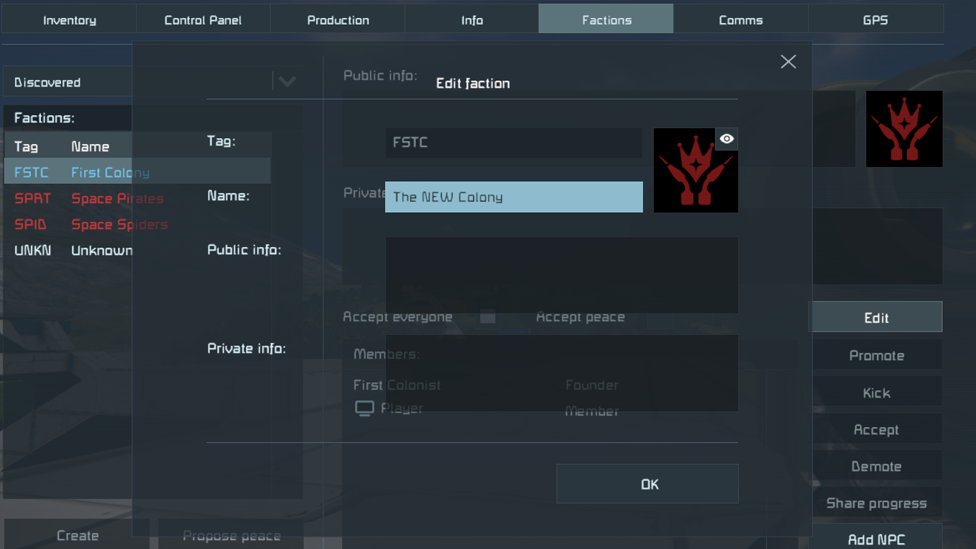
Make Your Own Space Engineers Server
The first stage is to establish a faction if you're keen to lead a group of gamers who share your interests. To create a faction, just follow these easy steps:
- To access the game's control panel, press the "K" key.
- In the control panel, select the "Factions" tab.
- To begin the process of creating a faction, locate the "Create" button and click it.
The "Create" option will prompt you for a Faction Tag and Faction Name. The front of every member's name and faction-owned beacons will automatically include the Faction Tag, a brief identification. For your faction, pick a distinctive and memorable tag and name.
Requesting Permission to Join an Existing Faction
You must ask the faction leader for approval if you want to join an existing faction rather than starting your own. Here is how to go about it:- Select the "Factions" tab in the control panel.
- Select the faction you want to join from the list of active factions.
- To get the information for the chosen faction, click on it.
- You'll discover a box where you can ask permission to join under the faction's name.
The faction leader will review your application for membership once you've submitted it. The faction leader will next consider your request and decide whether to approve it or reject it. The option to automatically accept all requests can be available, depending on the faction's options.
Important Note about Factions in Space Engineers
It's important to realize that in Space Engineers, factions are essentially a player-driven idea. Space Engineers does not have NPC factions that players can join to obtain access to NPC bases and vehicles, in contrast to several other games. In Space Engineers, players create and control their own factions, stressing cooperation, teamwork, and player-driven stories.Joining a Faction in Multiplayer Mode
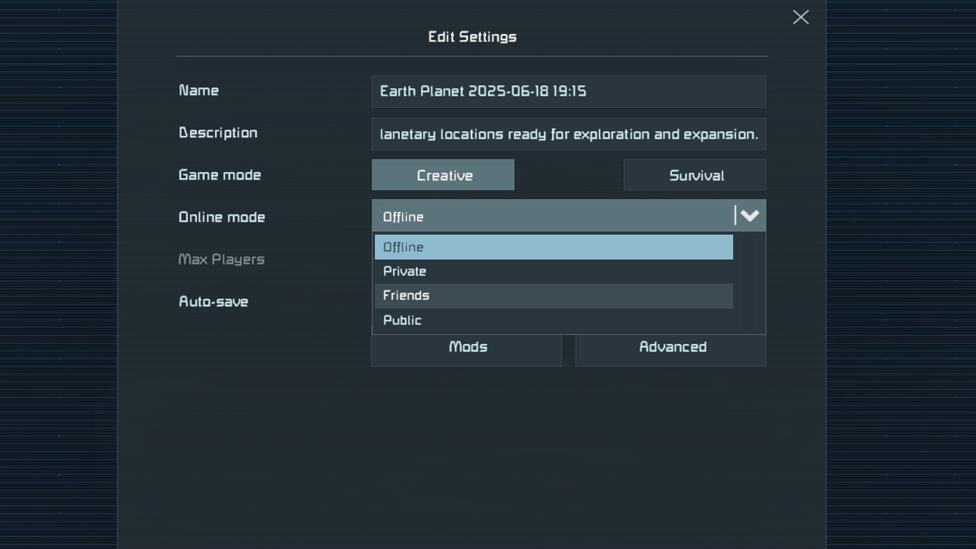
The procedure may vary significantly if you want to play with friends or join a faction on a server while playing in multiplayer mode. To join a faction in multiplayer mode, adhere to following steps:
- Launch Space Engineers and click on "Load Game."
- Pick the local game that you want to play with others.
- To access the game settings, click "Edit Settings".
- Select the online option that best suits your preferences, such as Private, Friends, or Public.
- Fill out the required fields or use Steam matchmaking to connect to the specified server.
To organize your faction membership and activities, you must talk to other players or the server administrators. They can provide you any extra instructions or rules that are particular to the server you're joining.
Variations in Faction Joining Process
It's important to note that depending on the server, game mode, or individual modifications (mods) used in the game, the availability and precise steps for joining factions may differ. The method for creating and joining factions may differ on other servers due to additional requirements or adjustments. Because of this, it's wise to become familiar with the server's policies to ensure a positive encounter.
FAQ
How many members can a faction have in Space Engineers?
The maximum number of players a faction in Space Engineers can have varies depending on the particular server settings or restrictions put in place by the server administrator.
To ensure balance and avoid overpopulation, certain servers may set a limited number of faction members, while others may permit a higher number to promote larger-scale cooperation and gameplay. To find out the precise member limit for factions on the server you're playing on, check the server rules or ask the server administrator.
Can I change the Faction Tag or Faction Name after creating a faction?
Unfortunately, you cannot modify the Faction Tag or Faction Name once you have created a faction in Space Engineers. In order to guarantee that you are happy with the tag and name you choose, it is imperative that you carefully analyze your options while choosing your faction.
Choose something distinctive, memorable, and indicative of your faction's character because these identifiers will be visible to all players and connected to your faction's beacons.
Are there any benefits or advantages to joining a faction in Space Engineers?
Yes, there are many advantages and rewards to joining a faction in Space Engineers. You can connect with a group of gamers who can cooperate, pool resources, and work toward shared objectives by forming a faction.
Factions frequently collaborate on building projects, exploring missions, and even war situations. Additionally, faction-owned beacons, which can act as crucial navigational markers and offer extra functionality, are under the authority and management of the factions. Additionally, belonging to a faction creates opportunities for interpersonal communication, knowledge sharing, and a sense of community within the game.
Can I switch factions in Space Engineers?
In Space Engineers, changing factions is possible. If you're currently in a faction and wish to switch, you must first exit your present faction. Open the control panel, select the "Factions" tab, and locate your current faction to do this. You then have the option of leaving the faction.
Following the procedures mentioned earlier in this tutorial, you can ask permission to join the new faction once you have successfully left your existing faction. Remember that leaving a faction might have repercussions, such as losing access to shared resources or running the risk of conflict with other faction members.
Can factions engage in friendly cooperation or declare war on each other?
Absolutely! A wide range of interactions between factions are possible in Space Engineers, from cordial cooperation to declaring war. Building projects, resource sharing, and joint exploration are frequent areas of cooperation between cooperative groups.
However, factions can also participate in competitive gaming by fighting one another in PvP (player vs player) battles or squabbling over control of resources and territory. Depending on the server and the agreements reached between factions, these interactions and the regulations controlling them may differ. It's crucial to connect with other faction leaders and members in order to set clear rules and guarantee a fun gameplay experience for everyone.
Can I have multiple characters in different factions simultaneously?
Each player in Space Engineers is limited to having one character affiliated with a single side at any given moment. However, as previously indicated, you can change factions by quitting your present faction and seeking authorization to join a different one.
Consider your options carefully and consult with your existing faction before changing, keeping in mind that switching factions may have repercussions. Furthermore, some game modes or servers might have particular prohibitions or laws regarding faction change, therefore it's always a good idea to educate yourself with those rules.
Final Thoughts
In Space Engineers, joining a faction opens up new gameplay possibilities and potential for teamwork. The procedures indicated in this book will enable you go on thrilling adventures with other players in the huge universe of Space Engineers, whether you want to start your own faction or join one that already exists. Wishing you luck and successful cosmos for your faction!Make Your Own Space Engineers Server
Copyright 2019-2026 © ScalaCube - All Rights Reserved.