Discord making big changes to Desktop App
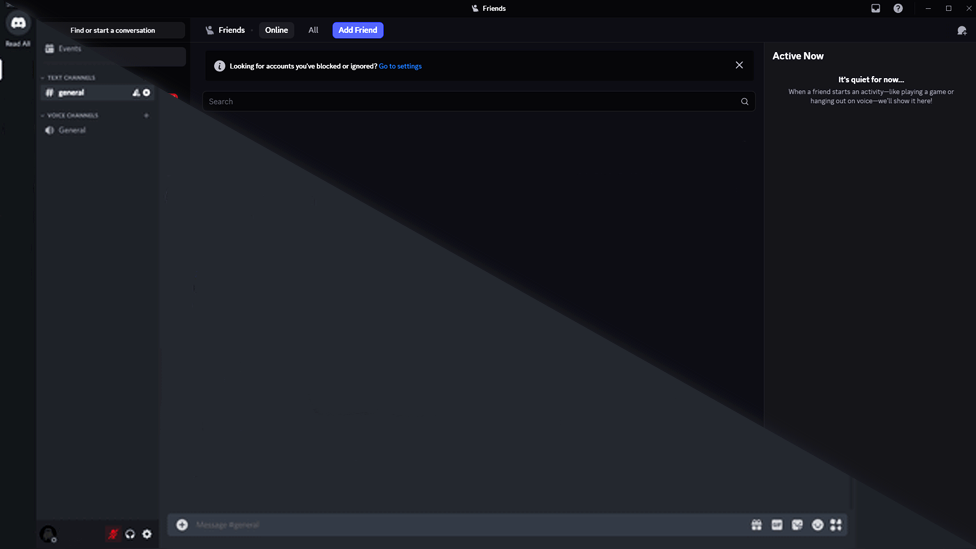
Discord just released an important update for its desktop application to create a better user-friendly design which matches visual aesthetics. This update brought about a handful of changes, such as a redesigned interface with a better layout, improved spacing, and smoother interface elements. The new Onyx dark mode introduces darker black tones, which is a perfect fit for OLED displays. All users now have access to four theme options through the addition of both Dark theme version 2 alongside the Onyx dark mode. Users can now resize their channel list, and the voice call bar features enhanced clarity regarding microphone and camera status.
The in-game overlay also got a shake up in this Discord redesign update. The latest version of the in-game overlay adds movable widgets that players can position anywhere across the screen, just like Xbox’s Game Bar.
Game performance remains unaffected as players now have extended flexibility for customizing their interface experience.
Numerous users have voiced their concerns about Discord's accessibility as this update only focused on customizations, performance and aesthetics. The use of bolder colours and contrast makes Discord difficult for people with certain disabilities, such as visual impairment. Discord forums show users voiced their discontent about the redesign as it changed their preferred softer interface version. Discord acknowledges user feedback regarding accessibility concerns and will possibly introduce further interface changes that will make the updated design accessible to everyone.
FAQs
How many themes does Discord now offer?
Free Discord users now have the option to choose between Onyx dark mode and the new Dark theme alongside two other theme options.
How has the in-game overlay been improved?
The updated overlay adds separate widgets which can be moved between games while decreasing hardware strain.
What’s new in the in-game overlay?
The update brought a new feature, which is Movable widgets.
What accessibility concerns have users raised?
User feedback leads Discord to consider accessibility modifications which could solve current accessibility issues.
Make Your Own game Server
Copyright 2019-2026 © ScalaCube - All Rights Reserved.