Shaders in Minecraft: Transforming Visual Realms
Make Your Own Minecraft Server For Free
Your own Minecraft server is only 5 minutes away! We support simple one click install for over 1000 unique modpacks.
Free Minecraft Server Hosting
Unveiling the Magic: What Are Minecraft Shaders?

Shaders are a type of graphical modification that can give Minecraft a truly breathtaking visual transformation. By manipulating the game's lighting and rendering systems, shaders create a more lifelike and engrossing environment. With shaders, the once-static landscapes burst into life with dynamic lighting, realistic water reflections, and intricate atmospheric effects that completely redefine your gaming experience.
The Shading Spectrum: Shaders for Minecraft
There are several different shader options available, each providing a distinct combination of effects and visual upgrades. Here are some popular shader choices that have impressed players:SEUS (Sonic Ether's Unbelievable Shaders)
SEUS, known for being one of the early innovators in Minecraft shaders, enhances the game with stunning visual effects. With realistic lighting, shadows, and water reflections, it adds a cinematic touch to the gameplay experience. The result? Sunsets and moonrises come alive in a truly breathtaking spectacleContinuum Shaders
Continuum Shaders offer an immersive experience for Minecraft players by concentrating on realism. By incorporating dynamic weather effects and lifelike water physics, this shader pack significantly enhances the visual quality of the game. If you're interested in diving into this fantastic world, you might also consider using Continuum Shaders to create a Minecraft server where you and your friends can fully enjoy the realistic beauty of the game together.
BSL Shaders
BSL Shaders is renowned for its visually striking world, characterized by a delightful balance between realistic elements and the whimsical aesthetic of Minecraft. The shader pack brings vibrant colors, natural lighting, and intricate details to enhance the visual experience.Step into the Light: The Impact of Shaders
The addition of shaders completely transforms the visual experience of Minecraft, profoundly impacting various elements within the game.Lighting and Shadows
Shaders play a significant role in enhancing the visual experience by altering how light interacts with the virtual environment. They create realistic shadows and add depth to structures, resulting in a more immersive and vibrant world. As sunlight filters through trees or torchlight casts intricate shadows, the environment truly comes alive.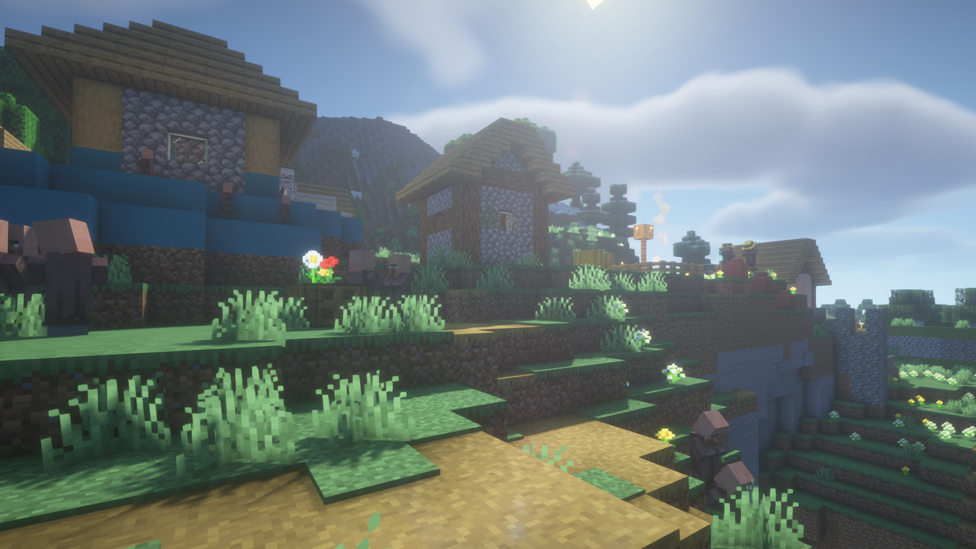
Water and Reflections
With shaders, Minecraft's bodies of water, from oceans to lakes and rivers, take on a captivating quality as they transform into reflective mirrors. The water ripples in a lifelike manner, seamlessly mirroring the surrounding landscape and sky. This addition of realism breathes new lifeAtmospheric Effects
Shaders add atmospheric elements like volumetric fog, dynamic weather, and authentic skyboxes. The sky transitions throughout the day, and weather effects create an immersive and organic experience.Textures and Detail
Shaders are a powerful tool that enhances the visual experience of the game world. By adding intricate texture details to blocks, players are drawn deeper into the immersive environment. You'll notice how grass gently sways in the wind, leaves rustle, and surfaces exhibit subtle nuances that contribute to a heightened sense of realism.Crafting the Experience: Minecraft with Shaders
Exploring Minecraft with shaders can completely change your gaming experience, offering a whole new visual perspective. Here's a guide on how to delve into this captivating visual realm:Step 1: Install OptiFine
To enhance the graphics and performance of Minecraft, you'll need to use shaders. These visual enhancements require the installation of OptiFine, a mod specifically designed for Minecraft. Make sure to download the appropriate version of
Step 2: Choose a Shader Pack
Discover popular shader packs such as SEUS, Continuum, BSL, and others. Choose the one that best matches your preferred style and system requirements.
Step 3: Install the Shader Pack
Step 4: Activate Shaders
Launch Minecraft with OptiFine, go to the "Options" menu, select "Video Settings," then "Shaders." Choose the installed shader pack from the list and hit "Done."

Step 5: Embrace the Visual Magic
Discover a new perspective of Minecraft as shaders transform the world with stunning dynamic lighting, immersive atmospheric effects, and captivating reflections.
Crafting Beauty: The Art of Shader Mod Packs
If you're looking for a hand-picked gaming experience, shader mod packs provide pre-designed combinations of shaders, textures, and other mods that seamlessly work together. These packs guarantee that shaders, resource packs, and mods complement one another to create a polished and unified visual upgrade.Enhancing Immersion: Playing Minecraft with Shaders
Playing Minecraft with shaders offers more than just visual appeal; it allows players to form a stronger connection with the virtual world. With shaders, sunlight filters through leaves, casting beautiful shadows, and raindrops create realistic ripples on tranquil lakes. This transforms the game into an immersive experience where players can appreciate every pixel of the breathtaking canvas before them.The Choice to Transform: Shaders in Minecraft
Adding shaders to your Minecraft experience goes beyond visual enhancement. It opens up a whole new world of exploration within the game. With shaders, you'll be transported to stunning sunsets, mysterious caves, and blocks that come alive with vibrant stories.FAQs About Shaders in Minecraft
What are shaders in Minecraft?
Shaders are graphical enhancements that improve the lighting, shadows, reflections, and other visual elements in Minecraft. These modifications create a breathtaking and immersive world for players to explore.
How do I install shaders in Minecraft?
To enhance the visuals in Minecraft, you can follow these steps: 1. Install OptiFine. 2. Choose a shader pack like SEUS or Continuum. 3. Place the shader pack file in the "shaderpacks" folder. 4. Activate the shader pack in
What effects do shaders have on Minecraft?
Shaders play a crucial role in enhancing various aspects of the visual environment in games. They contribute to realistic and immersive experiences by improving lighting, shadows, water reflections, atmospheric effects, and block textures. This ultimately enhances both gameplay and aesthetics for an overall
Conclusion
Minecraft shaders open the doors to a visually stunning dimension of beauty. They bring realistic lighting and dynamic water reflections, revitalizing the game and bringing its pixelated landscapes to life. Whether you're drawn to SEUS, captivated by Continuum, or charmed by BSL, shaders offer a personal journey through Minecraft that is both visually captivating and artistically inspiring. Embark on this visual adventure and experience Minecraft through a new perspective—one that amplifies the hidden magic within its pixelated world.Make Your Own Minecraft Server For Free
Your own Minecraft server is only 5 minutes away! We support simple one click install for over 1000 unique modpacks.
Start Your Server For Free!
Copyright 2019-2026 © ScalaCube - All Rights Reserved.