How to Make and Use Minecraft Scaffolding
Make Your Own Minecraft Server For Free
Your own Minecraft server is only 5 minutes away! We support simple one click install for over 1000 unique modpacks.
Free Minecraft Server Hosting

The process of making the way through the sprawling landscapes that Minecraft throws at often includes developing tall structures and large constructions with multiple levels. Scaffolding emerges as quite a useful tool, providing for a rapid and convenient way to make temporary structures. It would be towering heights or adding on to one's structure or be it creating a detailed use of bridges and towers, scaffolding seems nothing less than a boon in the creative process.
In this full guide, we examine the particulars of building and using scaffolding in Minecraft. Furthermore, we'll be imaginative to discover ways you can incorporate scaffolding inside your construction projects, obviousl ushering a fresher outlook to how you're only beginning to look up for your architectural ideas.
What is Scaffolding in Minecraft?
A new block called scaffolding was introduced to Minecraft with the 1.14 update, which is also referred to as the "Village and Pillage" update. It can be set up on any surface, even water, and is constructed from bamboo and string.Similar to a ladder, scaffolding can be ascended, but it also has the advantage of supporting the weight of objects and blocks placed above it. Because of this, it's perfect for erecting at heights where a ladder wouldn't be able to carry the weight, or for making temporary buildings.

How to Make Scaffolding in Minecraft
To make scaffolding in Minecraft, you will need the following materials:- 6 bamboo
- 1 string
To craft scaffolding, make sure you have proper Minecraft java server hosting setup.
- First, place the bamboo and string in the 3x3 crafting grid.
- Then, you will need to have a crafting table to craft scaffolding, as it is not possible to craft it using the 2x2 grid in your inventory.
- Once you have the materials and a crafting table, simply follow these steps to craft scaffolding:
- Open the crafting table interface by right-clicking on the crafting table.
- Place the bamboo and string in the crafting grid as shown above.
- Move the scaffolding block to your inventory.
You can also obtain scaffolding by breaking it with a sword or by breaking it with your hand, although this is not the most efficient way to get it.
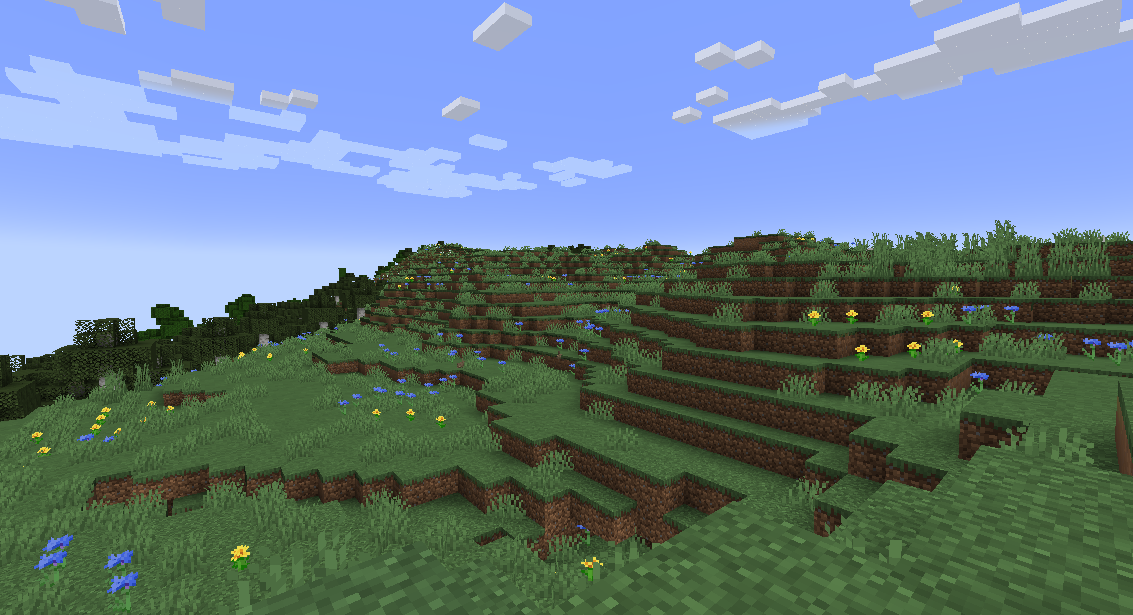
How to Use Scaffolding in Minecraft
Let's look at how to use scaffolding in your building projects now that you know how to make it.Just perform a right-click on the block you wish to position scaffolding on. Scaffolding can be positioned on top of other blocks or objects as well as on any solid surface, including water.
You have two options when it comes to climbing scaffolding: you can hold down the right mouse button to climb constantly, or you can right-click on the block to go up one block at a time. You don't need to worry about facing a certain way when climbing scaffolding because it can be accessed from any direction.
The fact that scaffolding can support the weight of objects and blocks placed on top of it is one of its key advantages. This implies that you won't have to worry about constructions falling when building on top of scaffolding.
To remove scaffolding, simply right-click on the block with an empty hand or with a sword. Scaffolding will break and drop itself as an item, which you can then pick up and use again.
Creative Uses for Scaffolding in Minecraft
Now that you know the basics of how to make and use scaffolding in Minecraft, let's take a look at some creative ways you can incorporate it into your building projects.Temporary Structures
A great tool for building temporary buildings like bridges, towers, or platforms is scaffolding. It is quick and simple to assemble, and it is readily disassembled and repurposed.Scaffolding can be used to make a temporary structure by just arranging the scaffolding blocks where you need them and then building your structure on top. Blocks must be positioned below the scaffolding for additional stability because the scaffolding alone is unable to withstand the weight of the blocks.
Decorations
Scaffolding can also be used to add decorative elements to your buildings. For example, you could use scaffolding to create a trellis for climbing plants, or to create a balcony on the outside of a building.Access to High Places
Scaffolding is great for accessing high places that would otherwise be difficult to reach. For example, you could use scaffolding to reach the top of a mountain or to get to the top of a tall building.To use scaffolding for this purpose, simply place the scaffolding blocks wherever you need them, and then climb up as needed. You can also use scaffolding to create a more permanent staircase or ladder to reach high places.
FAQ
How do I craft scaffolding in Minecraft, and what materials do I need?
Creating scaffolding in Minecraft is a pretty easy job. Get six bamboo sticks and one string, and create six scaffolding blocks. Bamboo can be found in jungles or bamboo forests.
Can scaffolding be used for more than just reaching high places?
Yes, in addition to reaching high places, scaffolding in Minecraft is versatile. Part of the decor of the building, temporary structures, construction complex of projects such as bridges or towers.
How do I place and remove scaffolding blocks in Minecraft?
In terms of putting up the scaffolding, you right-click on a block from where you want to start building upwards. To take it down, all you have to do is break the bottom block and everything will come down.
Can scaffolding be used for creative building projects in Minecraft?
Absolutely! Scaffolding paves way for new creative frontiers in your Minecraft building projects. Try out innovative designs, create complex patterns or even use it as a medium or base for making grand structures which makes your artifacts look peculiarly complicated and intricate.
Conclusion
Scaffolding is a useful tool in Minecraft that allows players to easily build structures that are tall or have multiple levels. It's quick and easy to make and use, and it can be incorporated into a variety of building projects, from temporary structures to decorations and access to high places.We hope this guide has helped you understand how to make and use scaffolding in Minecraft. Get your virtual server hosting here and happy building!
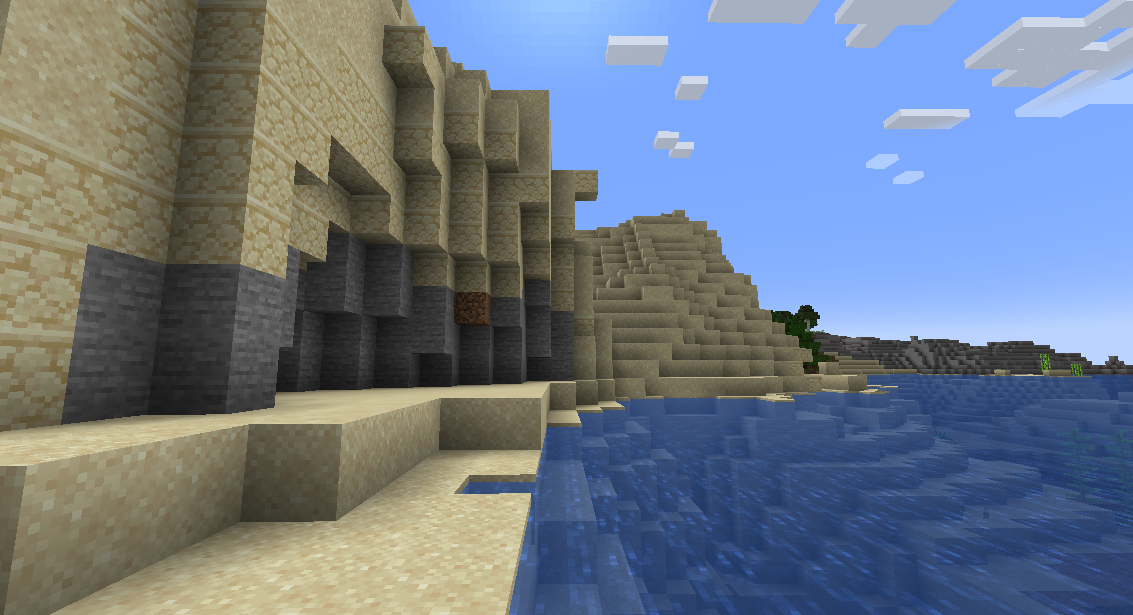
Make Your Own Minecraft Server For Free
Your own Minecraft server is only 5 minutes away! We support simple one click install for over 1000 unique modpacks.
Start Your Server For Free!
Copyright 2019-2026 © ScalaCube - All Rights Reserved.