Exploring the World of Chunks in Minecraft
Make Your Own Minecraft Server For Free
Your own Minecraft server is only 5 minutes away! We support simple one click install for over 1000 unique modpacks.
Free Minecraft Server Hosting

Step into Minecraft's world to uncover the key role of chunks. The entire game world divides into these small sections - chunks. They directly shape how you experience the game.
Chunks are Minecraft's building blocks. They decide not just the game's performance, but also how the world forms and how the gameplay fundamentally works. Grasping chunks sorts out your understanding of the fascinating terrains and shifting environments that make Minecraft an engaging journey.
Travel through this block-filled realm, and you'll begin to see how chunks affect your surroundings. They do more than just shape the land; they distribute resources and remarkably impact your Minecraft adventures.
In this beginner's guide, we'll explore the basics of chunks in Minecraft and how to work with them. But first get your best online Minecraft server hosting here!
What are Chunks in Minecraft?
Chunks are the little, 16x16x256 areas of the world that load and produce while the user explores in Minecraft. Because they enable the game to load only the places that players are currently in or near, these chunks are used to regulate the performance and world generation of the game.A variety of blocks, including topography, buildings, mobs, and other characteristics, are included in each chunk. To keep the game stable and effective, new chunks are generated and old ones are unloaded as players travel the globe.

How to See Chunks in Minecraft
If you're curious about the chunks in your Minecraft world, there are several ways you can see them in-game. Here are a few methods you can use to view chunks in Minecraft:- Install a map mod: Many mods let you see chunk boundaries on your map. They are handy for project planning or world exploration.
- Use the /f print command: If cheats are available, the "/f print" command shows chunk borders. This command pops a chat message with the chunk coordinates of where you stand.
- Try a map viewer: Numerous map viewer tools display chunk borders in your Minecraft world. Such tools offer valuable overhead views for project planning.

How to Reload Chunks in Minecraft
There may be times when you need to reload chunks in your Minecraft world. For example, you might need to reload chunks to fix errors or glitches, or to update the terrain or structures in an area. Here are a few ways you can reload chunks in Minecraft:- Use the /reload command: If you have access to cheats, you can use the "/reload" command to reload all chunks in your world. This command can be helpful for fixing errors or glitches that might be affecting your gameplay.
- Move far away and come back: Another way to reload chunks is to simply move far away from the area you want to reload and then come back. As you move around the world, Minecraft will unload and then reload the chunks you enter, effectively refreshing the area./li]
- Use a map viewer: Some map viewer programs allow you to reload specific chunks in your world. These programs can be helpful for refreshing specific areas or fixing errors without reloading the entire world.
FAQ
How can I reload chunks in my Minecraft world?
Let's break down some ways to reload chunks in your Minecraft game. If you've got cheat access, you could use the /reload command. Another option? Walk a good distance away and then return to the spot you want to refresh. Alternatively, map viewer programs can help you reload chosen chunks. These methods can sort out particular areas, fix any issues, or refresh the terrain or buildings.
Why might I need to reload chunks in Minecraft?
Sometimes, you really need to reload chunks in Minecraft. Perhaps there's an error or glitch that needs fixing. Maybe the terrain or structures require an update. Reloading chunks can help with these tasks. Plus, it can potentially enhance game performance or reset a zone to its starting point.
Are there any drawbacks to reloading chunks in Minecraft?
But beware, reloading chunks in Minecraft might come with some downsides. For starters, it can use up a lot of resources, possibly causing the performance to dip temporarily. Also, any changes made to the chunk (like construction or block placement) will vanish when the chunk reloaded.
Can I manually control which chunks are loaded in Minecraft?
Additionally, reloading chunks might impact mob spawning, causing mobs to disappear or reappear in the area.You might be wondering: can you pick which chunks are loaded in Minecraft? Nope, the game sorts out chunk loading and unloading on its own. The decisions are based on your whereabouts and how far you are from other chunks. Yet, you can use some tricks like moving a considerable distance away or deploying the /reload command to unload and then reload specific chunks.
Are chunks always the same size in Minecraft?
Yes, chunks are always the same size in Minecraft. Each chunk is 16 blocks wide, 16 blocks long, and 256 blocks tall, for a total of 65,536 blocks per chunk. This size is consistent across all versions of Minecraft.
Can I see chunk borders in multiplayer Minecraft?
Yes, you can see chunk borders in multiplayer Minecraft using the same methods as in single player. You can use a map mod, use the /f print command if you have access to cheats, or use a map viewer program. However, keep in mind that these methods may not work on servers that have disabled cheats or that have modified the map generation.
Is it possible to "break" a chunk in Minecraft?
And one more thing: you can't "break" a chunk in Minecraft. Chunks are key to the game's environment generation and performance. They're untouchable. But you can always use the /reload command or move away and back to unload and then reload specific chunks.
You have various methods available to handle chunks. You can use map mods, the /f print command, or a map viewer to observe them. Or you can use the /reload command or simply move around to reload them. These are your tools in the game.
Make sure to run the game with powerful modded Minecraft server host!
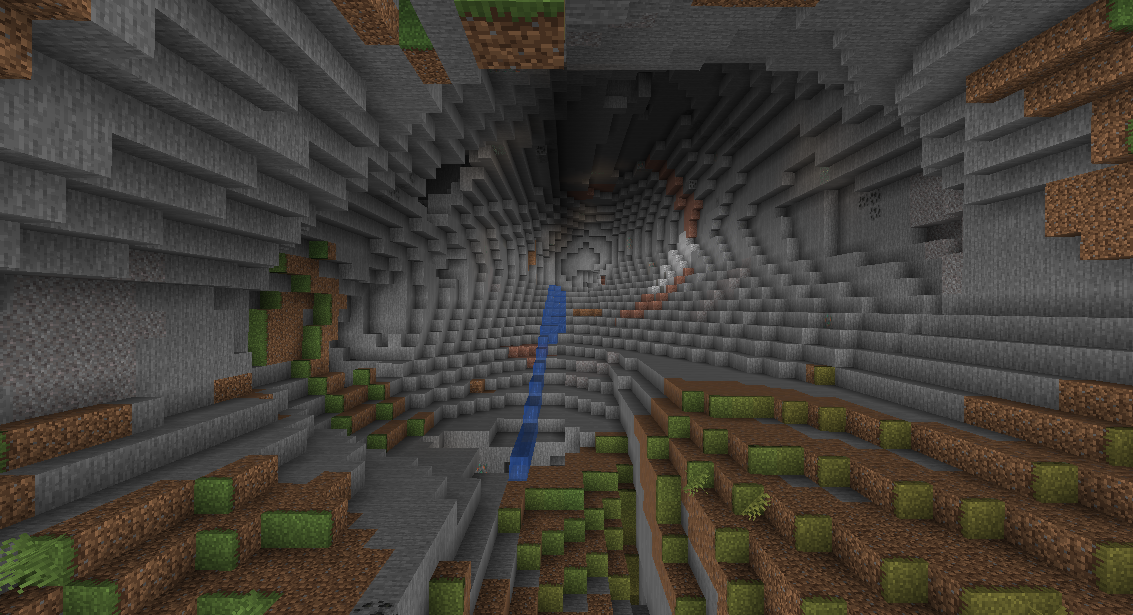
Make Your Own Minecraft Server For Free
Your own Minecraft server is only 5 minutes away! We support simple one click install for over 1000 unique modpacks.
Start Your Server For Free!