Best Optimization Mods for Minecraft
Make Your Own Minecraft Server For Free
Your own Minecraft server is only 5 minutes away! We support simple one click install for over 1000 unique modpacks.
Free Minecraft Server Hosting
These mods fine-tune the game's mechanics and visuals to ensure smoother gameplay, reduced lag, and an overall enhanced Minecraft experience. In this guide, we will explore some of the best optimization mods available for both Forge and Fabric platforms and how they can elevate your Minecraft adventures.
Unleashing the Power of Minecraft Optimization Mods

For players wanting to balance smooth framerates and responsiveness without sacrificing visual quality, optimization mods are essential. These mods tackle performance factors such as memory management and minimizing unnecessary rendering.
Optimization Mods for Forge
Famous modding platform Forge provides a range of optimization mods designed to improve performance. Here are some top recommendations:OptiFine
OptiFine is a vital tool for optimizing Minecraft performance. It improves graphics settings, implements performance enhancements, and offers advanced options to adjust visuals precisely. With OptiFine, players can personalize their gaming experience by customizing dynamic lighting, HD textures, and other configurable settings to strike the perfect balance between performance and visual quality.FastCraft
FastCraft is designed to enhance the performance of both servers and clients, providing a smoother gameplay experience with reduced lag spikes. Through optimizations that target resource-intensive tasks, FastCraft minimizes their impact and improves overall gameplay smoothness in Minecraft.BetterFps
BetterFps is designed with a primary goal in mind: to boost FPS (frames per second) and minimize stuttering during gameplay. It achieves this by optimizing rendering algorithms and enhancing graphics processing efficiency, ultimately delivering a seamless gaming experience.Optimization Mods for Fabric
The Fabric modding platform provides a selection of optimization mods specifically designed to improve performance. Here are a few highly recommended options:Sodium
Sodium is an innovative mod that incorporates advanced rendering techniques to enhance frame rates and minimize lag significantly. By reimagining how Minecraft renders visuals, Sodium provides a much smoother and more responsive gaming experience.Lithium
Lithium focuses on enhancing server-side performance to optimize the game. By targeting inefficiencies in the code, reducing CPU usage, and improving network communication, it helps enhance server performance and decrease latency.Phosphor
Phosphor enhances lighting optimization in Minecraft, leading to smoother gameplay and reduced lag. It dramatically improves how the game handles lighting calculations, especially in areas with intricate lighting setups.Tailoring Performance to Your Needs
Customizable optimization mods allow players to enhance performance according to their hardware specifications and preferences. Here are some steps on how to capitalize on their potential:Balancing Graphics Settings
To achieve your game's best visual and performance balance, you can experience graphics settings provided by mods like OptiFine. By adjusting options such as render distance, lighting effects, and shadow quality, you can optimize your gaming experience to your liking.Enabling Performance Enhancements
Customize the mod configurations to activate specific features that boost performance. These settings are designed to optimize resource-intensive tasks, improve rendering algorithms, and optimize memory usage.Monitoring and Tweaking
To ensure a smooth gameplay experience, monitoring your game's performance when using optimization mods regularly is essential. Make adjustments to the settings as needed, particularly when exploring new environments or engaging in activities that require a lot of resources. This will help maintain optimal gameplay quality.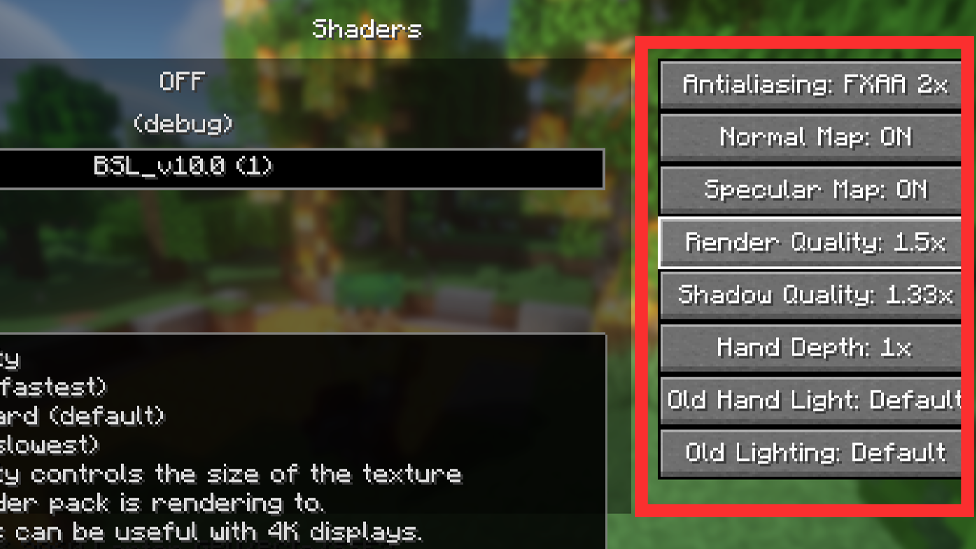
Elevating Multiplayer Performance
Optimization mods have a positive impact not only on single-player experiences but also on multiplayer realms. Let's explore how they improve the overall multiplayer gaming experience:Server-Side Performance
Server performance can be significantly enhanced by using mods like Lithium and Phosphor. These mods help to improve gameplay by reducing lag and creating a smoother experience for all players on the server.Reduced Network Latency
Optimization mods are crucial in minimizing unnecessary calculations and optimizing network communication. As a result, they helps reduce network latency and enhance synchronization in multiplayer environments.Enhanced Large-Scale Builds
In servers where players create extensive structures, optimization mods are essential to ensure smooth performance in crowded areas. These mods enable players to build massive cities, intricate redstone contraptions, and complex farms without compromising the overall gameplay experience.A Balanced Approach: Choosing the Right Mods
If you're looking for optimization mods, it's essential to consider compatibility with your chosen modding platform (Forge or Fabric) and the specific enhancements they provide. Here are some tips on making the best selection:Compatibility
Make sure the mod you select is compatible with your chosen modding platform (Forge or Fabric) and any other mods you plan to use.Specific Improvements
To determine if a mod addresses your specific performance issues, review its features. Some mods offer general performance enhancements, while others specifically target areas such as lighting or rendering.Community Feedback
To gain insights into the performance of a mod and whether it aligns with your goals, it can be helpful to explore user reviews, forum discussions, and community feedback. These sources provide valuable information from others who have used the mod and canA Harmonious Blend of Performance and Aesthetics
With Minecraft optimization mods, players can strike the perfect balance between stunning visuals and smooth gameplay. These mods unlock the potential for breathtaking landscapes while maintaining responsiveness for an engaging experience. Whether you're exploring uncharted territories, building intricate redstone contraptions, or battling it out in multiplayer, optimization mods guarantee a seamless and immersive performance without any hiccups.
Q1: What are optimization mods in Minecraft?
By implementing optimization modifications, players can enhance the performance of Minecraft. These modifications boost frame rates, minimize lag, and streamline in-game processes. As a result, players can enjoy a smoother and more responsive gameplay experience. Furthermore, these optimizations greatly benefit the overall quality of the Minecraft multiplayer environment. If you want to create an exceptional multiplayer server for Minecraft, platforms like ScalaCube offer hosting options worth exploring. Learn more about setting up your server for Minecraft MP at Minecraft mp.
Q2: How do optimization mods work?
Optimization mods are designed to improve Minecraft's performance by fine-tuning graphics settings, optimizing rendering algorithms, and addressing inefficiencies in the game's code. This results in a smoother gameplay experience on different hardware configurations.
Q3: Are optimization mods compatible with other mods?
The compatibility of optimization mods varies depending on the modding platform (Forge or Fabric) and the specific mods being used. It's crucial to carefully check the compatibility of the each optimization mod with your particular setup before installing it.
Conclusion
Rephrase Optimization mods for Minecraft provide an innovative solution to enhance performance, enriching the gaming experience. From options like Forge to Fabric, there is a wide range available for those looking to improve gameplay by reducing lag and ensuring smoother navigation in the virtual world.Whether you're an exploratory solo player or a creative architect in multiplayer realms, optimization mods empower you to achieve a harmonious balance between stunning visuals and responsive gameplay. With these mods, you can confidently embark on your Minecraft adventure, knowing your experience will be visually captivating and fully immersive.
Make Your Own Minecraft Server For Free
Your own Minecraft server is only 5 minutes away! We support simple one click install for over 1000 unique modpacks.
Start Your Server For Free!
Copyright 2019-2026 © ScalaCube - All Rights Reserved.