How to Find Your Valheim World Seed
In a game where the world is randomized, seed is an important aspect that can determine what kind of environment you’ll be exploring in your adventures. If you want to play casually, the seed map is not that needed as you can just play the game the way it is.
However, some players wish to have that specific world where they can go through the game as quickly as possible (speedrunning) or have an easier or harder level of environment. All of this is possible as long as you have the correct Valheim seeds.
The kind of Valheim map you can find by entering the specific seeds is pretty unique. You can find one world that has a lot of bosses in it, which can also help in getting those achievements, or the one that replaces all enemies with the tougher ones as a test of skill.
However, when you get the seeds, you can get an insight into the kind of world you’re about to enter by using the Valheim map seed viewer. Now, if you want to share your own world with others, there’s a way to find your seeds, aside from using the Valheim world generator, of course.
How To Find Your Valheim World Seed
For Multiplayer servers, it is quite difficult to figure out what the seed could be to your created world. In this guide, i will show you how you can find that out easily.The first step is to go to Scalacube.com and log in to your account.
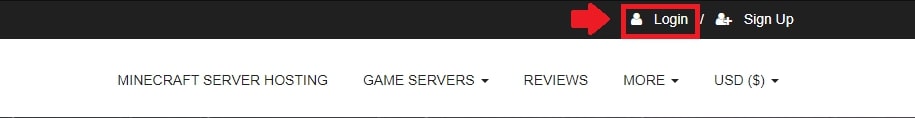
Once logged in, locate "Servers" and click on "Manage Server".
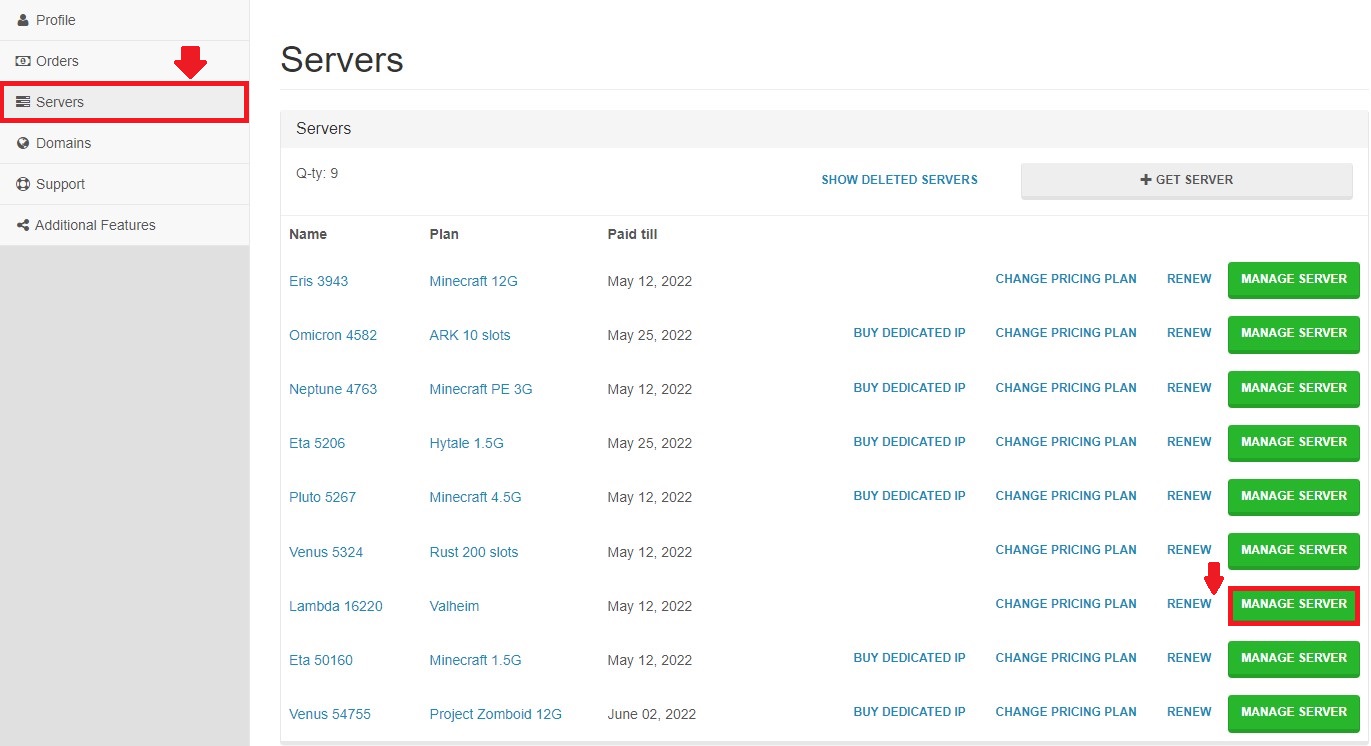
Click "Manage" again.
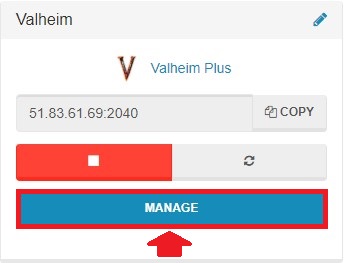
Locate the "File Manager" on the left tab and enter it.
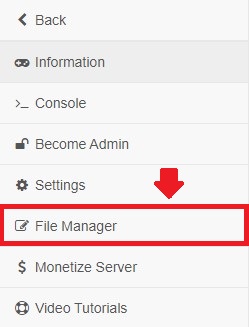
Go to the path "/ValheimConfig/unity3d/IronGate/Valheim/worlds/".
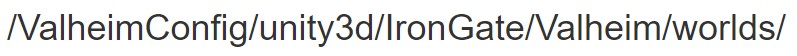
Locate your world ".fwl" file and download it by clicking on "More".

Next, go to the Unofficial Valheim World Generator page, and upload the file to the Get Seed area.
https://valheim-map.world/getseed.html
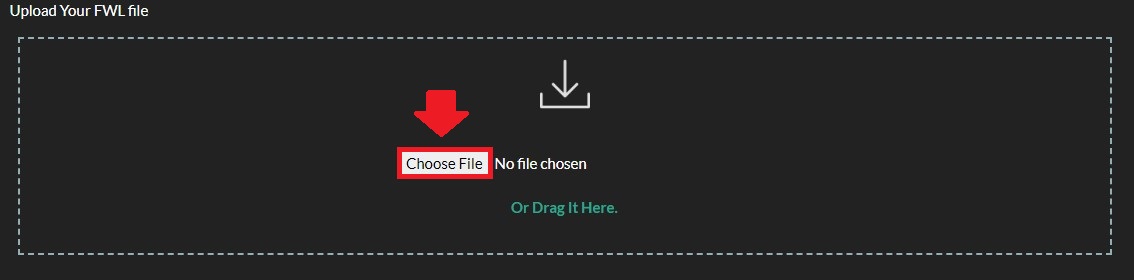
After that is done, the website will tell you what the seed for your world is.

Summary:
- Log into website
- Go to Servers - Manage server - Manage
- Go to File Manager
- Go to Valheim world path
- Copy your .fwl file into website
To see our other guides on Valheim server hosting, please visit Scalacube.com
FAQS
How do I find my Valheim seed server?
When you want to explore a new world, you can simply look for the best Valheim seeds, which are widely available. However, if you want to share your server seed, you can copy the Valheim world path.
In the folder, you will find the .fwl file. Copy that file to the seeds to the Valheim map generator page. From there, the website will you the seed of your world.
How do you enter seeds in Valheim?
In order to enter the specific Valheim seed map, you can go directly to the game and use the seed you just obtained in the world creation menu. You can put the seed just below the world name. After it’s done, simply choose to create the world, and now you are ready to play.
What is the best world seed in Valheim?
Every person has their own preferences about what kind of world they think the best. However, if you want to look for the best world that is perfect for speedrunning the game, you can enter the seed “HHcLC5acQt”.
This world has basically everything for you to start. It already has the four runes, the bosses are close, and there’s also a trader nearby.
Where is the Valheim world saved?
All the progress you’ve made in a particular world so far will be saved in a file that will be stored in the Worlds folder. So the next time you want to continue, you can just load the latest saved games.
Make Your Own Valheim Server
Copyright 2019-2025 © ScalaCube - All Rights Reserved.