How to Upload Plugins To A Rust Server
In preparation, make sure you have an Oxide server installed, as Community servers do no support plugins, but only admin tools.
Next, go to Scalacube.com and log in to your account.
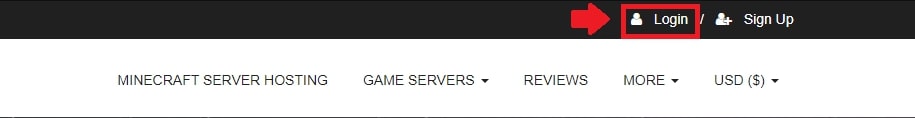
Click on "Servers" and then click on "Manage server"
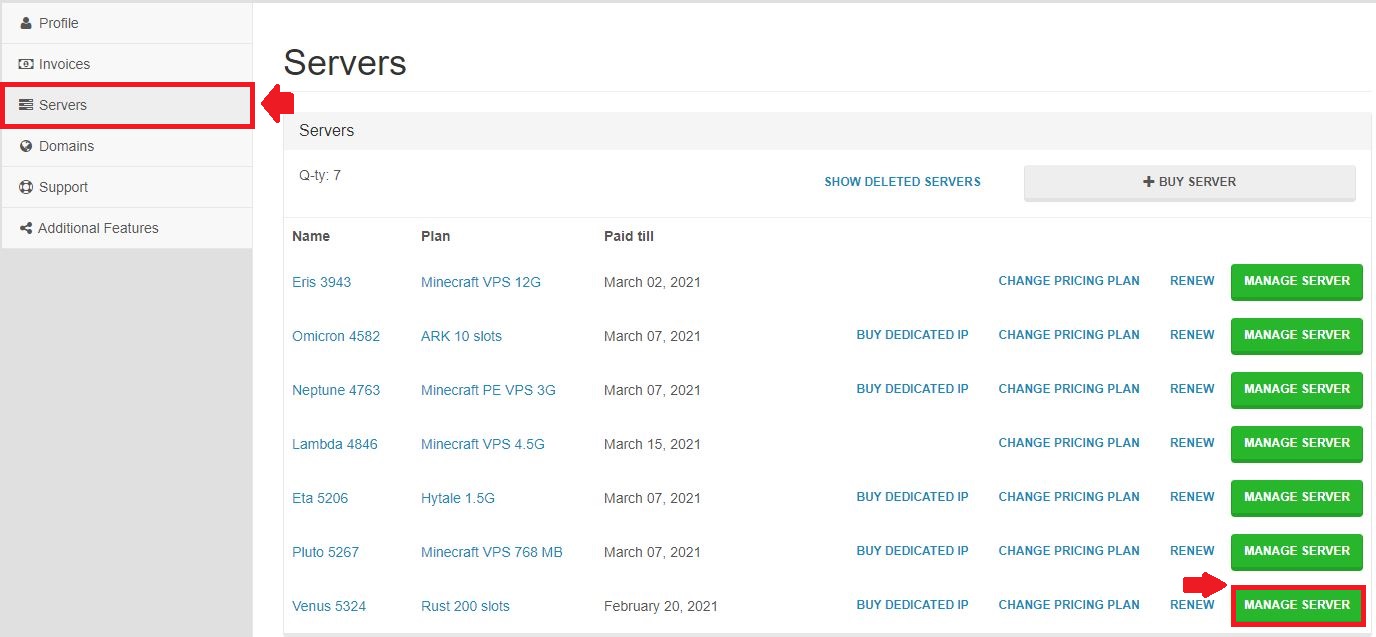
Click "Manage" again.
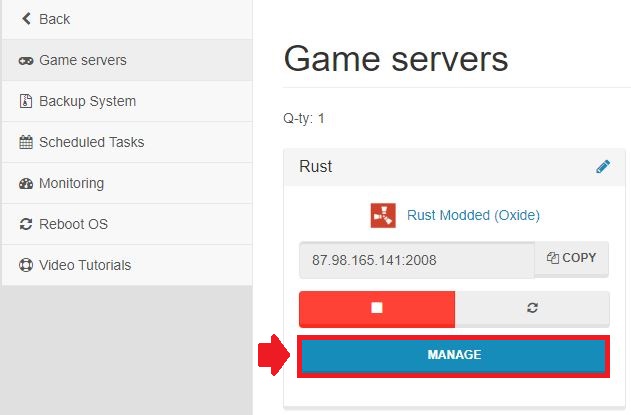
Locate "File manager" on the left tab and enter it.
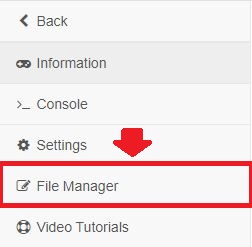
Find the "Oxide" folder and enter.

Finally, find the "plugins" folder and click to open it.

This is the main directory to upload your Rust plugins.
Click on "Upload" and select your file, once it has been selected, click on "Upload" again.
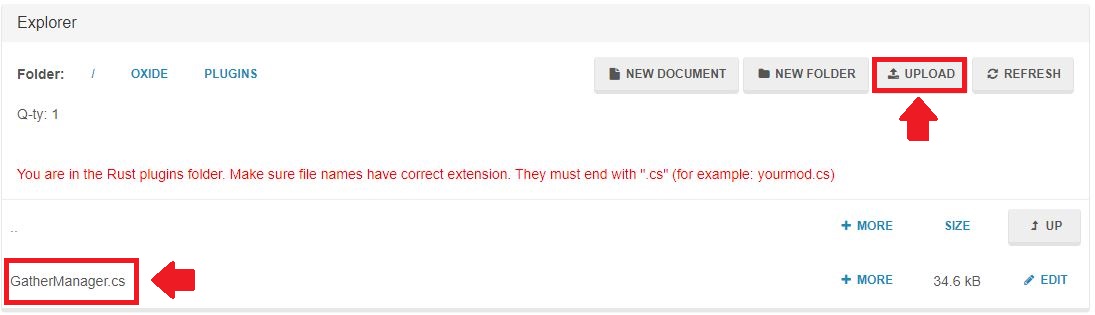
Next, go back and click on "Reboot" to restart your server and for the changes to take effect.
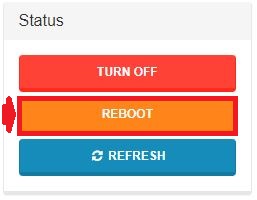
For additional configuration steps, please follow the instructions provided by the developer of the plugin.
- Log in to website
- Go to Servers > Manage server > Manage > File manager
- Go to Oxide folder then Plugins folder
- Upload plugins
- Go back and reboot server
On top of ease of access, you can also install hundreds of different servers and modpacks, see more on our Minecraft server hosting page.
Make Your Own Rust Server
Copyright 2019-2025 © ScalaCube - All Rights Reserved.