How To Reset Your Rust Server World
When wiping or wanting a fresh start, this guide will show you how it can be done in a matter of minutes.
The first step is to go to Scalacube.com and log in to your account.
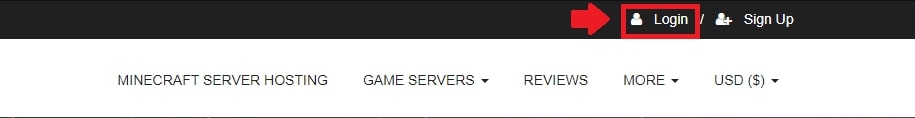
Click on "Servers" and then click on "Manage server"
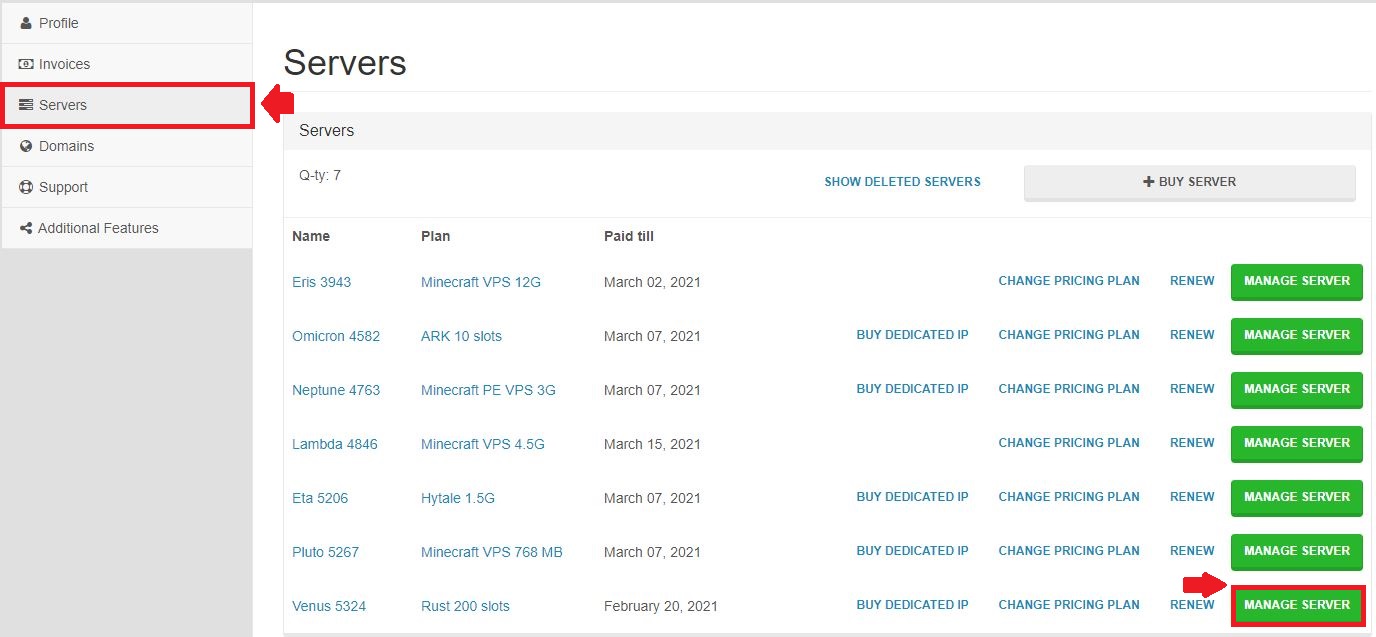
Click "Manage" again.
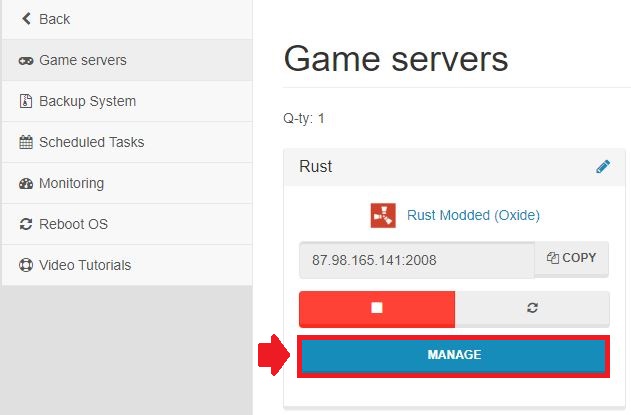
Locate "Wipe map/players" and click on it. Wait for the process to finish.
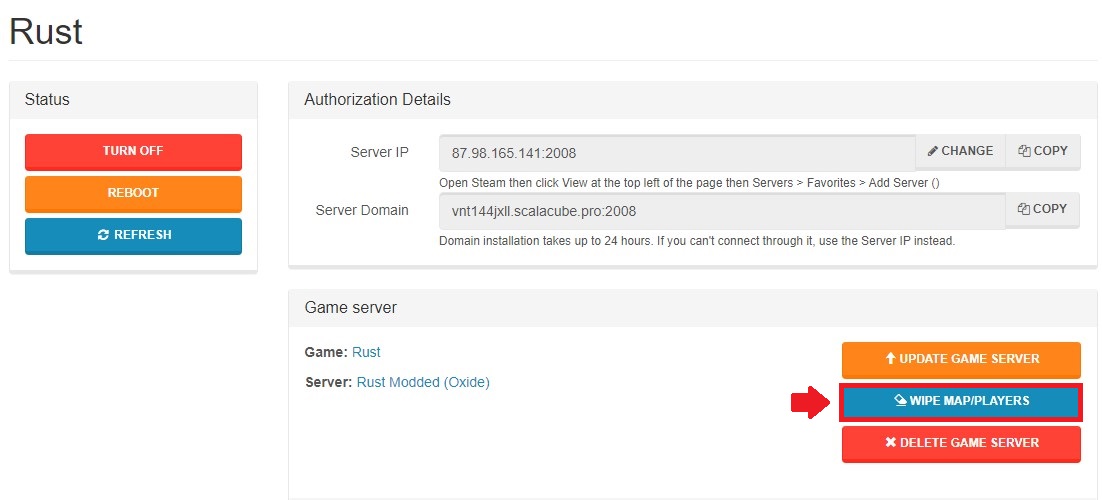
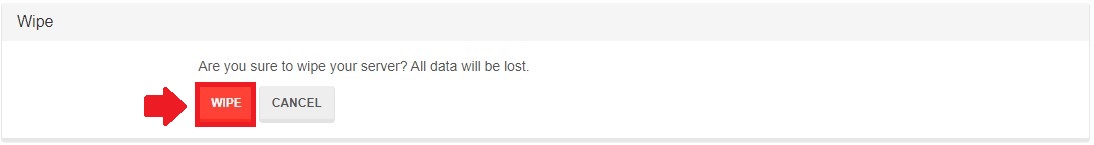
To wipe your map without deleting blueprints, stop your game server then open the File Manager, open the folder server / my_server_identity and delete files proceduralmap*
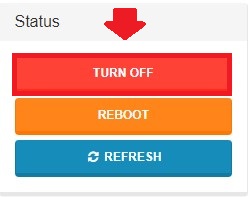
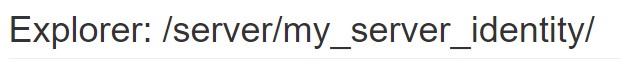
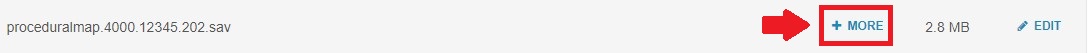

Once the process is complete, start your server back up again and your world and player data will be wiped.
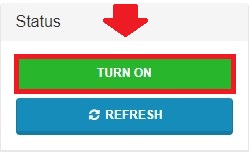
Summary:
- Log into website
- Go to Servers > Manage server > Manage
- Wipe map/players
- Start server back up again
To see our other guides on Rust server hosting, please visit Scalacube.com
Make Your Own Rust Server
Copyright 2019-2026 © ScalaCube - All Rights Reserved.