How to Mute or Unmute a Player in Rust
If a player is disobeying the rules by spamming the chat on your server, this guide will show you how you can mute them so they can no longer speak via voice chat or text chat.
First, make sure your server is 100% online and you are connected via RCON.
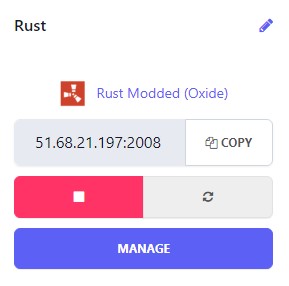
Inside the RCON client, send the server a command "mute playername_or_steamID"
You can replace "playername_or_steamID" with either the player's username in-game, or their SteamID.
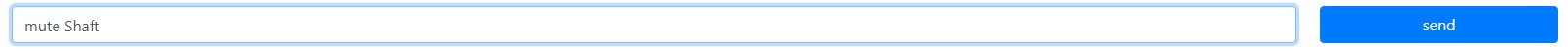
To unmute the player, follow the same steps but instead use "unmute".

To go to our Rust server hosting control panel, visit Scalacube.com
Summary:
- Make sure server is 100% online and you are connected via RCON
- Enter command "mute playername_or_steamID"
- Enter command "unmute playername_or_steamID"
Make Your Own Rust Server
Copyright 2019-2026 © ScalaCube - All Rights Reserved.