How to Share Your Server Console Access
If you would like a player not to have full access to your server, but have access to your console so they can check the server status, actions and enter specific commands, you can do with a few simple steps shown in this guide.
The first step is to go to Scalacube.com and log in to your account.
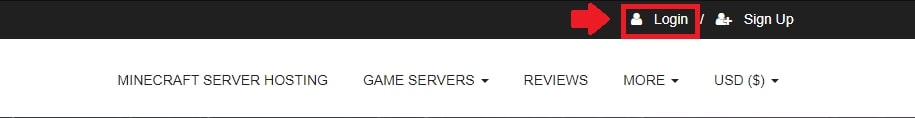
Once logged in, go to "Servers" and click on "Manage server".
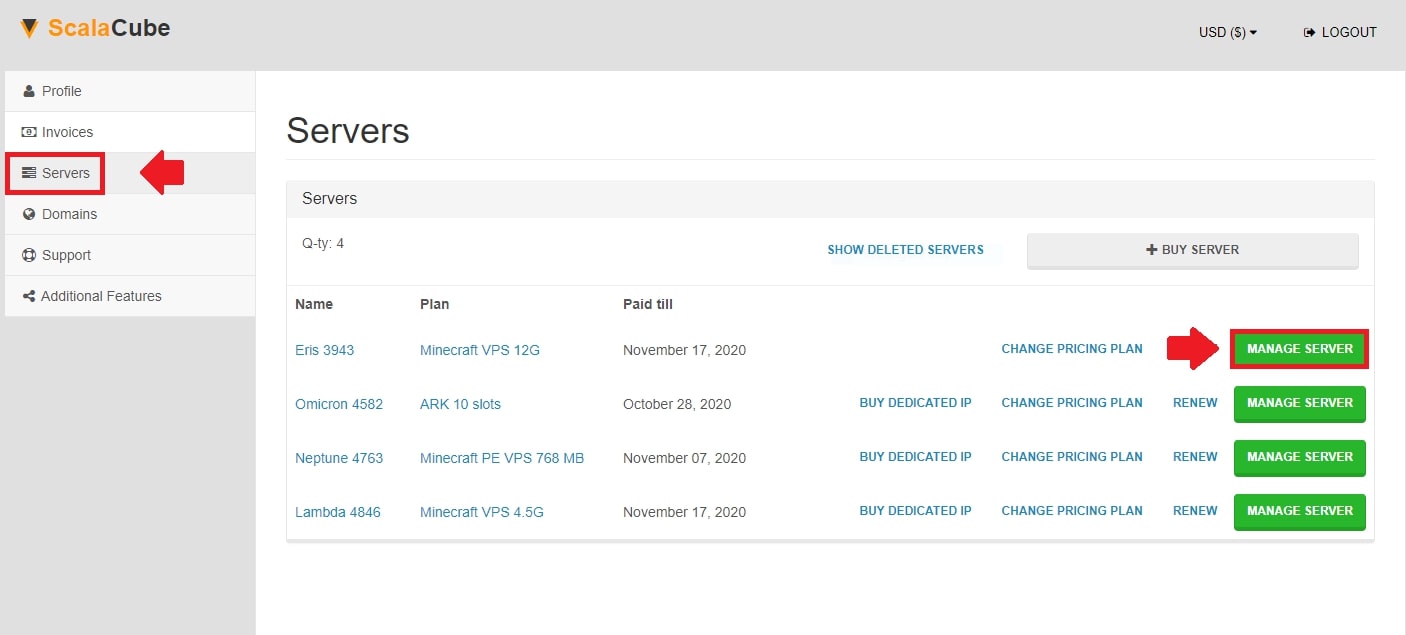
Click "Manage" again.
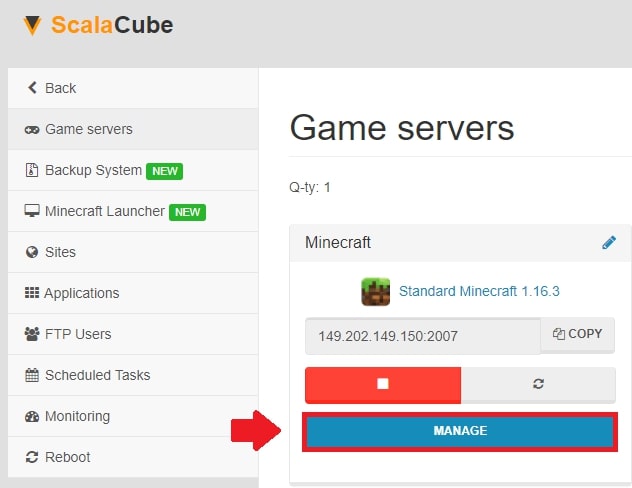
Locate "Console" on the left tab.
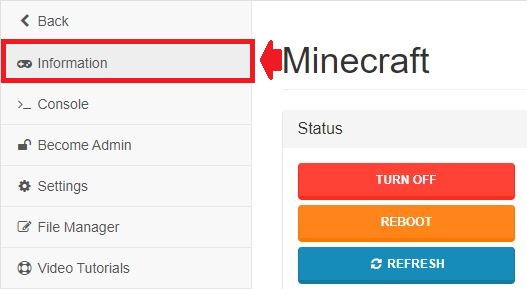
Find "Shared Access" and enter it.
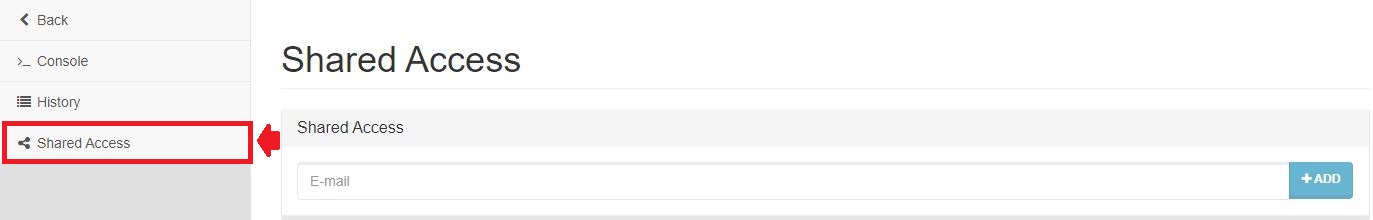
Enter the e-mail address of another player's Scalacube account.
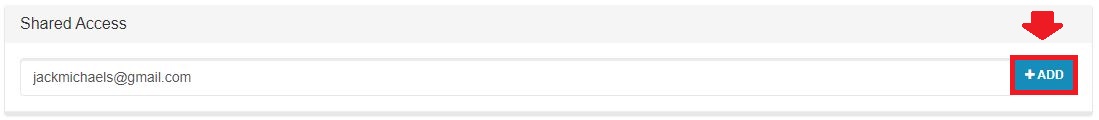
They are now able to access your server console.
Congratulations! You now know How to Share Your Server Console Access.
Summary:
- Log into your Scalacube account
- Go to Servers > Manage server > Manage
- Go to Console and locate Shared Access
- Enter Scalacube email of a friend to give access
Make Your Own Minecraft Server For Free
Your own Minecraft server is only 5 minutes away! We support simple one click install for over 1000 unique modpacks.
Start Your Server For Free!
Copyright 2019-2026 © ScalaCube - All Rights Reserved.