How to Create Scheduled Tasks on Your Minecraft server
What are scheduled tasks?
Scheduled tasks allow you to automate your server managing process by either making a task for it to start, stop, restart, update, or even execute a command in the console automatically.

The first step is to go to Scalacube.com and log in to your account.
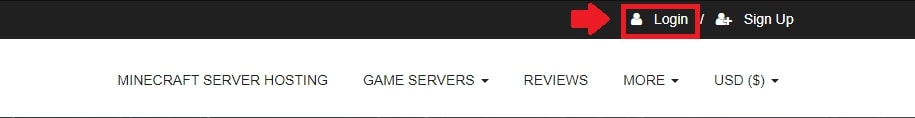
Once you have made your way to the control panel, click on "Servers" and click on "Manage server"
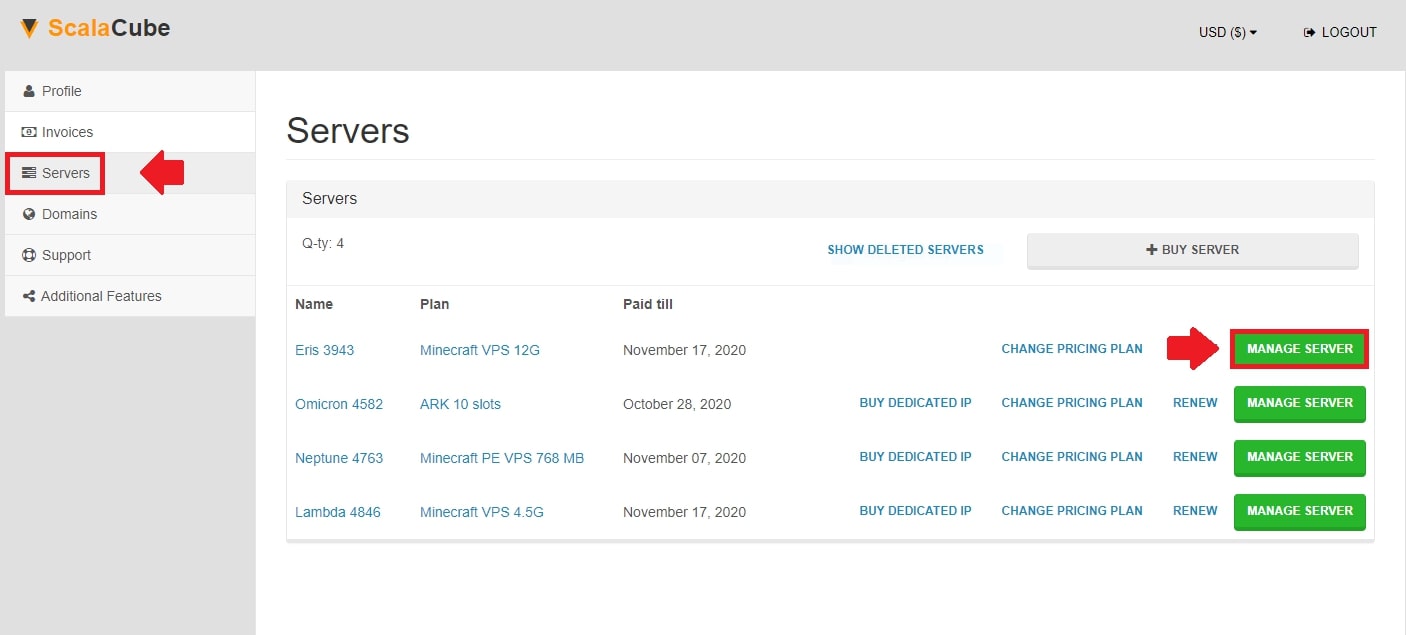
The next step is to click on "Scheduled tasks" in the left tab.
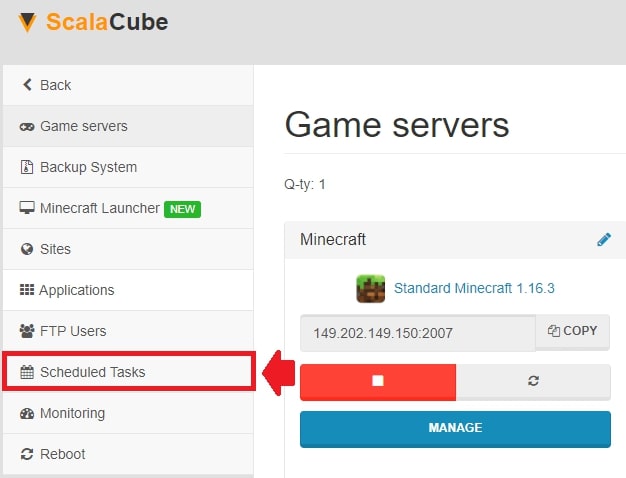
Here you can create one or multiple tasks, depending on how many you require.
To add our first one, click on "Add".
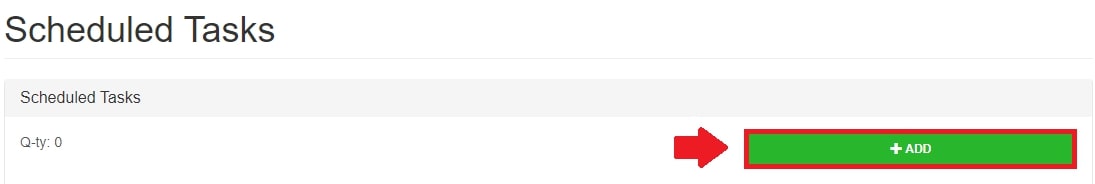
Here you can add the change the details of the scheduled task including the name, scheduled time, and interval.
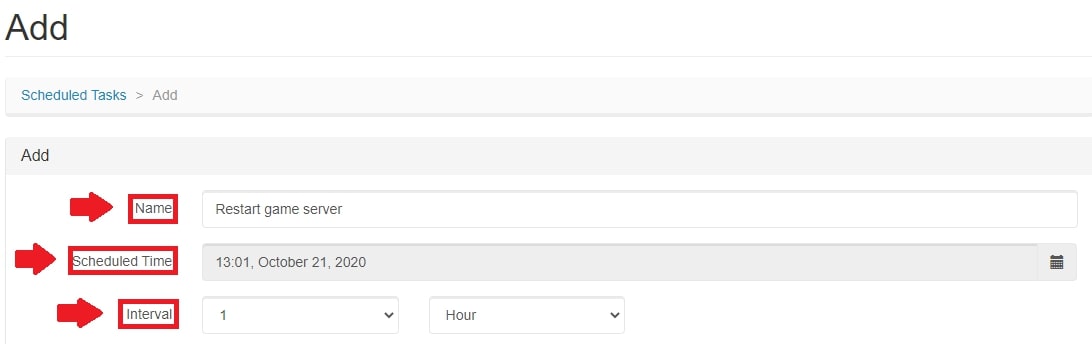
Next, select your Game server and select the action you would like the task to do.
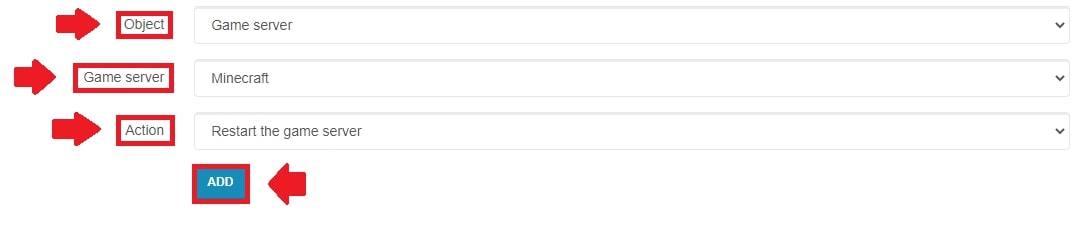
After you have selected your chosen settings, click on "Add" and you are done.
The changes will take effect when the scheduled task reaches your set time interval.
Congratulations! You now know How to create Scheduled tasks on your Minecraft server.
Summary:
- Log into your Scalacube control panel
- Go to Manage server > Manage > Scheduled tasks
- Setup a scheduled task
Make Your Own Minecraft Server For Free
Your own Minecraft server is only 5 minutes away! We support simple one click install for over 1000 unique modpacks.
Start Your Server For Free!
Copyright 2019-2026 © ScalaCube - All Rights Reserved.