How to Upload Existing Factorio World
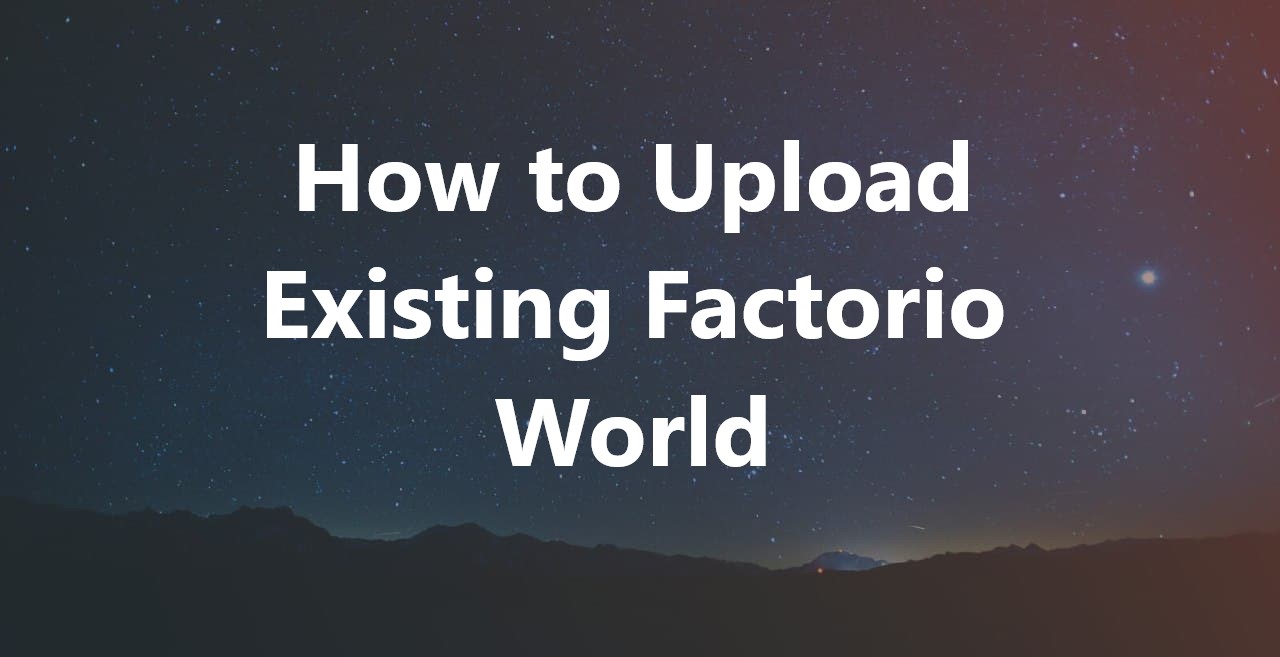
First, go to "\AppData\Roaming\Factorio\saves" and locate your saved Singleplayer world. Keep a copy of it on your desktop for easier uploading to your server.
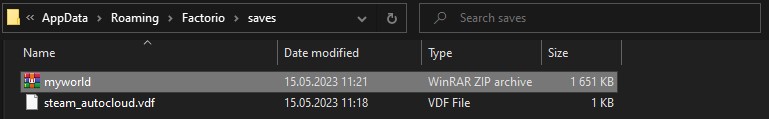
Next, to go to Scalacube.com and log into your account.
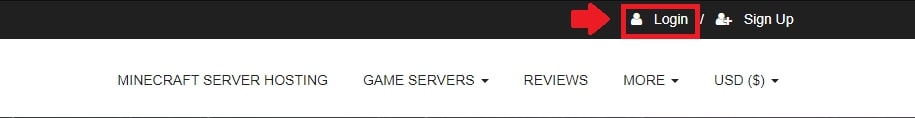
Next, make sure your server is turned off before making any changes.
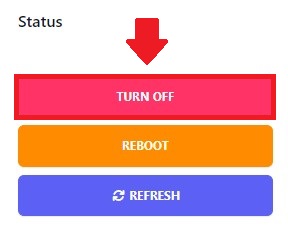
Next, go to your servers "File Manager" page.
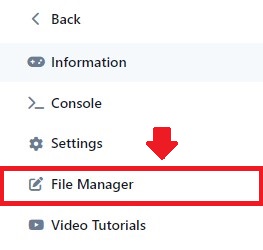
Locate the "saves" folder and enter it.

"Upload" your Singleplayer world onto your server.
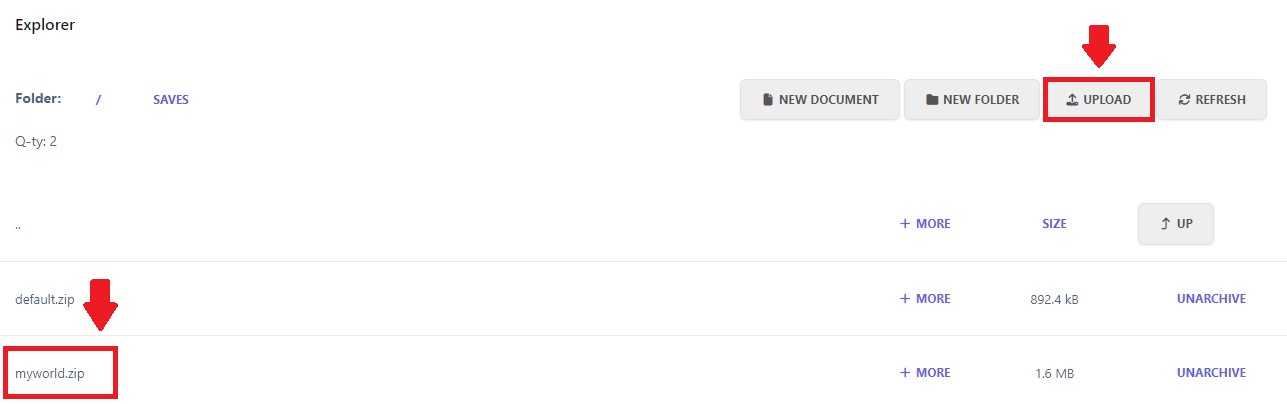
Finally, go to the servers "Settings" page and change "Save name" to the save named after your Singleplayer game, and click "Save" to finalize it.
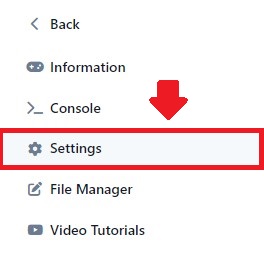
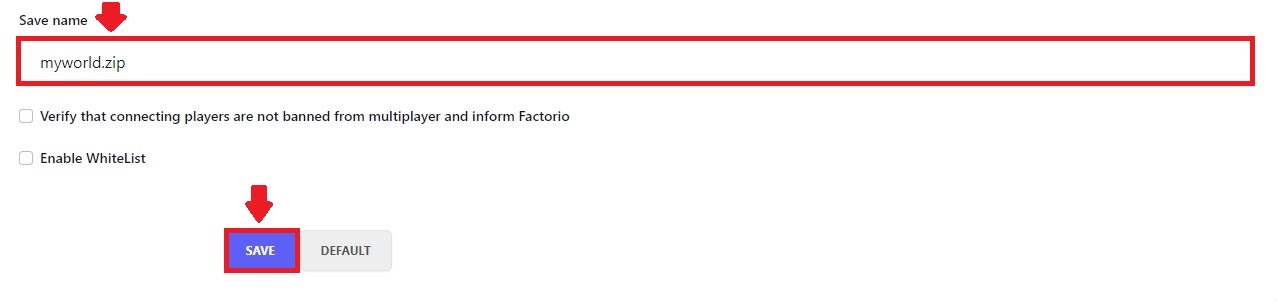
After these changes are made, start your server and the uploaded world will now be active in your server.
Summary:
- How to Upload Existing Factorio World
- Singleplayer world location
- Log into account
- Turn off server
- File Manager page
- Saves folder
- Uploading Singleplayer world
- Settings page
- Save name
Make Your Own Factorio Server
Copyright 2019-2025 © ScalaCube - All Rights Reserved.