How to Install Mods on your Factorio Server

The first step is to go to Scalacube.com and log into your account.
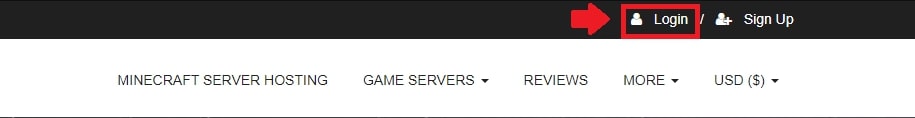
Make sure your server is shut down by clicking "Turn off".
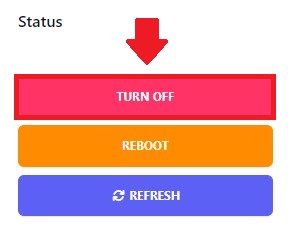
Go to the Factorio Mod Portal page.
Find the mod you want to add to your server and click on "Download". It will download a .zip file.
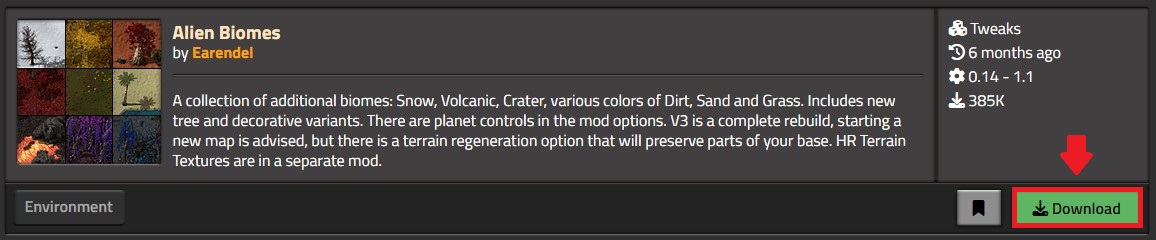
Once the mod you want has been downloaded, go to your servers "File Manager" page.

Locate the "mods" folder and enter it.

After entering the "mods" folder, click on "Upload" and select your downloaded .zip file. If the file size is larger than 200MB, we recommend using Filezilla FTP.
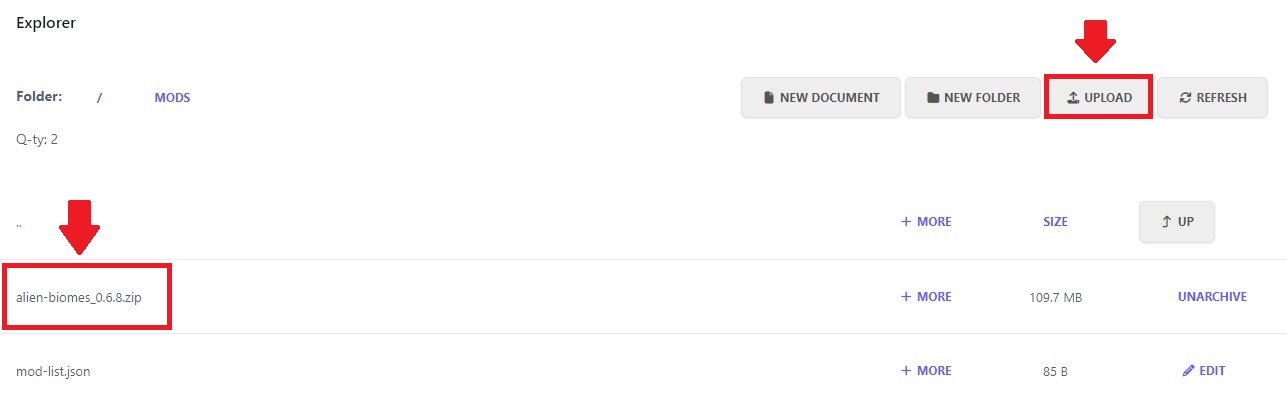
Finally, start your server and the server will now load up your added mod.
It is important to note that the same mod also has to be added to your client.
Adding your downloaded mod to your client
With the previous mod downloaded, go to your games client folder.The default paths for each operating system are as follows:
- For Windows: C:/Users/Username/AppData/Roaming/Factorio/mods/
- For Linux: ~/.factorio/mods/
- For Mac OS X: ~/Library/Application Support/factorio/mods/

Once the mod has been added, restart your game and connect to your server.
Summary:
- How to Install Mods on your Factorio Server
- Log into Scalacube website
- Turn off server
- Download mod
- File Manager page
- Mods folder
- Uploading file to server
- Uploading file to client
Make Your Own Factorio Server
Copyright 2019-2025 © ScalaCube - All Rights Reserved.