How to Use ARK Custom Map
The first step is to go to the Steam workshop and select your ARK custom map.
Click on "Subscribe" to add it to your game.
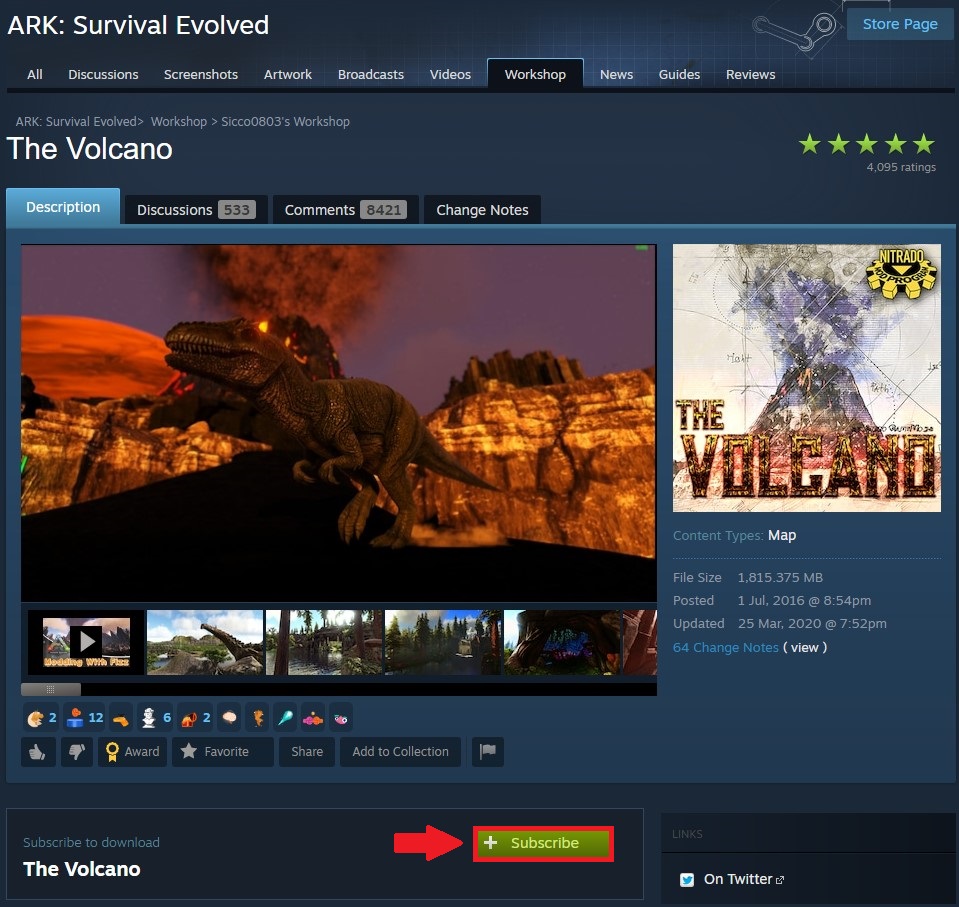
Find the custom maps "Map name" and "Map ID". Take note of these for the next steps.

Next, go to Scalacube.com and log into your account.
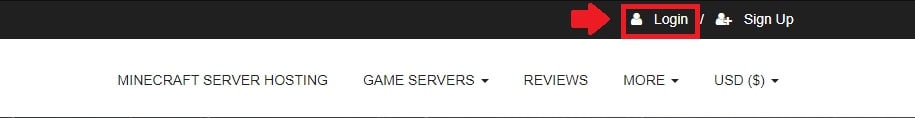
Go to "Servers" and click on "Manage server".
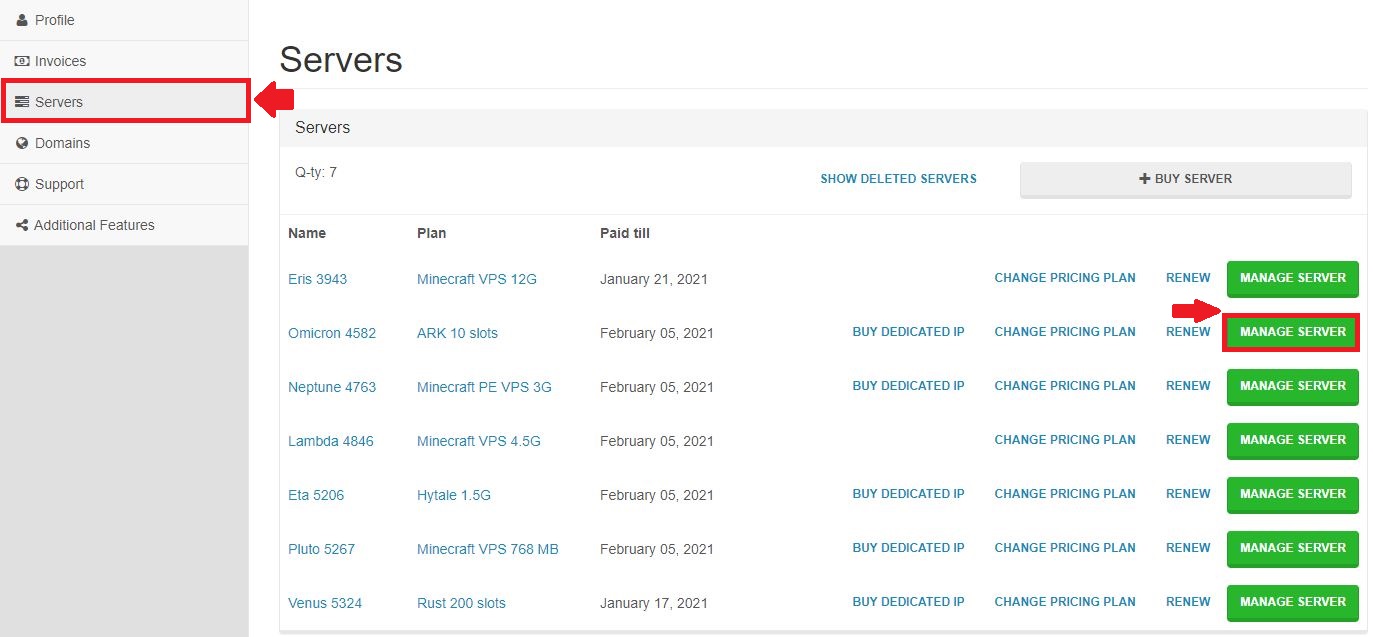
Click on "Manage" again.
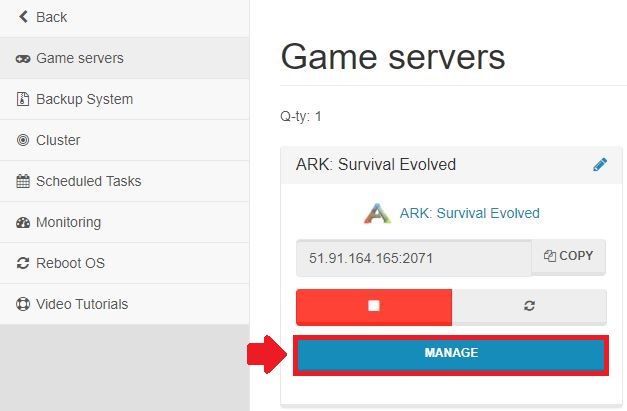
Locate the "Settings" tab and enter it.
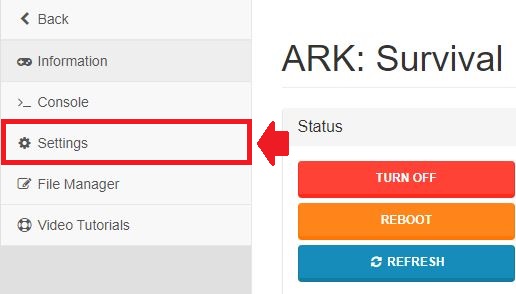
To see our other guides on ARK server hosting, please visit Scalacube.com
Click on the "Map" field and select "Custom".
Copy the "Map name" and "Map ID" provided in the workshop into the fields.
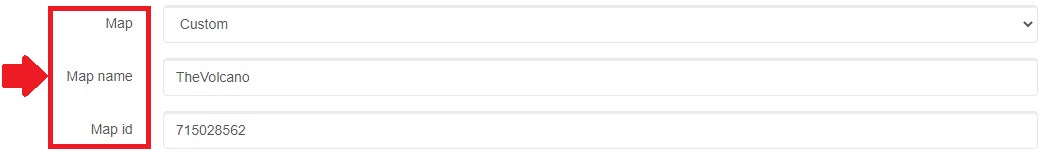
Scroll down and click on "Save"

When prompted to restart your server, click on "Reboot now" and wait for the process to finish.
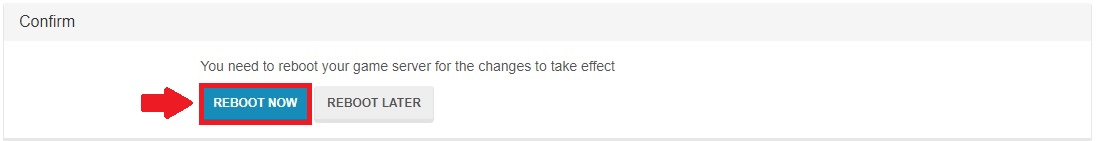
Your custom map is now added and you can now log into your server.
Summary:
- Subscribe to selected map
- Take note of Map name and ID
- Log into account
- Go to Servers > Manage server > Settings
- Go to map field and place Map name and ID
- Reboot server
Make Your Own ARK: Survival Evolved Server
Your own ARK: Survival Evolved server is only 5 minutes away!
Start Your ARK: Survival Evolved Server Today!
Copyright 2019-2026 © ScalaCube - All Rights Reserved.