How to Setup RCON for ARK
The first step is to go to Scalacube.com and log into your account
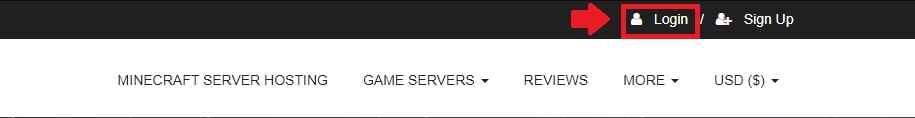
Next, go to "Servers" and click on "Manage server".
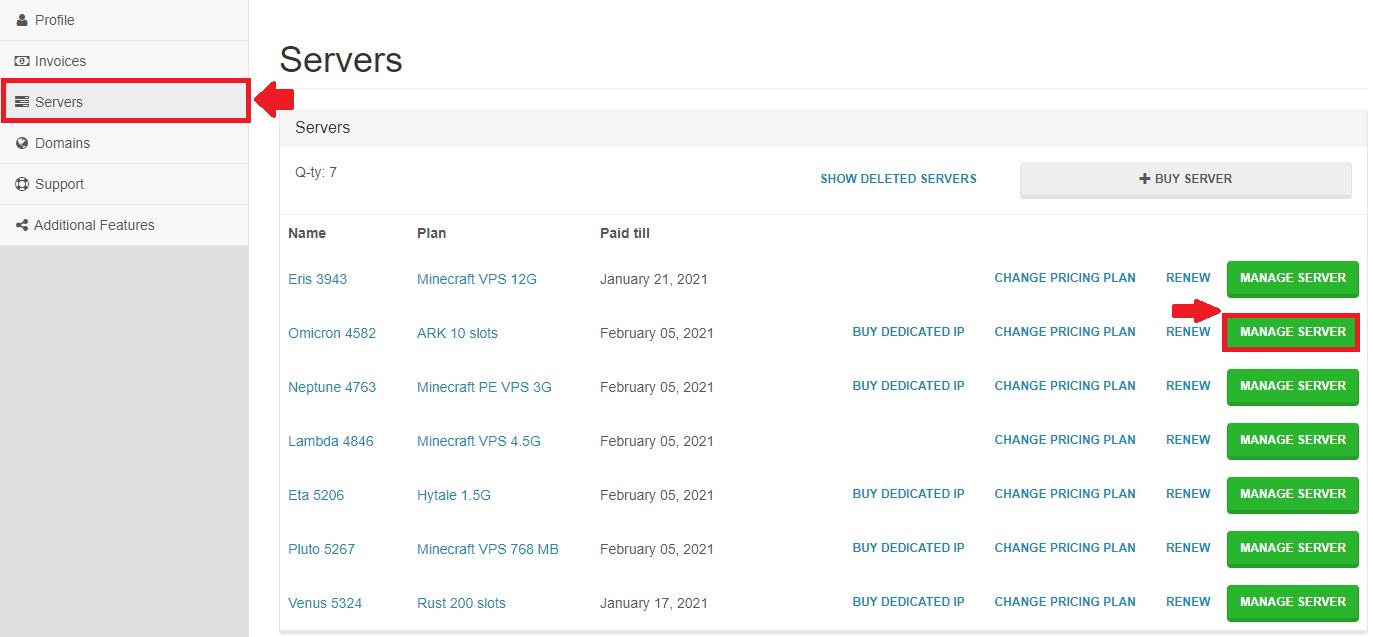
Click on "Manage" again.
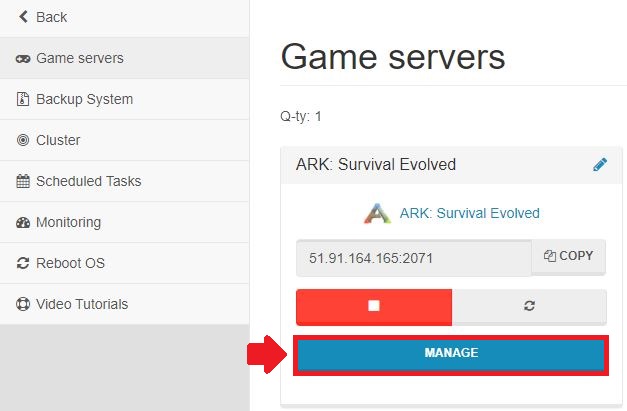
Scroll down until you locate the "RCON" section for your ARK server.

Open up ARKON and copy your RCON details from the fields into the tool itself.
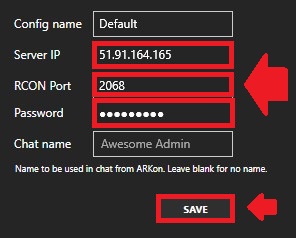
Click on "Connect" and wait for it to connect.

You now have access to your server using ARK RCON.
If RCON will not connect, make sure the server is online and the details were entered correctly.
To go to our Ark server hosting control panel, visit Scalacube.com
Summary:
- Log into website
- Copy RCON details
- Connect via RCON Tool
Make Your Own ARK: Survival Evolved Server
Your own ARK: Survival Evolved server is only 5 minutes away!
Start Your ARK: Survival Evolved Server Today!
Copyright 2019-2026 © ScalaCube - All Rights Reserved.