How to Set Your ARK Server From PVP to PVE
Changing your server from PVP to PVE is simple and allows you to take a break from the everyday fighting between your friends and have a more peaceful experience. While in PVE mode, players can not damage each other, destroy buildings or their dinos.
The first step is to go to Scalacube.com and log in to your account.
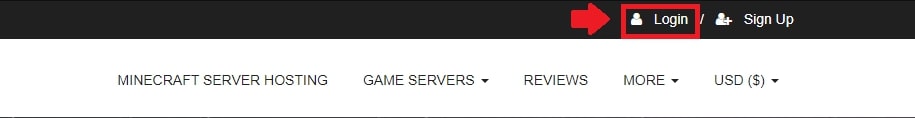
Once logged in, locate "Servers" and click on "Manage Server".
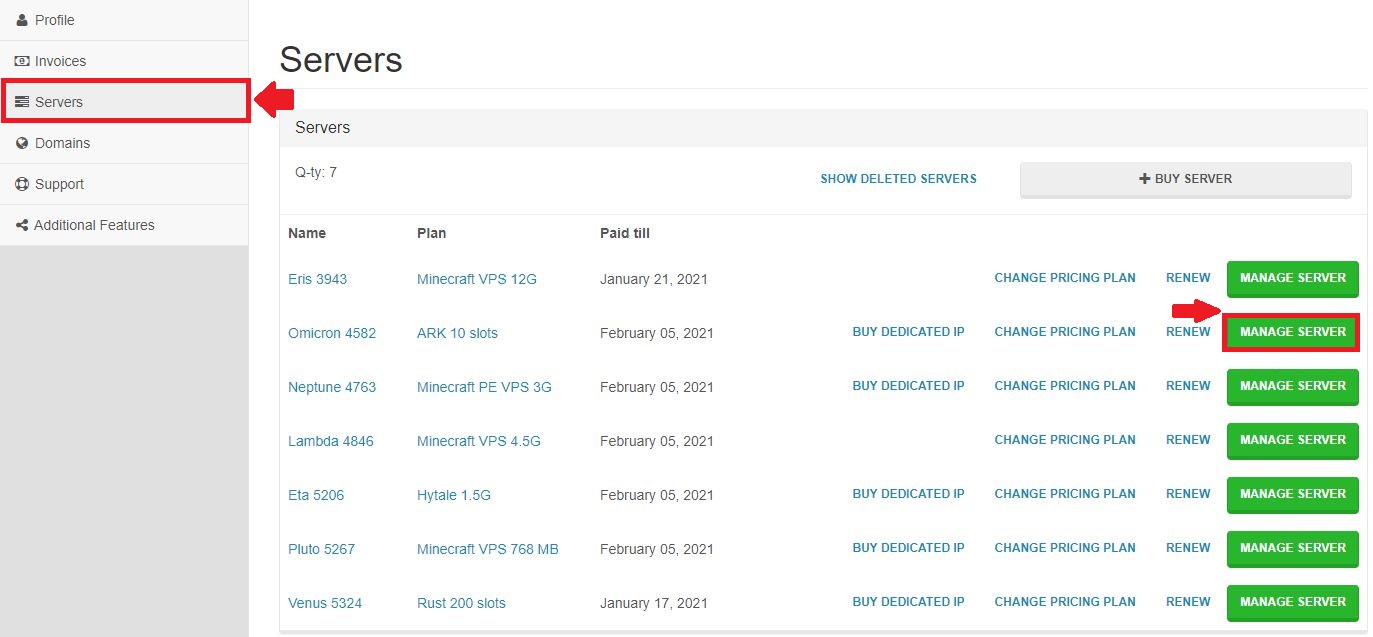
Click "Manage" again.
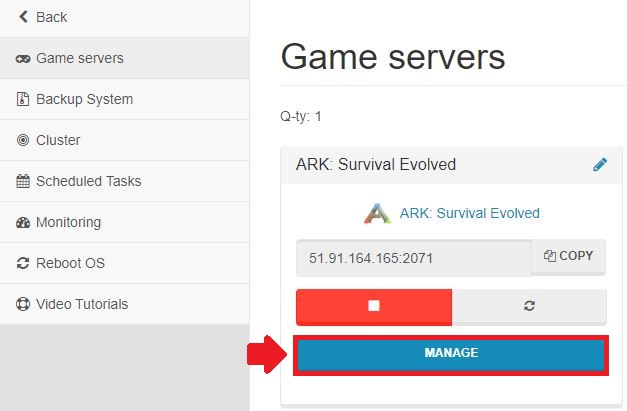
Make sure your server is shut down before making any changes.
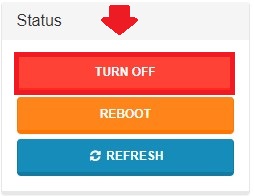
Locate the "Settings" tab on the left and enter it.
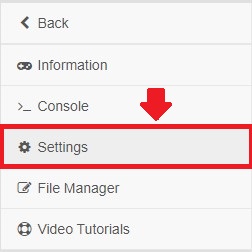
Go into "GameUserSettings.ini" and find the "serverPVE" settings.

Tick the box to turn it from false to true.

After you have enabled it, scroll down and click on "Change" for the setting to take effect. Wait for the process to finish.

Go back and turn on your server and your server is now set to PVE.
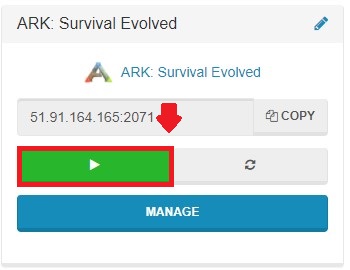
To go to our Minecraft server hosting control panel, visit Scalacube.com
Summary:
- Go to Scalacube website
- Go to Servers -> Manage server -> Manage
- Make sure server shut down
- Go to Settings -> GameUserSettings.ini
- Find "serverPVE" and change it to true
- Scroll down and save changes
- Go back and turn on your server
Make Your Own ARK: Survival Evolved Server
Your own ARK: Survival Evolved server is only 5 minutes away!
Start Your ARK: Survival Evolved Server Today!
Copyright 2019-2026 © ScalaCube - All Rights Reserved.