How to Change Your ARK Survival Evolved Map
It’s always such an interesting experience when we’re exploring the many ARK maps. Ark Survival Evolved is still considered pretty popular now. With an average of 30,000 to 60,000 players in the last 30 days, it’s safe to assume that the ARK servers are still running. And yes, you can still play online by joining those servers.
Now, as you probably know, the game itself is really big. It has 12 maps in total that have very distinctive features that make each one different from the others. Seeing how big the world is, it’s just natural that the players want to explore each of the ARK map.
To accommodate this, the server administrators can do certain things to change the maps. You can easily hop on one map, like the ARK resource map, to the other locations.
In order to be able to change the maps into ark the island resource map, you can also check the instructions below!
How To Change Your ARK Survival Evolved Map
You can easily change it to another one with a simple setting change. In this guide, I will show you how this can be done.The first step is to go to Scalacube.com and log in to your account.

Once logged in, locate "Servers" and click on "Manage Server".
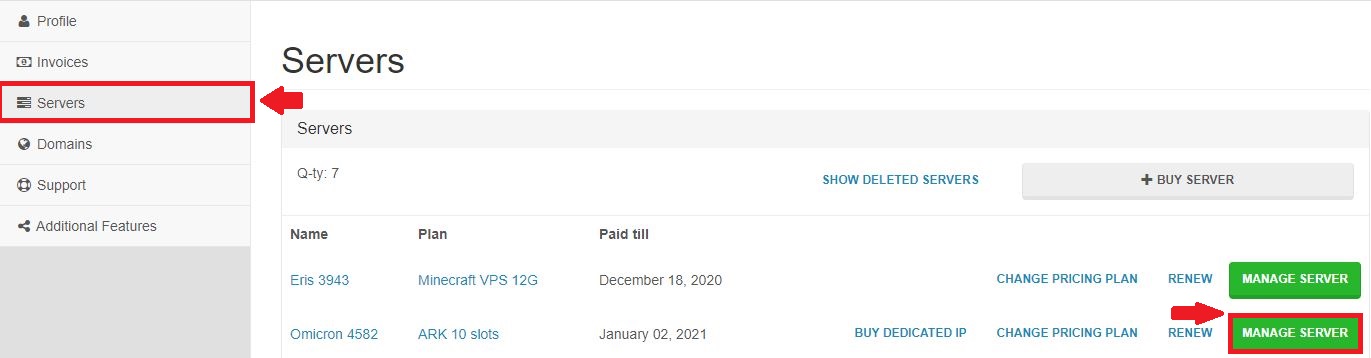
Click "Manage" again.

Locate "Settings".
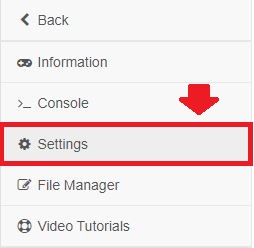
Find the field that says "Map" and select your desired map.
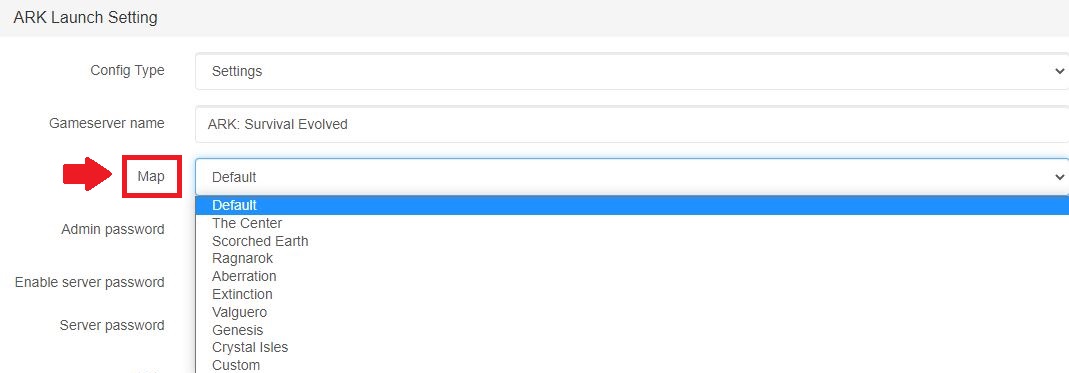
Scroll down and click "Save" on the bottom of the page.
Click "Reboot now" and wait for the process to finish.
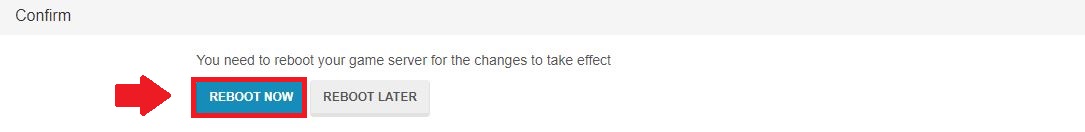
Wait until the server loads up again and you are free to enter your server.
If the map change is not made, make sure that the server was restarted after the Setting was changed.
Congratulations! You now know How to Change Your ARK Survival Evolved Map.
Summary:
- Log into your Scalacube account
- Go to Servers > Manage server > Manage
- Go to Settings and locate the map field
- Change the map to your desired one
- Reboot server
FAQS
Can you switch maps in ARK server?
Yes, you can! You can easily switch from one map to another by doing the necessary steps we’ve just explained above. With it, if you’re feeling bored when playing on a certain map, you can just try switching to another best ark map to see what’s new.
And as you change the maps, the other players in the servers will experience it as well. So if you have a private server that’s filled with your gang only, it would be a really fun experience as you can always continuously explore new locations.
Can you transfer from any map ARK?
Let’s say if you want to transfer your character from the ARK the island server to another, it’s likely working. However, it is highly depending on the type of the server itself. If you want to transfer your data from a PVE server, you can transfer it to another PVE server. But, if you transfer from a PVP server, you’ll have to connect it with another PVP server as well.
As for the locations, it’s more flexible. You can transfer from island to island, island to center, or center to Scorched Earth.
Does ARK have different maps?
Yes, it does. The game actually has plenty of maps to choose from, and all are served with their own unique features. Players can enjoy both old and new ark maps. You can freely explore the volcanoes, forests, mountains, deserts, or even something that has never been imagined before.
And the best thing about it is that the server administrators can also have the freedom to pick any map they wish to play. So if the players there feel bored playing the same map over and over again, they could just ask the admins to change it.
Can you transfer Dinos between maps?
If transferring the character data to the best ARK maps is possible, then how about dinos? Yes, it’s also possible. You have to go to the loot drop on the new map and download the dinos, or any other items you want to save, again.
However, it’s advised not to choose the transfer all option as the dropped items may disappear. So, it’s better to just drag them manually one by one to your inventory.
Make Your Own ARK: Survival Evolved Server
Your own ARK: Survival Evolved server is only 5 minutes away!
Start Your ARK: Survival Evolved Server Today!
Copyright 2019-2026 © ScalaCube - All Rights Reserved.