How to Use Blueprints in Creative Mode for Space Engineers
This in-depth manual will show you how to use blueprints in Creative mode, enabling you to express your creativity and simplify the building process.
But first, you must learn how to create Space Engineers server to run the game. Continue reading if you’ve already done so!
Accessing Blueprints
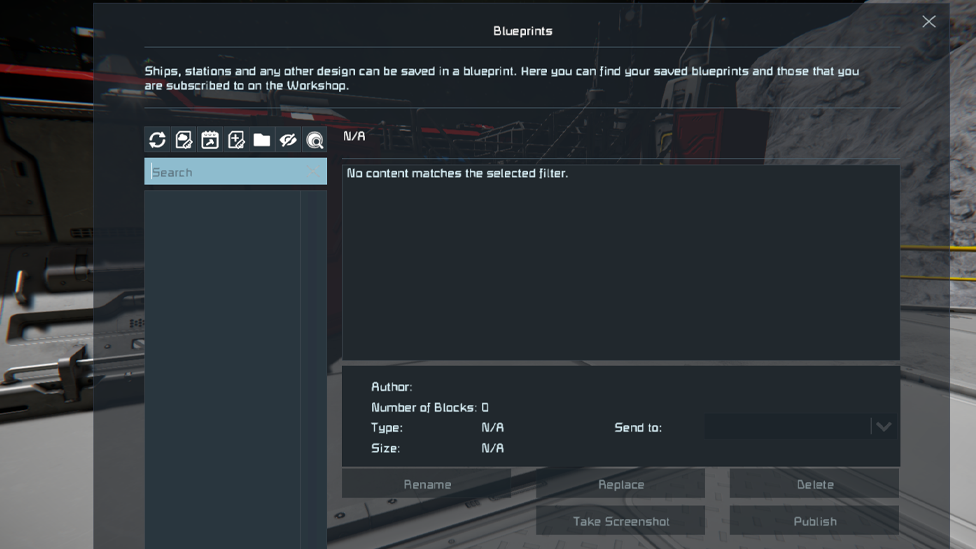
Make Your Own Space Engineers Server
Press the F10 key in Space Engineers to open the blueprints menu. By performing this action, you can access the blueprint menu, which acts as the main management area for all of your blueprints. You can build new blueprints, load old ones, and remove unwanted blueprints from this menu.
The user-friendly appearance of the blueprint menu makes it easier to organize and use your collection of blueprints.
Creating Blueprints
Position yourself close to the structure or grid you wish to save as a blueprint after creating it in Creative mode, then press the CTRL-B key. This operation creates a blueprint of the current grid. Press CTRL-SHIFT-B to explicitly choose a particular subgrid inside the bigger structure that you want to preserve. You can record and save precise details or specific design elements thanks to this versatility.
Loading Blueprints
Simply double-click on the appropriate blueprint in the blueprint menu to load it from your library. This operation inserts the chosen blueprint into the active game environment. Once loaded, you can place the blueprint by hitting Ctrl+V, which makes a copy of the blueprint in the game's world. You are then able to either use the plan right away as part of your ongoing tasks or change it further.

Customizing Blueprints
Give the grid a name and change its settings before saving the blueprint. This entails modifying the operation of numerous blueprint elements, including thrusters, batteries, and other building blocks. You can make sure that the replicated designs maintain the needed qualities, functionality, and particular settings by tweaking blueprints. This step is essential for preserving accuracy and consistency when using your plans on several projects.
Sharing Blueprints
There are several ways to distribute your designs to other players in Space Engineers. You can publish your blueprints on websites like the Steam Workshop or mod.io so that others can download and utilize them. Sharing blueprints gives you the chance to use and study designs made by the community as well as to show off your creativity and technical prowess. This function encourages player interaction, creativity, and the sharing of original ideas.
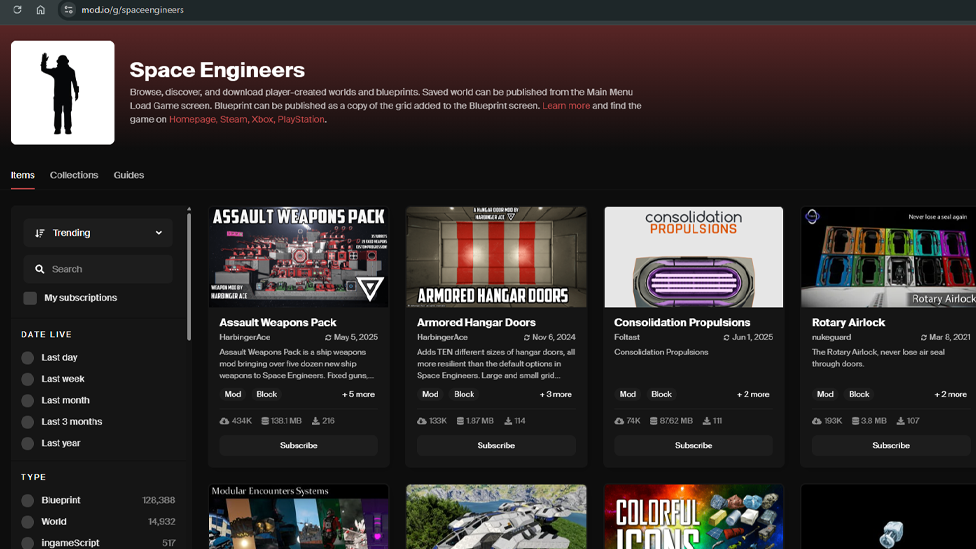
Blueprint Management in the Advanced Stage: Organizing and Simplifying
You can easily manage your expanding collection of blueprints with the help of the additional capabilities the blueprint menu provides. Within the menu, you may create folders to classify and arrange your plans according to various projects, themes, or design preferences. It is as easy as selecting the undesirable plans and selecting the delete option. Even as your library grows, you can still locate specific blueprints fast using the search feature in the blueprint menu. By streamlining your process and ensuring easy access to the plans you require, these cutting-edge management tools.
FAQ
Can I modify a loaded blueprint in Space Engineers' Creative mode?
Yes, you have the freedom to make additional changes to a design once you load it in Space Engineers' Creative mode. You can interact with the individual bricks and components after placing the blueprint in your game world, add or remove blocks, change the blocks' orientations, and make any other necessary adjustments to meet your unique needs.
This adaptability opens up a world of possibilities for creating and designing by letting you modify and refine plans in accordance with your unique creative vision or project requirements.
Can I share blueprints created in Space Engineers with players who don't have the game?
Sadly, it is not possible to directly share designs made in Space Engineers with people who do not own the game. It is necessary to have the game installed on your computer in order to load and use blueprints. However, you can use services like the Steam Workshop or mod.io to share your plans with other players who have a copy of Space Engineers.
These websites provide as a primary center where users of Space Engineers may find, download, and utilize community-made plans. Therefore, sharing your designs with other players within the ecosystem of the game provides accessibility and promotes teamwork.
Are there size limitations for blueprints in Space Engineers?
There are no restrictions on the size of blueprints in Space Engineers. From tiny, detailed drawings to large, complex grids, you can create and store plans of all sizes. When employing huge designs, it's crucial to take performance consequences into account because they could need more computing power to render and simulate.
Bear in mind that larger designs may take longer to download and load when sending blueprints, depending on the recipient's internet connection speed and computer setup. While no specific size restrictions exist for blueprints, it's usually beneficial to maintain a balance between performance and creativity.
Can I use blueprints created by other players in my Creative mode game?
Absolutely! The Creative mode in Space Engineers promotes player cooperation and the exchange of innovative ideas. Through websites like the Steam Workshop or mod.io, you can download and use blueprints made by other players.
You may access a huge selection of designs and concepts to use in your own projects by subscribing to blueprints offered by the community. This not only saves time, but also enables you to experiment with novel ideas and construction methods, broadening your building toolkit and inspiring your own works.
Are there any limitations on the number of blueprints I can create or load in Space Engineers?
There is no precise restriction on how many plans you can generate or load in Space Engineers. As long as your system provides sufficient storage, you're allowed to craft and save an unlimited number of blueprints. Similar to this, your computer's performance capabilities greatly influence how many designs you can load into your game environment.
Although there is no set limitation, it's critical to take into account system resources, including available memory and computing power, to ensure fluid gameplay when working with a lot of designs.
Can I modify and re-save a loaded blueprint in Space Engineers?
In Space Engineers, a blueprint becomes a duplicate of the original once you load it into your game environment. The original saved blueprint will remain unchanged notwithstanding any changes you make to the loaded blueprint. In other words, without changing the original design, you are free to change, personalize, and improve the loaded blueprint to meet your needs.
This feature offers flexibility and creative freedom in your building undertakings by ensuring that you can iterate on blueprints, experiment with numerous variations, and maintain the integrity of your original plans.
Final Thoughts
You can unlock a potent collection of building and creating tools in Space Engineers' Creative mode by following these instructions and becoming an expert at using blueprints. Using blueprints makes it possible to replicate intricate buildings, improve designs, and work with others.You may improve your building experience, inspire others, and add to the active Space Engineers community by being able to personalize, organize, and share your designs. So go ahead and draw incredible blueprints while letting your imagination run wild!