How to Open Risk of Rain 2 Console
How to Open and Use the Console in Risk of Rain 2
This is one of the most potent tools, and the particular player can influence many aspects of the game, from spawning specific items to changing the rules. Read the detailed guide to learn how to activate the console and how to use essential and some of the most complex commands. The console enables users to interact with the game engine from the client side. It can be used for various purposes, such as:
- Debugging and testing
- Modifying your gameplay
- Enhancing your gaming experience
Enabling the Console
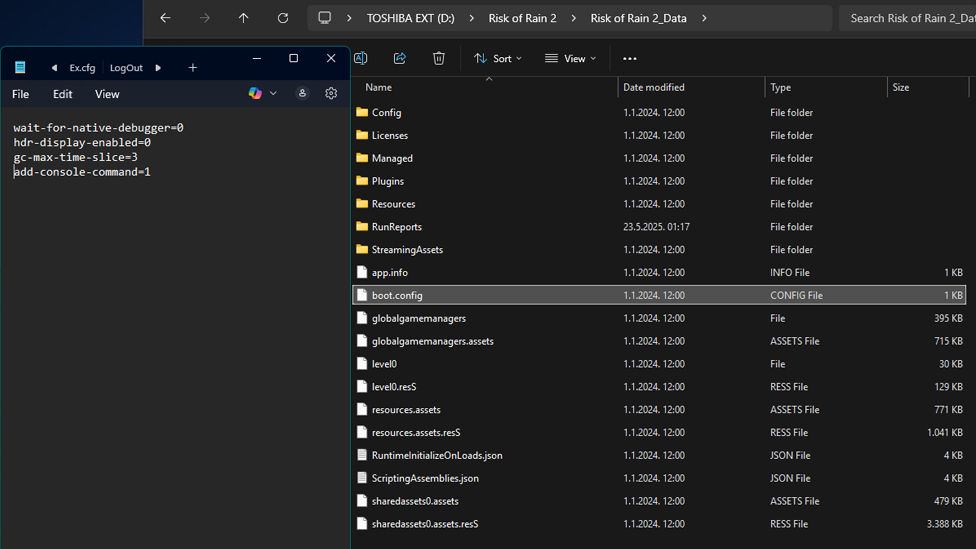
Make Your Own Risk of Rain 2 Server
Before you can use the console, you need to enable it. Follow these steps:
- Locate your Risk of Rain 2 installation folder. By default, it’s usually in: C:\Program Files (x86)\Steam\steamapps\common\Risk of Rain 2
- Navigate to the Risk of Rain 2_Data folder.
- Open the boot.config file with a text editor (like Notepad).
- Add the following line at the end of the file: add-console-command=1
- Save the file and close the text editor.
Opening the Console In-Game
Once you’ve enabled the console, you can open it while playing the game:- Launch Risk of Rain 2.
- Start any game mode (single-player or multiplayer).
- Press the tilde key (~) or (Ctrl + Alt + ~) to open the console.
Basic Console Commands
Here are some basic commands to get you started:- help: Displays a list of available commands.
- spawn_ai [monster name] [count]: Spawns specified monsters. Example: spawn_ai Beetle 5
- give_item [item name] [count]: Gives you specified items. Example: give_item Syringe 3
- god: Toggles god mode (invincibility) on/off.
- noclip: Toggles no clip mode, allowing you to fly through walls.
- set_team_level [level]: Sets your level to the specified number.
- kill_all: Kills all enemies in the current stage.
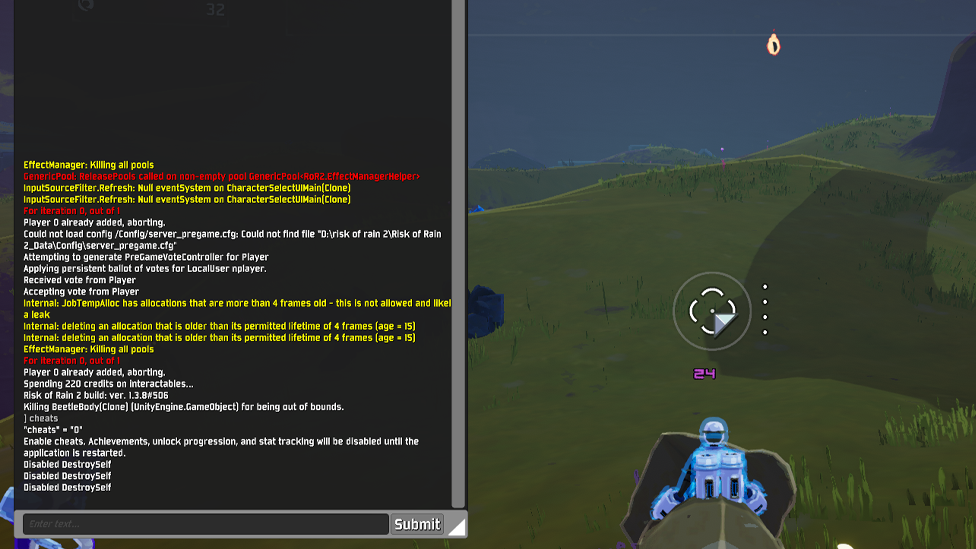
Advanced Console Usage
As you become more comfortable with the console, you can explore more complex commands:- run_scene [scene name]: Loads a specific scene or level.
- set_difficulty [difficulty]: Changes the game’s difficulty. Options are Easy, Normal, Hard, and Monsoon.
- spawn_interactable [interactable name]: Spawns interactable objects like chests or shrines.
- give_money [amount]: Adds money to your character.
- activate_teleporter: Activates the teleporter in the current stage.
- next_stage: Immediately moves you to the next stage.
Precautions and Best Practices
While the console can enhance your gameplay, it’s essential to use it responsibly:- Back up your saved files before extensive console use.
- Please avoid using the console in public multiplayer games, as it may ruin others’ experiences.
- Be cautious with commands that could crash your game or corrupt save files.
- Use the console primarily for single-player or private multiplayer sessions.
- Remember that achievements may be disabled when using specific console commands.
Troubleshooting Common Issues
If you encounter problems with the console, try these solutions: If you encounter issues with the console, try these solutions: - Console not opening: Make sure you have corrected the boot in the right way. Look for the mean in the configuration file and try to use the correct combination of keys.
- Commands not working: Do not forget the correct spelling and grammar of different words and phrases used correctly. Some commands are case-sensitive.
- Game crashes: Some commands are involved with instabilities. In case the game crashes, right-click to go into the Properties of the game and click on the local files tab where you will select ‘Verify integrity of the game files’.
- Console enabled but not visible: Changing your game’s resolution or the UI scale in the settings.
- The console is an excellent way to add an enhanced form to your gameplay.
- Create freedom by using ‘spawning’ of particular enemies and ‘constraint’ by setting restrictions on items you possess.
- The best way to practice against bosses is to make these IA’s spawn in areas where players can familiarize themselves without dealing with other game factors.
- Try executing items that you have not combined with other products before.
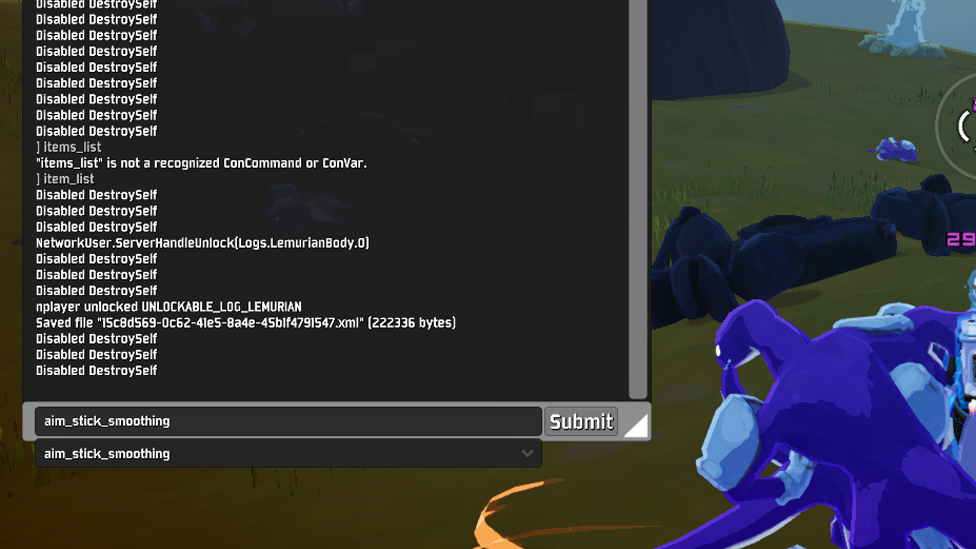
FAQs
Does Using the Console Turn off Achievements?
Most console commands may tamper with the achievements to the current play-through only. It’s important not to confuse this with future unmodified runs of the same dataset. If, however, you’re trying to achieve something, it is advisable not to use the console during the tries. Normal gameplay will make achievement earning available again in the next game run or show a new way to unlock it.
Is It Possible to Play Multiplayer Games on the Console?
Although technically feasible, using the console in public multiplayer games is again discouraged as it will interfere with other gamers’ experience. One must avoid using the console in a multiplayer scenario unless everyone on their team is okay with it or uses it only for single-player play. There are probably some servers that have anti-cheat programs that show that you are using a console.
The Console Won’t Open. What Should I Do?
First, ensure you have correctly modified the boot—config file. Instead, use the other hotkey option like (Ctrl + Alt + ~). Ensure the layout supports the tilde key; try changing the console key from within the game.Conclusion
The developer console in Risk of Rain 2 offers players many opportunities to tinker with the game’s mechanics or set up exciting bosses. From this guide, you have been able to enable and use the console, perform basic and complex commands, and make the game more exciting. The console can be a very useful tool for you that you can easily use in games with single- or private-multiplayer. With the console, you can try out various things, while enjoying the game.
Please bear in mind that the game Risk of Rain 2 developers worked to update, so some of those console commands may change or no longer appear in the game later on. Continue to be updated on the Risk of Rain 2 community to give players increased console knowledge and expertise.
Make Your Own Risk of Rain 2 Server
Copyright 2019-2026 © ScalaCube - All Rights Reserved.