How to Mod Risk of Rain 2
How to Mod in Risk of Rain 2: A Beginner's Guide
Modding Risk of Rain 2 is easy and straightforward if only you know the required steps to follow. On this website, we encourage our readers to spend time and understand this process because they will need it to get the best gaming experience. Over the years we've encountered users complaining of several troubleshooting issues because they missed an important step while modding. The good news is that with this guide, you can avoid these issues as it comprises simple steps. Also, we assume that you are already familiar with the gameplay and features of the game, so we can go straight to modding your favorite game.
What You Need to Mod Risk of Rain 2
There are two ways you can mod this game. You can either execute the mod manually or through a mod manager. While these two processes are effective, we recommend using a mod manager because it is easy and less chaotic. Before modding this game, you need some tools on your device. Risk of Rain 2
Before anything, you need to ensure that you have already installed the Risk of Rain 2 on your windows. After that, you need to launch the game at least once. It is necessary to note that the game should be a clean install with no mods. However, if you are unsure of your present version, you can simply update it or uninstall, then reinstall the game.File Extractors
You need file extractors to help with extracting one or more files in a compressed file. This tool may be unnecessary as several browsers have a built-in file extractor. But if you don't have this tool, some options you can get for your windows include: - 7-Zip file extractor
- Winrar
Mod Manager (r2modman)
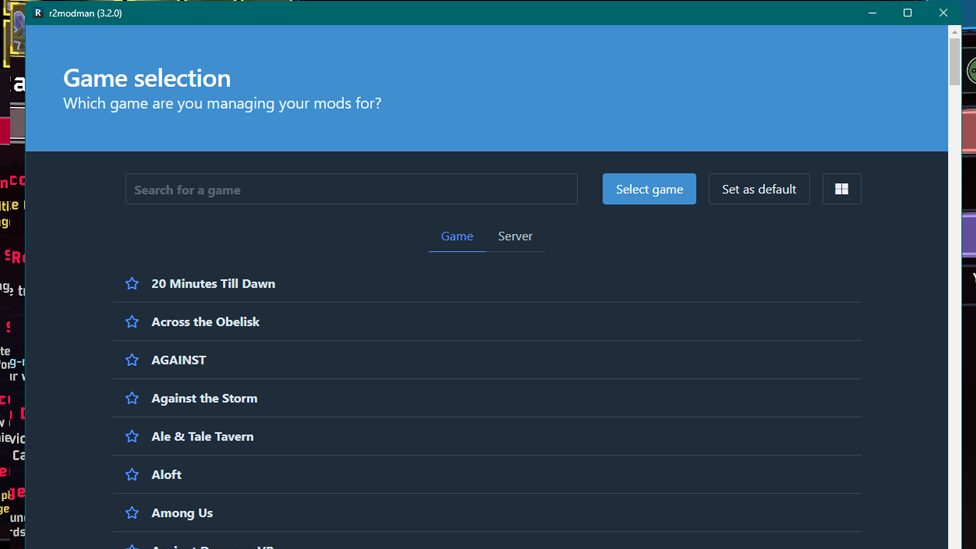
Make Your Own Risk of Rain 2 Server
You can install mods manually, but you or your developer will have to go through stress. Thanks to mod managers, you can avoid this hassle. Currently, Risk of Rain 2 has three mod managers for Windows and one for Linux systems. From these options, we recommend r2modman because it has more features than the other managers.
Dependencies
The two dependencies for the Risk of Rain 2 are the BepEx and R2API. These mods are necessary because you cannot launch other mods without them. All mods are reliant on libraries, which contain the features that a game mod requires to operate. For instance, BepEx allows the execution of custom mode in RoR2. R2API, on the other hand, comprises the basic features for making game Mods.How to Mod Risk of Rain 2 With a Mod Manager
After getting the required tools, you can start modding your game. For this, you need to first download the mod manager. Installing r2modman
Follow these easy steps to install r2modman on your windows.- The first step is to open your web browser and visit the Thunderstore download page.
- Select the r2modman mod manager.
- Click on manual download to get the zip file.
- Use your file extractor to extract the contents of the zip file.
- Click on the r2modman setup file.
- Follow the instructions in the installer (Don't install the mod manager inside the Risk of Rain 2 folder.)
Installing Mods
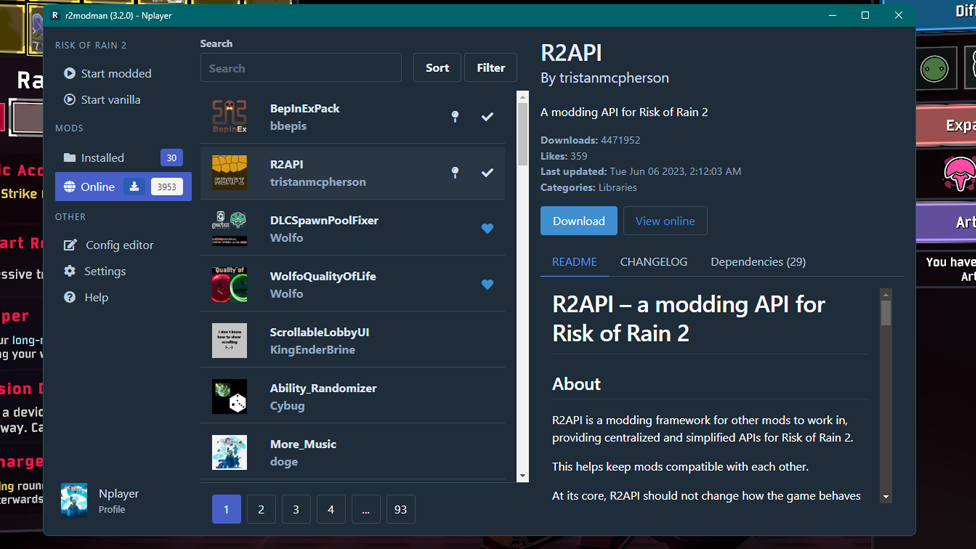
Once you have the mod manager on your device, you can launch the app and install game mods. Follow these easy steps to install game mods on r2modman.
- Run the r2modman app.
- Select Risk of Rain 2 from the list of games.
- Choose between the “Steam” and “Epic Games” options (if you have the game on Steam, then select it, but if it is on Epic Games, choose that option.)
- On the next screen, create a new profile by clicking on the “Create New” tab at the top of the screen.
- Click on the “Online” tab on the left corner of your screen.
- Browse the mod package you want to install.
- Then click download and confirm it with the dependencies, which include BepEx and R2API.
- Click on the “Start Modded” tab at the top left of your screen.
How to Update Your Mods
Now you have your mods, but it is important to note that if Hopoo Games decides to update the entire game, you will need to update every mod package before accessing them. You can update your mod package via two methods: all at once or one by one. One by One
This method is the safest option because it allows you to confirm the mods that will be updated for general security or mod changes. Here is how you can make this update;- Run the r2modman on your device.
- Select the profile that has the mod package you want to update.
- Choose the mod you want to update (If a package has an update, there will be a cloud icon on the tab.)
- Click on “Update” to continue.
- Confirm and click on “Download with Dependencies.”
All at Once
- Run r2modman on your device.
- Select the profile for which mod packages you want to update.
- Click on “Settings” at the left corner of your screen.
- Navigate the page to the bottom of the “All” tab.
- Select “Update all Mods.”
- Confirm by clicking on “Update all.”
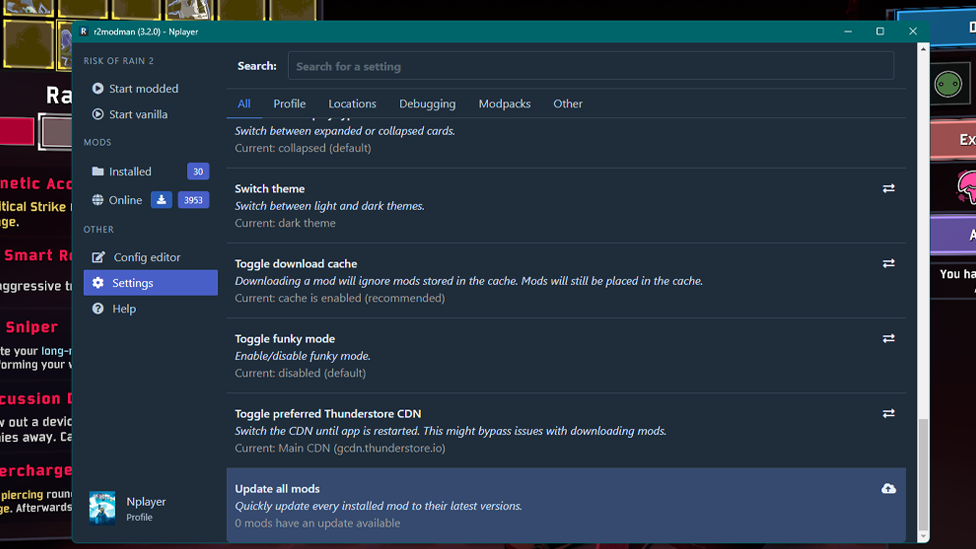
How to Configure Your Mods
Mods on the Risk of Rain 2 can be configured with the Config editor on r2modman. However, for you to perform this function, the mod must have its configuration files stored in “\BepInEx\config.” You can configure the settings in these types of files by following these steps.- From the first page, choose the profile that has the mod you want to configure.
- Click on “Config Editor” at the top of the screen.
- Select the mod you want to configure.
- Click on “Edit Config.”
- After configuration, confirm by clicking on “Save Changes.”
FAQs
Is Modding Allowed in Risk of Rain 2?
Yes, modding is allowed in Risk of Rain 2. In fact, Hopoo Games has acknowledged the modding community in an interview with Woolie. Also, the developer has not removed any mod in the process of updating the game.
How Do I Get r2modman?
To get r2modman on your device, simply go to the Thunderstore download page and click on r2modman. Navigate the page and click on “Manual Download.” Extract the files and click on the setup file.
Can You Edit Mods in Risk of Rain 2?
Yes, you can edit your mods on Risk of Rain 2 with the “Config Editor.” After selecting your profile you can proceed to selecting the mod you want to configure.
Conclusion
Modding Risk of Rain is essential, especially with how challenging the game becomes with every update. To mod Risk of Rain 2, simply follow the steps we mention above. They are easy and require a few necessary tools like a mod manager and file extractors. After modding your game, you can check out other series on tips to help you become a better gamer.
Make Your Own Risk of Rain 2 Server
Copyright 2019-2026 © ScalaCube - All Rights Reserved.