What is a Shulker Box in Minecraft and How to Get it?
Make Your Own Minecraft Server For Free
Your own Minecraft server is only 5 minutes away! We support simple one click install for over 1000 unique modpacks.
Free Minecraft Server Hosting

Shulker boxes are Minecraft's way of helping players manage their inventory. The 1.11 update brought these helpful boxes into play. So, let's dive into the world of shulker boxes, understand their creation, and uncover some hidden tips and tricks for their use in Minecraft.
Get your game servers today and happy organizing!
Minecraft Shulker Boxes – What are they?
Shulker boxes, which have 27 storage spots – same as a chest, help Minecraft players hold and move around items.What's amazing about shulker boxes? You can lift and move them around, with all the items intact. This is especially handy when you're on the move or shifting stuff between bases.
Making Shulker Boxes in Minecraft
You want a shulker box in Minecraft? You’ll need a decent server hosting the game, a shulker shell and a chest. Here are the steps:- Start by finding or crafting a chest. Need to create a chest? Grab 8 wood planks of any kind and position them on the 3x3 grid like so:
- Next, locate or down a shulker. These peaceful creatures dwell in the End and some specific End City structures. They generally hang out in packs and can be tough to take on owing to their health and ability to fire at players.
- Gather a shulker shell. Kill a shulker, and it'll drop one.
- Make the shulker box. Take the shulker shell and a chest. Use a 3x3 crafting grid.
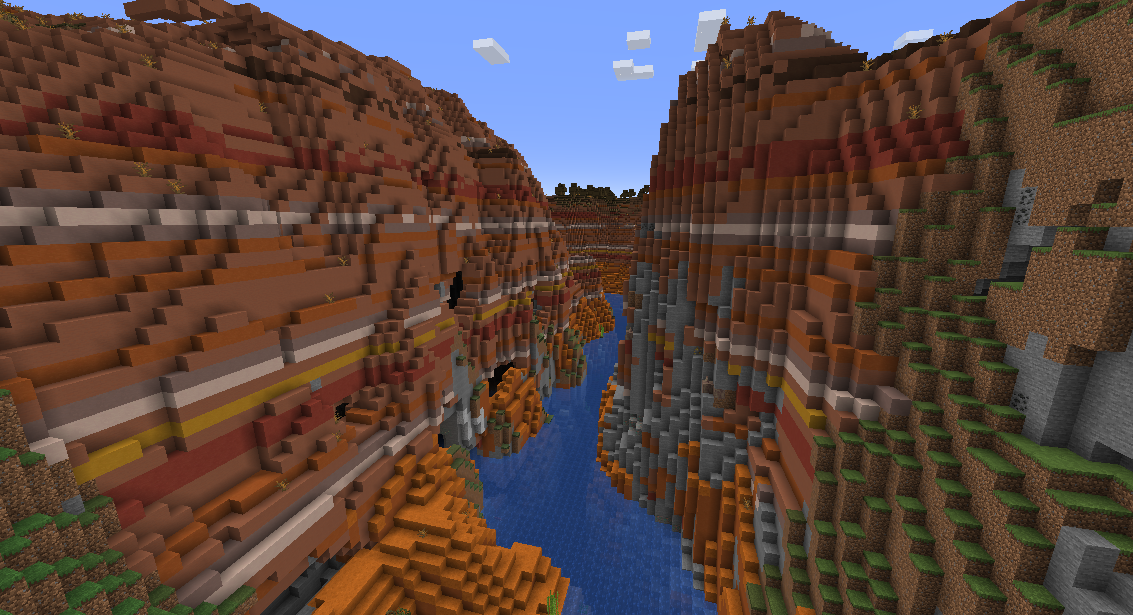
How To Use Shulker Boxes In Minecraft
Tips for using a shulker box in Minecraft:- Put the shulker box. You right-click the block where you want it.
- To open it, right-click on the box. The shulker box will open, showing a chest-like interface.
- Change items in the box. Do this by clicking the slots. Putting items in? Left-click a slot. Taking them out? Right-click it.
- To close the interface, press the "Esc" key.

Tips And Hacks For Shulker Boxes In Minecraft
Extra tricks for shulker boxes in Minecraft:Dye your shulker boxes
Apply dye on shulker boxes for different colors. Neat organization trick! Green for food, red for tools, blue for building stuff.Shulker boxes for transport
Shulker boxes are handy for moving things. When on the go or transferring items, they're a real timesaver. Pick up the box, everything inside stays there. Easier than carrying items one by one!Shulker Boxes for Inventory Arrangement
Think organization. Shulker boxes come handy. Keep stuff arranged, reachable. Unimportant items like blocks and materials? Keep them in shulker boxes. Most-needed items like weapons and tools? Keep them in your inventory slots.Store, Transfer Mob Drops Using Shulker Boxes
Shulker boxes do more; helping store, transfer mob drops. Monster eggs, music discs, rare finds. You can gather and preserve them in a shulker box, move them from base to base, share with other gamers.FAQ
Shulker Box vs Chest: Who wins at storage?
Shulker boxes, chests have same storage space - 27 slots. Key difference? Shulker boxes are portable while loaded; chests aren’t. Chests need breaking, picking to shift.
Can Mob Drops go into Shulker Boxes?
Absolutely. Shulker boxes are perfect for preserving, transporting mob drops; things like monster eggs, music discs, rare items. Organizing, protecting, sharing and shifting are seamless with shulker boxes.4
Tips for Mastering Shulker Boxes in Minecraft?
Let's look at how to best use shulker boxes in Minecraft: First, coloring your shulker boxes is a smart idea. It helps sort your items better. Shulker boxes are great for storing and carrying stuff, especially when shifting items between bases or traveling. They can also keep your inventory in order. Shulker boxes are perfect for storing and moving unique items like mob drops.
Always having a couple of empty shulker boxes is useful. You can then store items you find, instead of stuffing your inventory. Pair shulker boxes with chests or barrels. This way, you create an efficient and neat storage layout.
Final Thoughts
Shulker boxes are handy tools in Minecraft, helping players store and move items with ease. Color-coding makes sorting easier. Use shulker boxes for item storage and movement, and to maintain a tidy inventory. They’re great for storing and moving special items like mob drops too.We hope this guide has helped you understand what shulker boxes are and how to use them in Minecraft. Get your game servers today and happy organizing!

Make Your Own Minecraft Server For Free
Your own Minecraft server is only 5 minutes away! We support simple one click install for over 1000 unique modpacks.
Start Your Server For Free!
Copyright 2019-2026 © ScalaCube - All Rights Reserved.