Redstone Lamps in Minecraft
Make Your Own Minecraft Server For Free
Your own Minecraft server is only 5 minutes away! We support simple one click install for over 1000 unique modpacks.
Free Minecraft Server Hosting

The ever-expanding world of Minecraft depends heavily on lighting for both operation and beauty. Although creative blocks like the newly released foglight and torches give a hint of brightness, nothing compares to the might of a Redstone lamp. In addition to providing a steady source of light, the Redstone lamp has special features that let players manipulate and light their Minecraft environment in never-before-seen ways. Let's explore the wonders of Redstone lamps and see what enchantment they may provide to your virtual home.
In Minecraft, Redstone lamps are more than basic light sources. They shine brightly to light up your virtual world, making your in-game house warm and pleasantly lit. They're unique because you can control them remotely, giving players unmatched ease. Picture this – you could flip the lights on and off with a quick Redstone signal. This adds usefulness and a touch of tech wonder to your Minecraft adventures.
One of the fascinating aspects of Redstone lamps is their dual functionality. Not only do they serve as efficient light sources, but they also double as trustworthy Redstone components in the intricate world of Minecraft farm buildings. This versatility opens up a realm of possibilities for gamers, allowing them to seamlessly integrate illumination with their Redstone-powered contraptions, creating a harmonious and efficient virtual environment.
Embark on a journey of illumination and innovation with Redstone lamps in Minecraft. From cozy home lighting to powering intricate Redstone contraptions, these versatile blocks are a game-changer for every avid Minecraft player.
The community engagement between players is what distinguishes Minecraft. By using ScalaCube modded Minecraft server hosting services, you and your friends may have a seamless experience.
What is a Redstone Lamp in Minecraft?
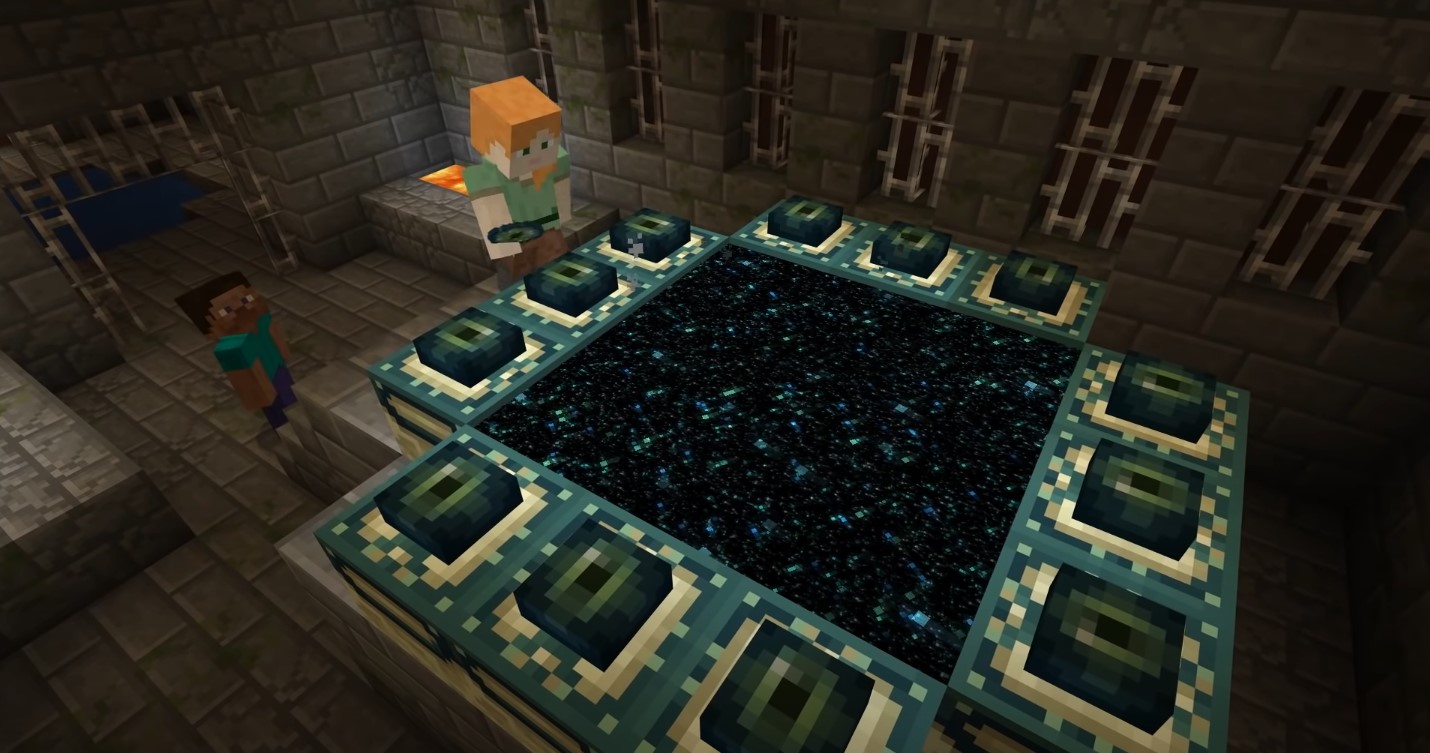
In the game of Minecraft, a component block known as a Redstone lamp produces light in response to Redstone signals. It has a brightness level of 15, which is the highest in the game and is the same as lava and a beacon.
Furthermore, this block is non-flammable and does not catch fire from lava, making it a dependable alternative for most buildings. Naturally, Redstone lights can only be found in Ancient cities in Minecraft. You may mine and pick them up with any tool, including your hands.
Redstone Lamp Applications
In Minecraft, you may utilize a Redstone lamp for the following activities:
- The Redstone lamp is a dependable block for lighting up regions and preventing hostile monsters from spawning in your town due to its high brightness level.
- Redstone blocks can also function as powered blocks when connected to a power source. As a result, it may be used to send Redstone signals to the following block.
Items Required to Make a Redstone Lamp
You need the following items to make a Redstone lamp in Minecraft:- 4 pieces of Redstone dust
- Glowstone
- Crafting Table
You must mine Redstone ore, which often occurs underground in the Minecraft overworld, in order to acquire Redstone dust. Redstone in Minecraft may be found with ease if you follow our comprehensive tutorial.
You have to mine glowstone blocks with a tool that has the silk touch enchantment on it while you wait. It will discharge Glowstone dust if the block is broken in any other way. But you may combine four pieces of glowstone dust in the crafting area to create a block.
Redstone Lamp Crafting Recipe in Minecraft
Place a Glowstone block in the center of the crafting area before you can begin to create a Redstone lamp in Minecraft. It has to go in the middle row's middle cell. Then, add a particle of Redstone dust in each cell on the Glowstone block's side. At this stage, only the crafting area's corner cells should be vacant. And now you have a Redstone light!How to Light a Redstone Lamp Constantly

Connecting a Redstone lamp to a reliable power source is the easiest way to keep it lit forever. Redstone flames, clocks, levers, and even blocks may all be used for this purpose.
All of these objects, however, are quite unsettling and not visually pleasing. You cannot use them on your Redstone projects to stealthily power your active Redstone lights. Fortunately, there's a simple trick you can use to keep the power source a secret and keep all of your Redstone lamps powered permanently:
- First, position the Redstone light in the desired location. One can't pick it up or move it once it's on without turning it off.
- Next, place an item frame above the Redstone light.
- The item frame will then glitch into the pressure plate when the pressure plate is placed directly on top of it. If you're using an earlier version of Minecraft (1.13), the Redstone lamp will turn on by itself at this point. If you're using a newer version of Minecraft, such as 1.19, proceed to the next step.
- The pressure plate must be jumped on top of in order to be activated in more recent versions of Minecraft. Once you do, the pressure plate and Redstone torch will always be on thanks to the item frame.
ScalaCube dedicated server hosting offers low-cost Minecraft server hosting. On a single VPS server, you may configure an infinite number of gaming servers with an infinite number of slots using a Control Panel.
Making a Minecraft Automatic Night Light
Redstone lamps are undeniably effective lighting sources. As a result, many players primarily utilize them to illuminate their bases at night. To build an autonomous Redstone night light, follow these steps:- To begin, position your Redstone lamp in the desired location. The majority of gamers utilize it as a lamppost or street light.
- Then, atop the Redstone lamp, install a daylight detector. Right-click again or use the secondary action key to trigger detection of the absence of light. If the daylight detector detects darkness, the top will be blue.
- The only thing left to do is to wait till sunset. The Redstone light will turn on as soon as it becomes dark in your Minecraft environment. Another clever trick to keep the lamp on all the time is that it also functions if the top of the daylight sensors is covered so that it won't be getting any light.
FAQ
Can Redstone lamps be crafted, or do they need to be found in the game?
Redstone lamps can be crafted using a combination of Redstone dust and other materials. No need to scour the game for them – craft and customize as needed!
How far can Redstone signals travel to control lamps remotely?
Redstone signals can travel up to 15 blocks, allowing for versatile remote control of Redstone lamps. Plan your lighting schemes with this range in mind.
Do Redstone lamps consume a lot of resources, affecting gameplay?
Redstone lamps are relatively resource-friendly. Their crafting recipe is efficient, making them a practical choice for gamers looking to enhance both aesthetics and functionality in Minecraft.
Can Redstone lamps be incorporated into automatic farming systems?
Absolutely! Their dual role as Redstone components makes Redstone lamps ideal for integration into automatic farming systems. Illuminate and automate with ease in Minecraft.
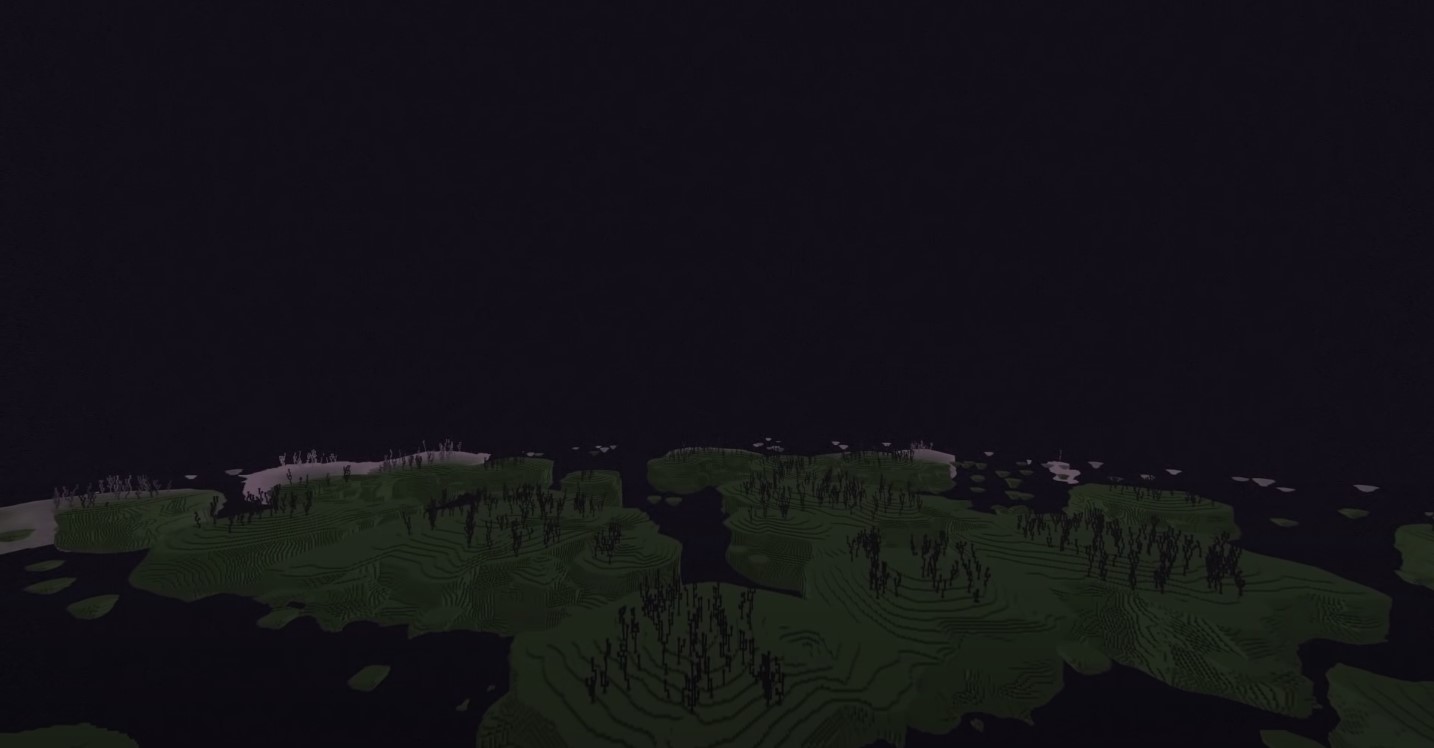
Make Your Own Minecraft Server For Free
Your own Minecraft server is only 5 minutes away! We support simple one click install for over 1000 unique modpacks.
Start Your Server For Free!
Copyright 2019-2026 © ScalaCube - All Rights Reserved.