Minecraft Texture Packs
Make Your Own Minecraft Server For Free
Your own Minecraft server is only 5 minutes away! We support simple one click install for over 1000 unique modpacks.
Free Minecraft Server Hosting
Texture packs are downloadable files that are supposed to change the textures of your game. In doing so, they change the look and atmosphere of your Minecraft world massively. From the super-realistic landscapes to cartoony whimsy, there is a texture pack to fit every style.
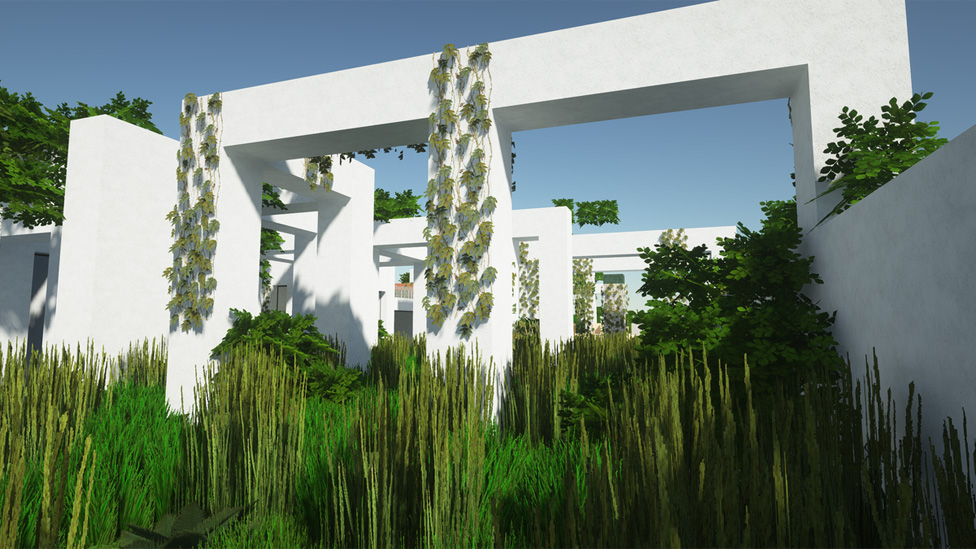
Customize your Minecraft experience by taking advantage of ScalaCube's intuitive tools to create Minecraft servers. Tailor every aspect to suit your preferences and gameplay style.
In this comprehensive guide, we'll delve into the wonderful world of Minecraft texture packs. In the proceeding lines, we are going to look at some of the different packs, discuss some of the pros of using them, and even highlight some of the best texture packs there are for your Minecraft version 1.20. Finally, we'll answer some frequently asked questions to ensure a smooth and enjoyable texture pack experience.
Unveiling the Spectrum of Texture Packs
The world of Minecraft texture packs is brimming with variety. Here's a glimpse into the diverse categories you'll encounter:- Enhanced Vanilla: Texture packs in this section subtly improve on the base textures but allow the game to retain its core aesthetic. Some of the more popular ones include Faithful and Stay True, with added resolution to clean things up a little but change the look as little as possible.
- Photorealism: Dive into realistic and flawless textures with the help of photorealism packs. The latter will provide great attention to detail, high resolution, and life-like lighting effects that will make the world of Minecraft take on breathtaking beauty. Optimum Realism or Modern Architecture Realism will work well for photorealism.
- Cartoon Style: Celebrate a fun-filled and lively ambience with the cartoon-themed texture packs. In most cases, these packs bear exaggerated elements, bold colours, and quite a lighthearted feel. Some examples include Jicklus and Tooniverse, which are just great for injecting some fun into your Minecraft.
- PvP-Focused: If intended to be used by players who want the most clarity and conciseness that could be achieved in a texture pack for PvP, they both simplify textures, especially items and tools, so they're far more visible on the small screen. For instance, some of the best include Aluzion PVP and The F+ PVP.
This is just a taste of the vast texture pack landscape. With countless options available, you're guaranteed to find a pack that perfectly aligns with your visual preferences and gameplay style.

Reasons to Revamp Your World
Beyond aesthetics, texture packs offer several advantages:- Enhanced Immersion: High-resolution textures or thematic packs can create a more immersive and engaging gameplay experience.
- Improved Clarity: PvP-focused packs can provide a competitive edge by enhancing the visibility of crucial elements.
- Personalized Experience: Texture packs allow you to tailor the game's visuals to your liking, fostering a more enjoyable and personalized Minecraft journey.
- Boosted Performance: Some lightweight texture packs can even improve performance, especially beneficial for players with less powerful computers.
Whether you seek a visual upgrade, a gameplay advantage, or simply a way to personalize your Minecraft world, texture packs offer a compelling solution.
Installing Texture Packs
Ready to dive into the world of texture packs? Here's a straightforward guide on installing them in Minecraft version 1.20:- Download the Texture Pack: Locate a texture pack that piques your interest. Ensure you download a pack compatible with Minecraft 1.20.
- Launch Minecraft: Open the Minecraft launcher and ensure you're launching the desired version of the game (version 1.20 in this case).
- Navigate to Resource Packs: Click on "Options" from the main menu, then select "Resource Packs."
- Open Pack Folder: Click on "Open pack folder" to open the directory where resource packs are stored.
- Move the Downloaded File: Drag and drop the downloaded texture pack file (usually a .zip file) into the opened folder.
- Activate the Pack: Return to the Resource Packs menu in-game. You should now see the newly added texture pack listed. Click on the pack and then click the arrow pointing to the right to move it to the "Active" resource packs list. The order of the packs in the "Active" list determines which textures take precedence. Place the desired pack at the top for it to take effect.
- Launch and Enjoy! Click on "Done" and launch your Minecraft world. The game will load the textures from the activated pack, transforming the visuals of your world.
Empower your creativity and embark on new adventures as you create Minecraft servers with ScalaCube. Unleash your imagination and design the ultimate gaming experience.
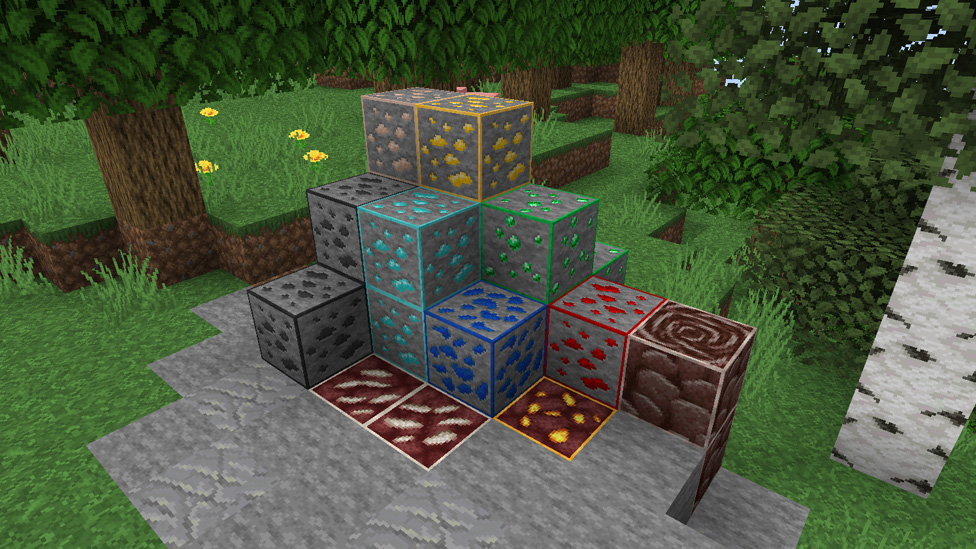
How can I find texture packs compatible with Minecraft 1.20?
Many popular websites host large collections of texture packs, often categorized under sections for style or version compatibility. Look around until you find one that clearly states it is designed for Minecraft 1.20.
Will installing a texture pack affect my saved Minecraft worlds?
No, adding in a texture pack will not change your saved worlds in Minecraft. They're just that: textures, making your worlds look sexy—no changes to the data. You're free to switch between them, and it will not matter one way or another to any of your previously saved worlds.
Can texture packs improve my Minecraft performance?
A few texture packs, especially the lightweight ones with lesser resolutions and file sizes, than the originals, usually help in performance, especially for those computers where the video card might not be very powerful. Whereas other resolution shader packs tend to be overly demanding and kill performance.
Where can I find a reliable Minecraft server hosting service to enjoy my world with friends using texture packs?
Grand, perfect, and thrilling multiplayer with your favourite texture packs on ScalaCube hosting. We offer high-quality, strong servers with set requirements for Minecraft so that you experience smoothness with any texture pack you may choose. Use reliable ScalaCube hosting, and make sure that you will be able to build, explore, and fill the world of Minecraft with memories that will never decay.
Conclusion
Texture packs offer an amazing way to give a shot in the arm to your Minecraft experience. Be it an aesthetic improvement one is looking for, a competitive advantage, or simply having the urge to change the world, there will be a texture pack waiting to be found. There are just that many choices, and with how easily implemented they are, there is no reason every Minecraft player at least doesn't dip their toe into the deep pool that is texture packs and try something new to make their worlds pop and come alive.Host your Minecraft server with ScalaCube for the best multiplayer experience with custom textures. We offer reliable and optimized servers that make your gameplay together with friends a captivating process without lags, so you can enjoy the visual beauty of texture packs to the fullest. Dive into the world of texture packs, unleash your creativity, and go on endless adventures in your Minecraft universe!
Make Your Own Minecraft Server For Free
Your own Minecraft server is only 5 minutes away! We support simple one click install for over 1000 unique modpacks.
Start Your Server For Free!
Copyright 2019-2025 © ScalaCube - All Rights Reserved.