Minecraft Snapshot 23w04a Example
Make Your Own Minecraft Server For Free
Your own Minecraft server is only 5 minutes away! We support simple one click install for over 1000 unique modpacks.
Free Minecraft Server Hosting

Minecraft Snapshot 23w04a is here, and it's packed with new features! The most exciting addition to this snapshot is the armor trimming system.
Experimental Features
The Snapshot allows players to customize their armor pieces in a visually appealing way, giving them more control over how they look in-game.Additionally, Smithing Template items have been added, which allow for even further customization of armors and other tools. Finally, the Netherite equipment crafting process has also been changed up a bit, so if you're looking for something new, this snapshot is definitely worth checking out!
The enchantment glint on items and armors has also received an update. It now appears much subtler than before. Overall, these changes will make Minecraft feel fresh again as players explore all that the game has to offer with its newly updated features.
Tip: Checkout Minecraft server comparison here to understand what is the best mod server provider you can use!
How Does the Smiting Template Function?
Smithing templates are an incredibly useful tool for those who like to upgrade their equipment. They provide a way to customize the upgrades you make and can be used in conjunction with other items and materials at the Smithing Table. This allows crafters to create unique pieces of armor or weapons that suit their needs perfectly.It's pretty easy to use Smithing Templates. Just put them in the right slot on a Smithing Table, along with any other ingredients you need for the upgrade you want, and press craft.
Even though the template will be used up in this method, you can simply make more with only 7 diamonds, one block of the material it's created from, and a smithing template; this will give you two new templates each time.
They can be found in chests in their respective structures, except for the Ocean Monument, where Elder Guardians sometimes drop them upon death. Each template has two properties: a pattern and a material. The pattern is defined by which smithing template you use, while the material is defined by what ingredient you apply to it, such as iron or gold. You cannot use an armor trim made of the same material that your armor was made of, though!
Using Smithing Templates allows players to create unique armor looks that will impress both friends and foes!There are many different materials available, including iron, copper, gold, lapis lazuli, emeralds, diamonds, netherite, redstone, and amethyst quartz, so there should be something suitable no matter what type of look you’re going for.
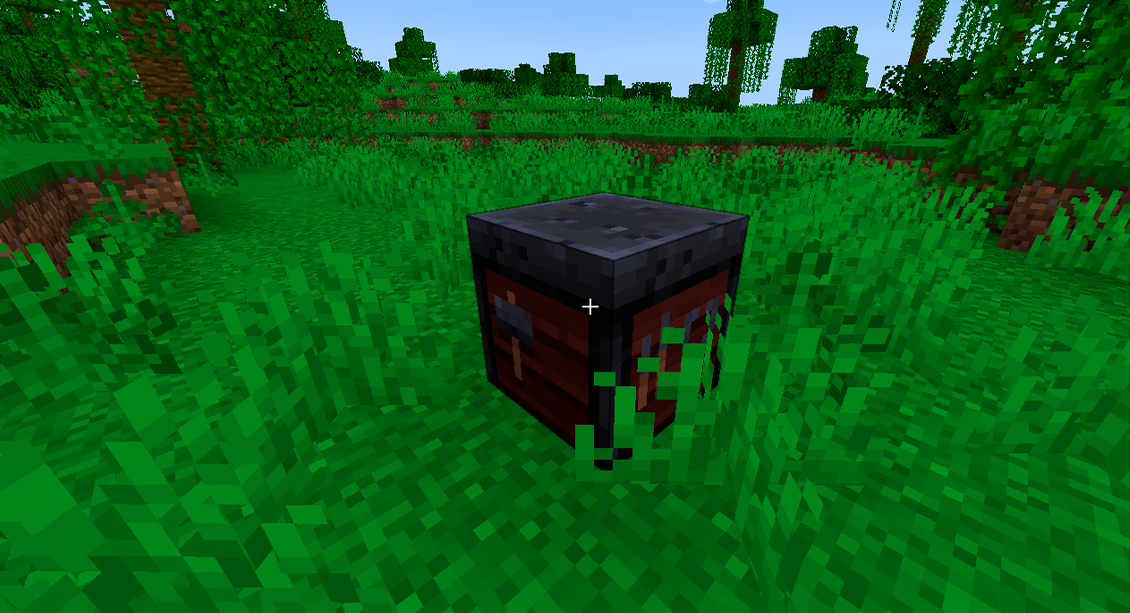
Netherite Equipment
Netherite equipment is the newest and most powerful gear in Minecraft. It has been designed to provide players with the best possible protection, durability, and enchantability.Crafting this type of equipment now requires a Netherite Upgrade Smithing Template, which can be found randomly in all Bastion Remnant chests or guaranteed at least two times per Treasure Room Bastion Remnant chest.
The introduction of these templates was made for several reasons.
- First, it increases the amount of time that players use Diamond gear before they move on to Netherite.
- Second, it makes achieving Netherite armor more significant as part of the game's progression;
- Finally adapting netherites into the new smithing table crafting system creates an easier way for players to craft their own items from scratch rather than relying on loot drops alone.

Armor Trims
Armor trims are a great way to customize your armor in Minecraft. With the Smithing Table, you can now customize your armor with unique trims and designs. All types of armor are viable for customization except leather, so get creative!And don't worry - these customizations are purely visual with no gameplay benefits.
You can apply armor trim to helmets, chestplates, leggings, and boots; all trim patterns will look the same on an item's icon, but their color will change based on the material used in crafting it. To check which trim pattern a piece of armor has, simply hover over it in your inventory!
Finding armor trim templates isn't too difficult either, as they can be found all throughout the world!
- Pillager outposts have sentry armor trim.
- Shipwrecks contain coast armor trim.
- Desert pyramids have dune armor trim.
- Nether fortresses even contain ribs, armor, and trim.
- Wild Armor Trim can be found on Jungle Temples.
- Strongholds grant you access to eye armor trim.
Each structure has its own unique Smithing Template, allowing players to create custom armor to their liking!
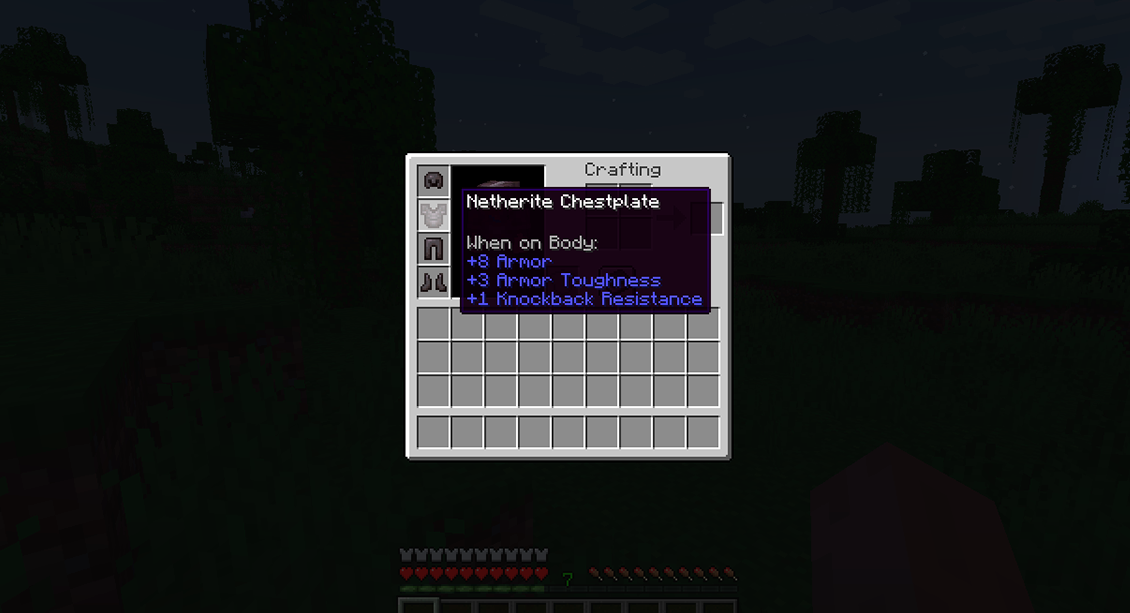
Update Changes
The latest update to Minecraft has brought about some great new features that will make the game even more enjoyable.The first change is a new type of Atlas configuration source called paletted_permutations. This allows players to customize their in-game maps with different colors and patterns, making it easier than ever before to create unique looks for each world they explore.
Also, when you place and break armor stands, they now keep their custom names. This makes them much more useful as decorations or markers in your creations.
Finally, two new recipe serializers have been added: smithing_transform and smithing_trim, along with a flag (value 128) on the HideFlags NBT field so you can hide armor trim item tooltips from view if desired!
There are also now temporarily two menu types available on the Smithing Table: one without a Smithing Template slot (legacy_smithing), which will be removed once Armor Trim stops being an experimental feature, and one with it (smithing).
All of these technical changes add up to make playing Minecraft even better than before!
Palleted Permutation
It is used to define the suffix of the generated permutation textures.For example, if you have a base texture called "my_texture.png" and a color palette file with the suffix "_red," the resulting permutation will be named "my_texture_red.png."
When creating resource packs, paletted_permutations can save time by allowing for the dynamic generation of variants from a single source rather than having to supply all files for each variant in advance.
It also simplifies things like armor trims, where you want to be able to change colors without having to create new textures for each color combination.
Bonus: How to Play Minecraft Snapshot 1.17
Playing this version can be daunting for those who are unfamiliar with the mechanics, but fear not! With these simple tips, you’ll be playing Minecraft Snapshot 1.17 like a pro in no time at all!First and foremost, make sure to read up on all of the new features included in this snapshot before diving into your first game session. This will help ensure that you understand how each feature works so that you don't miss out on any important content or details while playing through it.
Additionally, familiarize yourself with some basic crafting recipes so that you know what items to look for when exploring caves or other areas within your world—this will save plenty of time later down the line as well!
Finally, take advantage of online resources such as tutorials and guides if necessary; there's nothing wrong with asking questions if something doesn't make sense right away—after all, everyone was once a beginner too!
Once everything clicks, though (and trust us, it will! ), then have fun building structures from scratch or joining servers to play alongside friends!
Get The Snapshot Today!
Getting the snapshot is a great way to experience upcoming features in Minecraft: Java Edition. With snapshots, you can test out new content and bug fixes before they are released on the official version of the game.To get started, open up your Minecraft Launcher and enable snapshots in the "Installations" tab. It's important to note that testing versions can corrupt your world, so make sure you backup any worlds or run them from a separate folder from your main ones!
Once enabled, you'll be able to download cross-platform server jars for free through our website and report bugs directly onto our issue tracker page if needed. If you have feedback about upcoming 1.20 features, then head over to our dedicated feedback site where we'd love to hear what players think!
Alternatively, join us at our official Discord channel if it's more convenient for yourself! It's always great hearing everyone’s opinions there too!
Rent a Minecraft server today and let’s explore all possibilities inside!
Make Your Own Minecraft Server For Free
Your own Minecraft server is only 5 minutes away! We support simple one click install for over 1000 unique modpacks.
Start Your Server For Free!
Copyright 2019-2026 © ScalaCube - All Rights Reserved.