How to Use Effects in Minecraft
Make Your Own Minecraft Server For Free
Your own Minecraft server is only 5 minutes away! We support simple one click install for over 1000 unique modpacks.
Free Minecraft Server Hosting
Minecraft, the hugely popular sandbox game, offers players several ways to enhance their gameplay. One of these is effects that can have a significant impact on gameplay. Whether you're a veteran or a newbie in Minecraft, knowing how to use the implications properly would help increase your enjoyment of this beautiful game. Mechanics Behind Effects and Guide on How You Can Make the Most Out of Them
Accessing Effects through Commands

Make Your Own Minecraft Server For Free
Your own Minecraft server is only 5 minutes away! We support simple one click install for over 1000 unique modpacks.
Free Minecraft Server Hosting
To activate and manage effects, therefore, you will need to use the command system within Minecraft. Commands are essential game components that allow players to interact with chunks of arbitrary machine generateachines. There is no exception in this case. For instance, using the command /effect, one applies and controls different effects on his character.
Minecraft Effect Command-List
Becoming familiar with the list of /effect commands is essential to maximize the effects. This comprehensive list details all available products and their corresponding parameters. Whether you want to heal or become invisible, each effect comes with specific attributes that can be customized to suit your preferences.
How to Apply Effects
Applying effects in Minecraft is a simple process. You can grant your character special abilities using the /effect command and specifying the desired parameters. For example, if you want to give your player a speed boost, you would use /effect Minecraft:speed, where you set the duration and level of intensity for the speed effect.
Combining Multiple Effects
The appeal of Minecraft effects lies in their strategic combination. Do you want a character with enhanced strength and night vision? By applying multiple effects at once, you can customize your gameplay experience to suit your preferences.
Removing Effects
As your adventure unfolds, you may discover that certain effects are no longer needed. Luckily, removing effects is a breeze with the/effect command and its specific parameters. This grants you the flexibility to tailor your character's attributes to meet the demands of any given situation.
All Effects in Minecraft: A Detailed Overview
Minecraft features a variety of effects, each with unique advantages and applications. For example, Regeneration gradually replenishes health, while Jump Boost enhances jumping abilities. Understanding the entire spectrum of effects can help you strategize effectively during gameplay.
Utilizing Effects for Enhanced Gameplay
In the vast world of Minecraft, effects can transform your gameplay experience in more ways than just changing attributes. Envision yourself exploring eerie dark caves, with the night vision effect allowing you to see through the shadows. Picture the excitement of outrunning opponents with a speed boost, giving you an advantage in fast-paced pursuits. These examples merely scratch the surface of what effects can do in Minecraft.
Experimenting and Creativity with Effects
At its very core, Minecraft is simply a digital canvas that promotes creativity and experimentation at its same bounds. This transitions freely into effects as well. Imagine combining the levitation effect with slow falling to mimic soaring through the skies. The limits of what’s capable are only limited by your imagination’s ability to think up visions and ideas while playing.
Unleashing creativity through effects also leads to stunning gameplay and gives that ever-so-unique feeling of accomplishment. The feel of creating ingenious combinations just providing a tactical advantage or creatively crafting entertaining plots is rewarding beyond imagination. It becomes the act itself, which includes you pushing limits set by other games within Minecraft or embracing the limitless possibility Minecraft gives at realizing any mental construct you make from inside your head.
Effect Command Mastery
At the heart of becoming a true master of Minecraft effects lies their command – /effect. This seemingly simple command opens up a vast world of possibilities. By delving into the intricacies of its parameters, you gain the ability to fine-tune effects to suit your gameplay style precisely perfectly.

Mastery over the /effect command is not just about a technical skill. It's having power – power to shape your virtual world with near-perfectness, like in REAL LIFE. Want water-breathing ability for temporary periods while you go diving? Begin mastering the command right now, and it will be yours. Do you want an escape mechanism with lightning speed attached to it by using the speed effect? Start mastering this command right now since control is at your fingertips.
Common Mistakes to Avoid
Sometimes, the thrill of using effects causes pitfalls that throw off the balance between gameplay. Overindulgence in results can ultimately undercut the challenge of survival and exploration without even realizing it. Similarly, failing to think about how effects affect game balance can cause unanticipated problems.
A sense of balance is critical. Effects should enhance your experience -- they're not supposed to steal the show. Setting a delicate balance between using what advantages effects provide against maintaining core challenges inherent in the game creates a practical, engaging player experience.
Tips and Tricks for Using Effects
Experienced Minecraft players know the power of using strategic tips and tricks to enhance their gaming experience. One example is when exploring underwater environments. By utilizing the Water Breathing and Night Vision effects, players can turn deep-sea adventures into breathtaking journeys through underwater paradises. For those seeking even more ways to enhance their gameplay, exploring the vast possibilities of a Minecraft server brings a whole new dimension to the adventure.
Enhancing Multiplayer Experiences
Minecraft’s multiplayer setup has always held a charm in its possibility of collaboration and competition. Effects build on this by adding another layer when facing friends or foes alike, introducing a strategy where none may have existed before. Bestowing helpful effects on teammates during pitched battles using unique attributes against opponents provides multiplayer sessions with new dimensions that make them all the more potent.
In multiplayer games, effects are crucial in diplomacy, strategy, and creating unexpected moments. A precisely used result can completely change the course of a battle, foster a sense of camaraderie among teammates, or even spark unique alliances between players. These results enhance the dynamics of your multiplayer experiences by weaving together cooperation and friendly competition.
Staying Updated with Effect Changes
The world of Minecraft is constantly evolving, with regular updates and changes that introduce new features, mechanics, and modifications to existing elements. And effects are no different. As the game's landscape evolves, so do the attributes and behaviors of various effects. To stay on top of these updates and maintain your expertise in Minecraft, it's essential to stay informed.
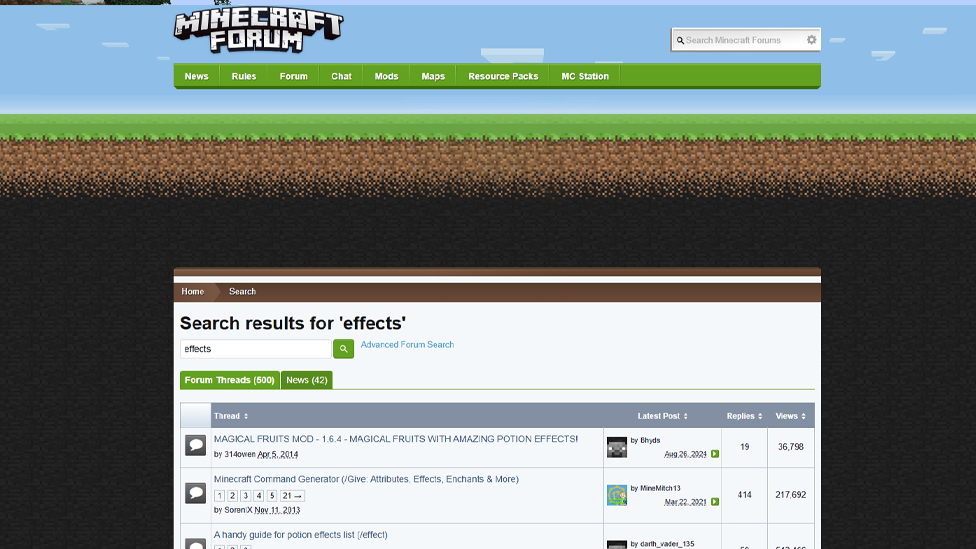
Check out the official sources like the game's website and developer announcements for reliable information about updates. Engaging with the Minecraft community through forums and discussions is also a great way to stay up-to-date with the latest developments and adjust your gameplay strategies accordingly.
FAQ
Can I apply multiple effects to a player simultaneously?
You can apply multiple effects at once using the "/effect" command with the correct parameters. This allows for creating unique gameplay experiences.
Are there any adverse effects in Minecraft?
Certain effects in the game, like Poison and Weakness, can have negative impacts on your character. These effects introduce an additional layer of challenge to the gameplay.
Where can I learn about the latest changes to Minecraft effects?
To stay informed about updates and developments regarding Minecraft's effects, it's beneficial to maintain a connection with the game's official website and community forums.
Conclusion
In the vast universe of Minecraft, the use of effects introduces a wealth of exhilarating gameplay opportunities. By honing your skills with the/effect command, you can customize your adventure to match your preferences, explore novel strategies, and elevate both solo and multiplayer experiences. So why wait? Immerse yourself in the limitless potential of effects and unlock the boundless realm of imagination!
Make Your Own Minecraft Server For Free
Your own Minecraft server is only 5 minutes away! We support simple one click install for over 1000 unique modpacks.
Start Your Server For Free!
Copyright 2019-2026 © ScalaCube - All Rights Reserved.