How to Show Chunk Borders in Minecraft
Make Your Own Minecraft Server For Free
Your own Minecraft server is only 5 minutes away! We support simple one click install for over 1000 unique modpacks.
Free Minecraft Server Hosting
Minecraft, a widely popular game renowned for its creativity and sense of adventure, provides players with a sprawling world where they can build, explore, and conquer. One helpful feature that players often find valuable is the ability to visualize chunk borders.
Chunk borders divide the game world into manageable sections, making tasks like building structures, farming, and gathering resources more efficient. In this guide, we will walk you through the simple steps to show chunk borders in Minecraft so that you can enhance your gameplay experience to its fullest potential.
Understanding Chunks in Minecraft

In this section, we will explore the importance of Minecraft chunks and their impact on the game's mechanics. Fragments serve as the fundamental components of the Minecraft world, playing a crucial role in generating and overseeing terrain, structures, and entities.
In addition, the subheading explores how chunks are dynamically loaded and unloaded as players navigate the game world.
Why Display Chunk Borders?
Knowing the boundaries of chunks in the game has practical benefits that can significantly assist players in planning and executing various activities. It provides valuable insight for construction projects, resource gathering, and overall strategic gameplay.
Methods to Show Chunk Borders
This section will discuss two different methods for displaying chunk borders in Minecraft. The first method involves using the F3 debug screen, which provides a built-in way to view chunk borders.
The second method examines the use of mods to enhance the display of chunk borders and offers additional customization options. The subheading touches on the two ways, setting the stage for the subsequent detailed explanations.
Using F3 Debug Screen
This subsection will discuss the first method of utilizing the F3 debug screen. We will explain how players can access this screen and easily toggle the display of chunk borders by pressing specific key combinations. This method provides players a simple and effective way to gain insights into chunk divisions while playing the game.
Utilizing Mods
The second method of enhancing chunk borders involves using mods. Two popular mods, "ChunkBorders" and "JourneyMap," can be used to improve the display of chunk borders. These mods offer various benefits and features, such as enhanced customization options and additional functionalities for players.
How to See Chunks in Minecraft Step-by-Step
This article provides a detailed guide for Minecraft players who want to visualize chunk borders in their world. The guide breaks down the process into easy-to-follow steps, ensuring readers can understand and implement the procedure.
Enabling the Debug Screen
In this section, we will focus on how to activate the debug screen. The debug screen is an overlay that provides players important information about their in-game environment. Follow these steps to access it.
Launch Minecraft
Start the Minecraft application and load your desired world.
Access the Debug Screen Overlay
While playing the game, find the "F3" key on your keyboard and press it. This action will bring up the debug screen overlay on your screen.
Players can access valuable information that enhances their gaming experience by enabling the debug screen. This essential step unlocks a deeper understanding of the game's mechanics and surroundings, providing valuable insights for gameplay.
Locating Chunk Borders

Once you activate the debug screen, this article will guide you on how to identify and visualize chunk borders in Minecraft. Understanding chunk borders is crucial for optimizing your gameplay and decision-making. Here's a step-by-step guide on how to do it
1. To activate the grid-like pattern on the ground while the debug screen is active, press both the "F3" and "G" keys simultaneously on your keyboard. This will trigger the appearance of lines in a grid formation.
2. Identify Chunk Boundaries The lines in this grid pattern mark the divisions between individual chunks. Each square on the grid represents a separate chunk, giving you a visual representation of how your Minecraft world is organized into these distinct sections.
By identifying the borders between chunks in your game world, you gain a practical and instant understanding of their arrangement. This knowledge allows for strategic planning, whether constructing large-scale structures or optimizing resource collection. Visualizing these chunk borders gives you valuable insights that can enhance your gameplay experience to new levels.
Using Mods for Chunk Borders
In the last section, we'll explore a more advanced approach using mods to accomplish the same objective. We'll go through a three-step process of downloading and installing a mod, launching Minecraft with the mod installed, and enabling chunk border display. This subsection is tailored to players who want a more personalized and customizable chunk border experience.
Enhancing Gameplay with Chunk Knowledge
This section will explore practical ways to apply chunk knowledge in the game. We will discuss how understanding chunk borders can enhance two key aspects of gameplay: base building and resource gathering.
Efficient Base Building
Now, we will explore the importance of planning your Minecraft structures in alignment with chunk borders. By strategically positioning your buildings within single chunks, you can avoid potential inefficiencies caused by structures extending across multiple pieces.
This type of careful planning leads to smoother loading times and improved game performance overall. Imagine constructing a grand castle or a complete network of buildings, all neatly contained within individual chunks, allowing the game to manage and load them more efficiently.

Optimal Resource Gathering
The article highlights the significance of chunk awareness in activities such as mining and farming. By evenly distributing these resource-intensive tasks across various chunks, you can avoid overwhelming a single fragment with excessive actions.
This balance ensures that the game's mechanics smoothly handle resource generation, preventing lag and ensuring a consistent supply of vital materials. Whether delving deep for valuable ores or tending to your flourishing farms, being aware of chunks leads to a more sustainable and efficient process for gathering resources.
What are Minecraft chunks?
In Minecraft, chunks are defined as segments of the game world that measure 16x16 blocks. They are crucial in generating terrain, handling entities, and ensuring optimal gameplay performance. This FAQ aims to understand Minecraft chunks and their significance concisely.
Are mods safe to use in Minecraft?
Addressing Concerns About Mods
Understandably, players may have concerns when it comes to using mods. However, many mods are safe and can significantly enhance the gameplay experience. The key is to ensure you're sourcing your mods from reputable platforms and meticulously following installation instructions.
By taking these precautions and adhering to best practices, you can fully enjoy the benefits of mods without compromising your gaming experience.
Can chunk borders be customized?
In the last FAQ, we will discuss how to customize chunk borders using mods. These mods allow you to change the look and behavior of chunk borders based on your preferences. This customization feature will enable players to personalize their chunk border experience, improving their visual appearance and functionality.
Conclusion
Discovering the invisible boundaries known as chunk borders in the vast world of Minecraft server hosting can completely transform your gameplay. These unseen divisions hold immense strategic importance, whether you're constructing impressive structures, uncovering hidden treasures, or efficiently harvesting resources. Understanding and utilizing chunk awareness gives you a significant edge in the game.
Whether you prefer the F3 debug screen or mod-enhanced options, multiple methods suit different players. These visual cues act as navigational aids, helping you make optimized decisions in a world full of possibilities.
As you explore further, equipped with your understanding of chunk borders, remember that these lines on the ground are more than just lines. This serves as your guide to becoming a master of the game. Embrace the concept of chunk borders and enhance your gaming experience.
Chunk borders divide the game world into manageable sections, making tasks like building structures, farming, and gathering resources more efficient. In this guide, we will walk you through the simple steps to show chunk borders in Minecraft so that you can enhance your gameplay experience to its fullest potential.
Understanding Chunks in Minecraft
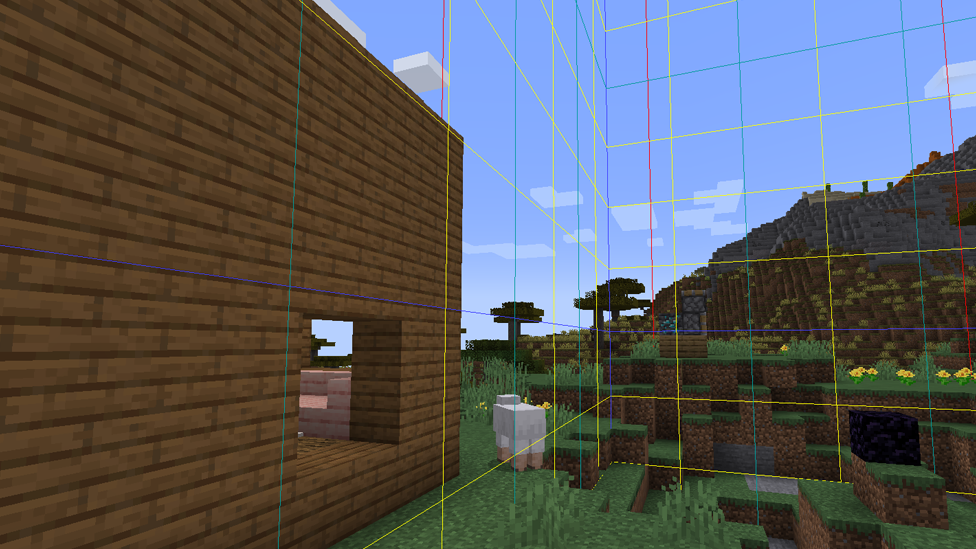
In this section, we will explore the importance of Minecraft chunks and their impact on the game's mechanics. Fragments serve as the fundamental components of the Minecraft world, playing a crucial role in generating and overseeing terrain, structures, and entities.
In addition, the subheading explores how chunks are dynamically loaded and unloaded as players navigate the game world.
Why Display Chunk Borders?
Knowing the boundaries of chunks in the game has practical benefits that can significantly assist players in planning and executing various activities. It provides valuable insight for construction projects, resource gathering, and overall strategic gameplay.Methods to Show Chunk Borders
This section will discuss two different methods for displaying chunk borders in Minecraft. The first method involves using the F3 debug screen, which provides a built-in way to view chunk borders. The second method examines the use of mods to enhance the display of chunk borders and offers additional customization options. The subheading touches on the two ways, setting the stage for the subsequent detailed explanations.
Using F3 Debug Screen
This subsection will discuss the first method of utilizing the F3 debug screen. We will explain how players can access this screen and easily toggle the display of chunk borders by pressing specific key combinations. This method provides players a simple and effective way to gain insights into chunk divisions while playing the game.Utilizing Mods
The second method of enhancing chunk borders involves using mods. Two popular mods, "ChunkBorders" and "JourneyMap," can be used to improve the display of chunk borders. These mods offer various benefits and features, such as enhanced customization options and additional functionalities for players.How to See Chunks in Minecraft Step-by-Step
This article provides a detailed guide for Minecraft players who want to visualize chunk borders in their world. The guide breaks down the process into easy-to-follow steps, ensuring readers can understand and implement the procedure.Enabling the Debug Screen
In this section, we will focus on how to activate the debug screen. The debug screen is an overlay that provides players important information about their in-game environment. Follow these steps to access it.Launch Minecraft
Start the Minecraft application and load your desired world.Access the Debug Screen Overlay
While playing the game, find the "F3" key on your keyboard and press it. This action will bring up the debug screen overlay on your screen.Players can access valuable information that enhances their gaming experience by enabling the debug screen. This essential step unlocks a deeper understanding of the game's mechanics and surroundings, providing valuable insights for gameplay.
Locating Chunk Borders

Once you activate the debug screen, this article will guide you on how to identify and visualize chunk borders in Minecraft. Understanding chunk borders is crucial for optimizing your gameplay and decision-making. Here's a step-by-step guide on how to do it
1. To activate the grid-like pattern on the ground while the debug screen is active, press both the "F3" and "G" keys simultaneously on your keyboard. This will trigger the appearance of lines in a grid formation.
2. Identify Chunk Boundaries The lines in this grid pattern mark the divisions between individual chunks. Each square on the grid represents a separate chunk, giving you a visual representation of how your Minecraft world is organized into these distinct sections.
By identifying the borders between chunks in your game world, you gain a practical and instant understanding of their arrangement. This knowledge allows for strategic planning, whether constructing large-scale structures or optimizing resource collection. Visualizing these chunk borders gives you valuable insights that can enhance your gameplay experience to new levels.
Using Mods for Chunk Borders
In the last section, we'll explore a more advanced approach using mods to accomplish the same objective. We'll go through a three-step process of downloading and installing a mod, launching Minecraft with the mod installed, and enabling chunk border display. This subsection is tailored to players who want a more personalized and customizable chunk border experience.Enhancing Gameplay with Chunk Knowledge
This section will explore practical ways to apply chunk knowledge in the game. We will discuss how understanding chunk borders can enhance two key aspects of gameplay: base building and resource gathering.Efficient Base Building
Now, we will explore the importance of planning your Minecraft structures in alignment with chunk borders. By strategically positioning your buildings within single chunks, you can avoid potential inefficiencies caused by structures extending across multiple pieces.
This type of careful planning leads to smoother loading times and improved game performance overall. Imagine constructing a grand castle or a complete network of buildings, all neatly contained within individual chunks, allowing the game to manage and load them more efficiently.

Optimal Resource Gathering
The article highlights the significance of chunk awareness in activities such as mining and farming. By evenly distributing these resource-intensive tasks across various chunks, you can avoid overwhelming a single fragment with excessive actions. This balance ensures that the game's mechanics smoothly handle resource generation, preventing lag and ensuring a consistent supply of vital materials. Whether delving deep for valuable ores or tending to your flourishing farms, being aware of chunks leads to a more sustainable and efficient process for gathering resources.
What are Minecraft chunks?
In Minecraft, chunks are defined as segments of the game world that measure 16x16 blocks. They are crucial in generating terrain, handling entities, and ensuring optimal gameplay performance. This FAQ aims to understand Minecraft chunks and their significance concisely.Are mods safe to use in Minecraft?
Addressing Concerns About Mods
Understandably, players may have concerns when it comes to using mods. However, many mods are safe and can significantly enhance the gameplay experience. The key is to ensure you're sourcing your mods from reputable platforms and meticulously following installation instructions. By taking these precautions and adhering to best practices, you can fully enjoy the benefits of mods without compromising your gaming experience.
Can chunk borders be customized?
In the last FAQ, we will discuss how to customize chunk borders using mods. These mods allow you to change the look and behavior of chunk borders based on your preferences. This customization feature will enable players to personalize their chunk border experience, improving their visual appearance and functionality.Conclusion
Discovering the invisible boundaries known as chunk borders in the vast world of Minecraft server hosting can completely transform your gameplay. These unseen divisions hold immense strategic importance, whether you're constructing impressive structures, uncovering hidden treasures, or efficiently harvesting resources. Understanding and utilizing chunk awareness gives you a significant edge in the game.Whether you prefer the F3 debug screen or mod-enhanced options, multiple methods suit different players. These visual cues act as navigational aids, helping you make optimized decisions in a world full of possibilities.
As you explore further, equipped with your understanding of chunk borders, remember that these lines on the ground are more than just lines. This serves as your guide to becoming a master of the game. Embrace the concept of chunk borders and enhance your gaming experience.
Make Your Own Minecraft Server For Free
Your own Minecraft server is only 5 minutes away! We support simple one click install for over 1000 unique modpacks.
Start Your Server For Free!
Copyright 2019-2026 © ScalaCube - All Rights Reserved.