How to Make a Piston Door in Minecraft
Make Your Own Minecraft Server For Free
Your own Minecraft server is only 5 minutes away! We support simple one click install for over 1000 unique modpacks.
Free Minecraft Server Hosting
Understanding the Basics of Pistons in Minecraft
Pistons in Minecraft are versatile blocks used for a myriad of innovative and realistic packages. Essentially, a piston is a block able to push movable blocks, gamers, and creatures while activated by way of Redstone strength. There are types: regular pistons and sticky pistons. The key difference lies in their functionality; a regular piston pushes a block but doesn't pull it back, whereas a sticky piston can do both, thanks to a slimeball in its crafting recipe.
Understanding how pistons work is crucial for building mechanisms like doors, secret passages, and traps. Regular pistons are ideal for pushing objects in a single direction, useful in creating simple, one-way doors or moving platforms. Sticky pistons, on the other hand, are perfect for builds where retraction is necessary, such as in piston doors, retractable staircases, and complex machinery.
Mastering the use of pistons opens a world of engineering possibilities in Minecraft. Whether for aesthetic purposes or practical applications, pistons add a dynamic and interactive element to your builds, making them a fundamental component for any aspiring Minecraft engineer.
Materials Needed for Crafting a Piston
To embark on your journey of building a piston door in Minecraft, gathering the right materials is the first step. For crafting a regular piston, you'll need:- Wood Planks (3): Easily obtained by processing logs from any tree.
- Cobblestone (4): Mined from stone with a pickaxe.
- Iron Ingot (1): Smelted from iron ore, commonly found underground.
- Redstone (1): Mined from Redstone ore, located deep within the earth.
For a sticky piston, one additional item is required:
- Slimeball (1): Dropped by slimes, which are found in swamp biomes or specific levels of underground caves.[/li
The crafting process is straightforward. Place wood planks in the top row, cobblestones on either side in the middle row with iron ingot in the center, and Redstone at the bottom. For a sticky piston, simply add a slimeball on top of a regular piston in the crafting grid.
With these materials at hand, you're ready to build the foundation of your piston door.
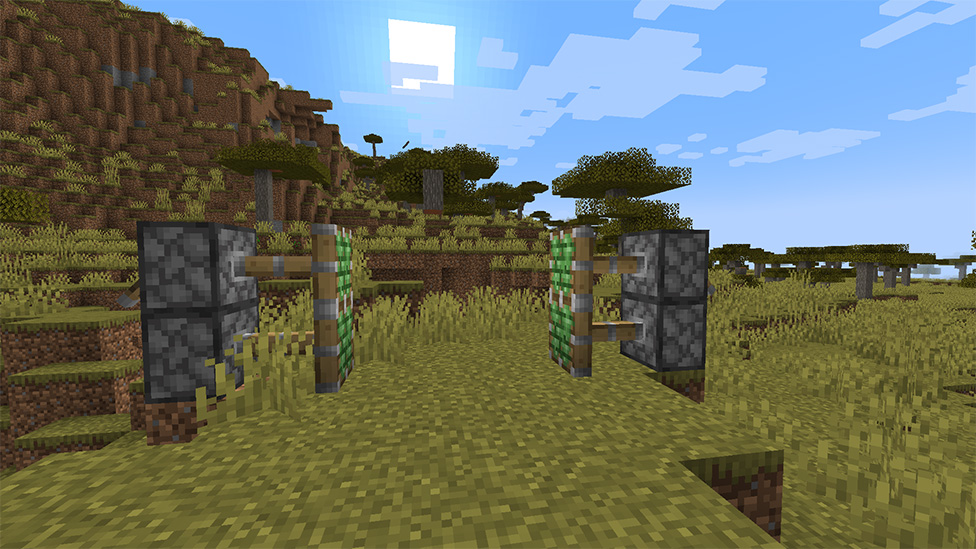
Step-by-Step Guide to Making a Piston Door
Creating a piston door in Minecraft is not only a fun project but also a great way to enhance your building skills. Here’s a step-by-step guide to help you construct a simple yet effective piston door:- Selecting the Location Choose where you want your door. It should be a place where you can easily hide the pistons and Redstone mechanisms.
- Laying the Foundation Dig a 2x2 hole one block deep where you want the door. This is where your pistons will go.
- Placing the Pistons Place two sticky pistons on either side of the hole, facing inward. These will be the main components of your door.
- Building the Door Frame Erect a frame around your pistons using any block of your choice. This will serve as the outline of your door.
- Installing the Door Blocks[/li
Attach the blocks that will act as the door to the sticky pistons. When the pistons activate, these blocks will serve as the moving part of your door. - Wiring the Redstone Behind the pistons, dig a trench one block deep and lay Redstone dust in it. This will connect to a Redstone torch, lever, or button that will act as your door’s activation mechanism.
- Hiding the Mechanism Cover up the Redstone wiring while ensuring that the connection to the activation mechanism isn’t interrupted. This step is crucial for both aesthetics and to prevent any accidental damage to the mechanism.
- Testing Your Door Place your lever or button near the door and give it a test. The pistons should extend and retract, opening and closing the door seamlessly.
- Decoration and Customization Once your door is functional, customize and decorate it to match your overall building style. This could include adding decorative blocks, hidden lighting, or integrating it into a larger structure.

Advanced Tips and Tricks
Once you've mastered the basics of piston doors, you can elevate your Minecraft builds with some advanced techniques:Seamless Integration
Design your piston door to blend seamlessly with the surrounding environment. Use materials that match your building's aesthetic, making the door almost invisible when closed.
Multiple Doors
Experiment with larger doors or multiple synchronized piston doors for grand entrances or complex systems.
Redstone Enhancements
Integrate more complex Redstone circuits to add features like delayed opening, multiple control points, or even combination locks for added security.
Mobility and Accessibility
Consider adding hidden pathways or escape routes that connect to your piston door, enhancing both the functionality and intrigue of your build.
Creative Applications
Think outside the box—use piston doors to create moving walls, adjustable room sizes, or dynamic sculptures that change shape.
By incorporating these advanced tips, your piston doors can transform from simple entrances to intricate and interactive components of your Minecraft world.
FAQs
Can piston doors be automated?
Yes, piston doors can be automated using Redstone circuits and various triggers like pressure plates or sensors.
What are some creative uses for piston doors in Minecraft?
Beyond entryways, piston doors can create secret rooms, traps, or innovative elements in adventure maps.
Final thoughts
In the vast world of Minecraft, piston doors represent the synergy of creativity and engineering. As you delve into these projects, remember that the only limit is your imagination. For an enhanced experience, consider Minecraft hosting from Scalacube. Scalacube offers a stable and customizable platform to bring your grandest Minecraft creations to life.Make Your Own Minecraft Server For Free
Your own Minecraft server is only 5 minutes away! We support simple one click install for over 1000 unique modpacks.
Start Your Server For Free!