How to Make a Compass in Minecraft
Make Your Own Minecraft Server For Free
Your own Minecraft server is only 5 minutes away! We support simple one click install for over 1000 unique modpacks.
Free Minecraft Server Hosting

In the expansive universe of Minecraft, finding your bearings amid vast landscapes can be challenging. To unravel this spatial mystery, understanding how to craft a compass is crucial, a skill applicable in both Minecraft Java and Bedrock editions.
In appearance, the Minecraft compass mirrors its real-world counterpart. However, its functionality is distinct. Rather than pointing to a cardinal direction, the Minecraft compass consistently guides you back to your world spawn point—the area where you first entered the game. Following the red pointer upon loading into the game ensures a straightforward journey home.
A notable nuance occurs in the Nether and the End realms. In these dimensions, the compass points randomly due to their connection to the overworld. Despite the apparent chaos, the compass remains unwaveringly in motion, maintaining its commitment to indicating the direction of the spawn point.
Crucially, the compass's fidelity extends across scenarios. Whether nestled in your inventory, held in your hand, or showcased in an item frame, the compass persistently points toward its designated spawn point. This consistent behaviour transforms the compass into an indispensable tool, offering players a reliable sense of direction as they venture into uncharted territories.
Are you looking to craft compasses with your mates on a hosted server? ScalaCube Minecraft servers hosting offers low-cost Minecraft server hosting. You may set up an infinite number of gaming servers with an endless number of players on a single VPS server using a Control Panel.
It gives VPS servers access to constrained RAM, CPU, and disk space. Servers can easily accommodate a large number of players if they have enough RAM and CPU power. Plans merely give an approximation of the maximum number of users the server can accommodate. Actually, this number could be higher or lower depending on the plugins and mods that are loaded on your server.
How to Craft a Minecraft Compass

A compass may be found naturally in chests at the following places:
- Shipwrecks.
- Stronghold Libraries.
- A Cartographer in a Village.
- Ancient Cities.
The homes of the cartographer villager have the most chance of generating a treasure with a compass.
In the game Minecraft, you can trade emeralds for a compass with a knowledgeable villager who works as a librarian. In contrast to common belief, the cartographer never sells the compass.
Compass Building Supplies
In Minecraft, you'll need the following things to create a compass:A piece of Redstone dust and
four iron ingots.
Recipe for Making a Compass
After locating the parts, you must combine them in Minecraft using a crafting table to create a compass.You must first insert a piece of Redstone dust into the central cell of the second row of the crafting zone in order to accomplish this. The next task is to use iron ingots to surround the Redstone dust in the crafting area, only occupying the diagonal cells.
Making the Compass Point to Bed

If you want a compass to point toward a bed or any other specific spot, you have to build a lodestone. This block is helpful in Minecraft as it points your compass in the direction of where the lodestone is located. Once connected to the lodestone, it stops caring about the original world spawn location.
How to Build a Lodestone
A netherite ingot and eight chiseled stone bricks must be combined to create a lodestone. To locate Netherite in Minecraft, use the information we have given. You can easily make bricks with a stone cutter.On a crafting table, put the netherite ingot in the center and surround it with carved stone blocks.
When it's finished, just activate it using the lodestone's compass. This works in both the Nether and End dimensions. However, if the loadstone is destroyed, the link will be severed, and the compass will once more point to the world spawn location. Even better, you may have multiple compasses pointing towards various lodestones. This game element is handy for marking various spots throughout the game.
As a player, you understandably anticipate having access to your Minecraft server at all times. ScalaCube modded Minecraft server services automatically watch for DDoS assaults, even the smallest ones, and then take action to neutralize the attack automatically. This implies that your server won't be taken offline by someone who is aimlessly launching DDoS attacks against public-facing servers.
Modify the World Spawn Point
You may adjust the spawn point of a world to have your compass always point in the same direction. You may accomplish this by using the following command:
/setworldspawn x y z
Here, x, y, and z are the coordinates of the place where the spawn point should be established. If you substitute “~” for one of the coordinates, your current position will be used as the spawn point.
Create a Minecraft Recovery Compass
The majority of Minecraft players, in reality, only require a tutorial when they are trying to find their lost resources after dying. Keeping this in mind, the Minecraft 1.19 update includes a new recovery compass.You can make it by combining echo shards with a standard compass. This new compass points in the direction of the last place you died. Even if you don't recall where you died, it's beneficial to retrieve resources.
FAQ
Can you craft a compass in both Minecraft Java and Bedrock versions?
Yes, the crafting recipe for a compass is identical in both Minecraft Java and Bedrock versions.
Does the Minecraft compass point in a cardinal direction like real-world compasses?
No, the Minecraft compass consistently directs players to their world spawn point, not a cardinal direction.
What happens to the compass in the Nether and the End realm in Minecraft?
In these dimensions, the compass points randomly since its designated spawn point is in the overworld.
Can the compass be customized to point to specific locations in Minecraft?
Yes, with the assistance of a lodestone, players can make the compass point to custom destinations, adding a personalized touch to navigation.
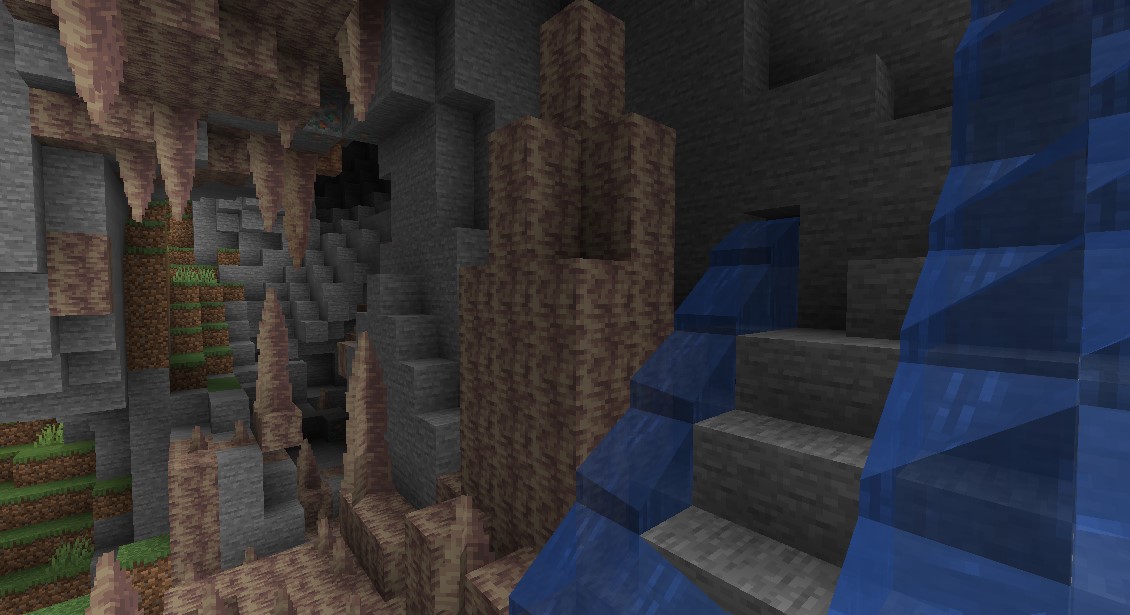
Make Your Own Minecraft Server For Free
Your own Minecraft server is only 5 minutes away! We support simple one click install for over 1000 unique modpacks.
Start Your Server For Free!
Copyright 2019-2026 © ScalaCube - All Rights Reserved.