How to Increase Minecraft Server Performance
Make Your Own Minecraft Server For Free
Your own Minecraft server is only 5 minutes away! We support simple one click install for over 1000 unique modpacks.
Free Minecraft Server Hosting
How to Increase Minecraft Server Performance

Minecraft servers can be the lifeblood of your multiplayer experience, but nothing kills the fun like lag and performance issues. In this article, we will explore several strategies to improve your Minecraft server’s performance, ensuring smoother gameplay for you and your friends.
Understanding Minecraft Server Lag
Before diving into optimization techniques, it’s crucial to understand why your Minecraft server might be lagging. Minecraft server lag can occur due to various reasons, including insufficient hardware resources, outdated server versions, a high number of players, or too many active tasks and entities.Optimize Your Minecraft Server Settings
The first step in tackling lag is to optimize your Minecraft server’s settings. Reducing the view distance, lowering the max tick time Minecraft, and adjusting spawn limits can have a significant impact on server performance. Each setting needs careful adjustment to balance performance with gameplay quality.Max Tick Time Minecraft
The Minecraft max tick time setting controls the maximum number of milliseconds a single tick may take before the server watchdog stops the server. Lowering this number can prevent extreme lag spikes but may lead to more frequent crashes if set too low.Paper.yml for Minecraft Server Optimization
Paper.yml is a configuration file used by Paper, a high-performance fork of the Spigot Minecraft server that often contains enhancements and optimizations. Tweaking settings within paper.yml can improve performance drastically when it comes to chunk loading, entity activation range, and more.Addressing Minecraft Server Lagging
When Minecraft server lagging becomes apparent, consider upgrading your server hardware, optimizing your world by removing excess entities, and implementing performance-enhancing plugins. Sometimes, simply restarting the server can help clear up temporary performance issues.Why Is My Minecraft So Laggy?
"Why is my Minecraft so laggy?" is a common question among server owners. The answer often lies in server configuration. Allocating more memory to the server, updating to the latest version of Minecraft, and ensuring your plugins are up to date can address many lag issues.Optimize Your World Settings
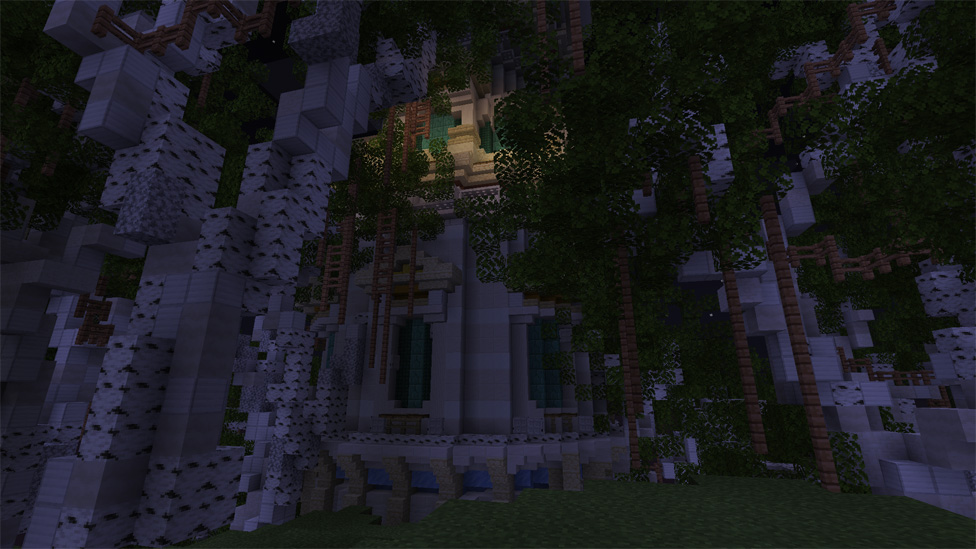
Fine-tuning your server's world settings can lead to significant improvements in performance. Here are some key adjustments you might consider.
Decrease View Distance
Reducing the server's view distance will lower the amount of data that needs to be processed and sent to players. Navigate to your server settings and find the view distance parameter. Experiment by lowering it incrementally and observing the performance.Disable Unnecessary World Features
Some world features like weather effects and random tick speed can strain the server. For example, turning off weather cycles can prevent the server from having to process these changes, offering a smoother experience.Pre-generate the World
By pre-generating your world's chunks, you can eliminate the resource-heavy process of dynamic world generation as players explore. Several plugins and mods can assist with this task. Once the world has been pre-generated, server performance often increases, especially with large numbers of players.Implement Server Optimizing Plugins or Mods
There are numerous plugins and mods available for various Minecraft server setups that can drastically enhance server performance.Use Performance Plugins
Plugins like ClearLagg, Essentials, and NoCheatPlus can clean up entities, prevent unnecessary load, and optimize gameplay without compromising the Minecraft experience.Consider Server Software Alternatives
Instead of running the default Minecraft server, you can use optimized forks like Paper, Spigot, or Purpur which are designed for performance and scalable multiplayer experiences. They maintain compatibility with various plugins while improving server efficiency.Regular Server Maintenance
Routine maintenance is crucial for the long-term performance and health of the server:Schedule Regular Restarts
A simple server restart can clear memory and keep performance smooth. Automate server restarts during off-peak hours to ensure minimal disruption to gameplay.Keep Backups
While backups don't directly improve performance, regular backups ensure that if you need to roll back due to a performance-related issue, you can do so quickly and efficiently without losing player data.Educate Your Players
Lastly, the behavior of players on your server can influence its performance.
Set Clear Guidelines
Educate your gamers about practices that help maintain server health, like using Redstone machines sparingly or avoiding building mob farms that cause excessive entity bloat.Promote Community Best Practices
Encouraging a community culture that values server performance can lead to collective efforts in optimizing gameplay. Share tips and tricks on how players can contribute to a smoother gaming experience for everyone.Conclusion
Enhancing your Minecraft server performance revolves around fine-tuning Minecraft server settings, addressing Minecraft server lagging, and considering the use of external services like Minecraft server hosting. By paying attention to Minecraft max tick time, utilizing optimization resources like paper.yml, and regularly maintaining your server, you can significantly reduce instances where you find yourself asking, "Why is my Minecraft so laggy?"As a Minecraft Server owner, keeping your players happy and your server lag-free makes for an epic Minecraft experience. With the right knowledge and tools, your server can run like a dream – leaving you and your fellow gamers to focus on building, exploring, and enjoying the expansive world of Minecraft.
FAQs
How can I reduce Minecraft server lag?
Optimize your server settings such as draw distance and max tick time, upgrade hardware, and use a dedicated Minecraft server hosting service.
What does max tick time control in Minecraft servers?
Max tick time controls the longest time that the server will allow for a single tick, affecting server performance and lag.
What changes can be made in paper.yml for better performance?
Adjusting chunk loading and entity activation ranges in paper.yml can significantly boost server performance.
Why might my Minecraft server be lagging?
Server lag can be due to outdated software, insufficient hardware, or improper server configuration.
Make Your Own Minecraft Server For Free
Your own Minecraft server is only 5 minutes away! We support simple one click install for over 1000 unique modpacks.
Start Your Server For Free!
Copyright 2019-2026 © ScalaCube - All Rights Reserved.