How Long Is a Minecraft Day
Make Your Own Minecraft Server For Free
Your own Minecraft server is only 5 minutes away! We support simple one click install for over 1000 unique modpacks.
Free Minecraft Server Hosting
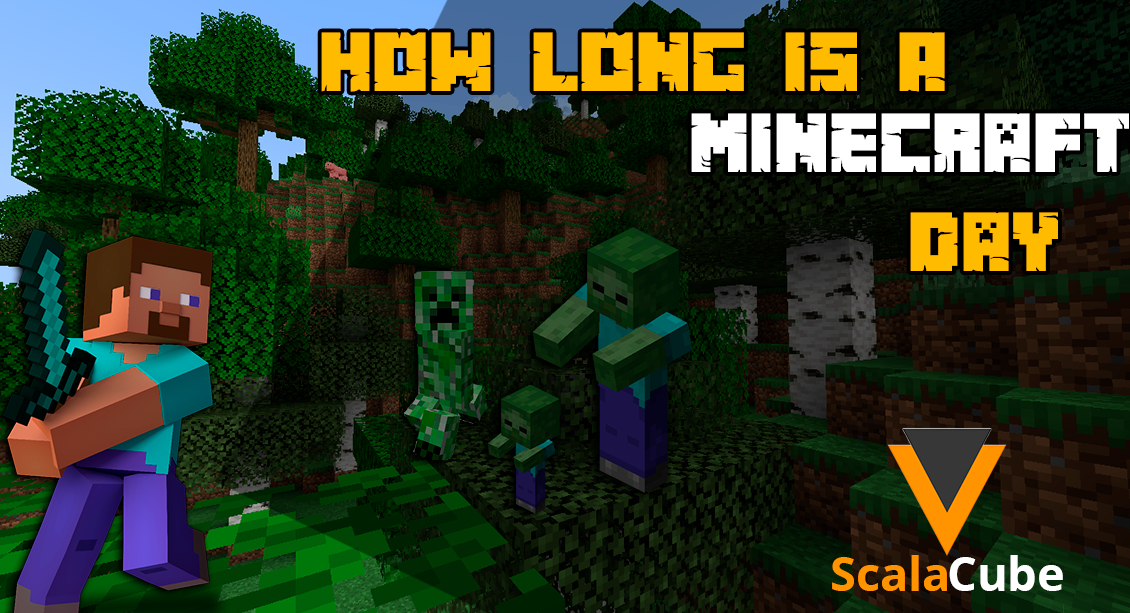
Do you have a question about Minecraft's day length? You're in the right place! This piece will examine the duration of a Minecraft day and all its happenings.
How Long Is a Minecraft Day?
Have you ever wondered how long a Minecraft day is compared to real life? If you're just getting started or even a pro, knowing how long a day lasts in Minecraft helps you plan better. Time in Minecraft moves a lot faster than it does in real-world time. What feels like a few minutes to you is a full day for your character. This quick time cycle is part of what makes Minecraft exciting. Keep in mind that only a good Minecraft Server.Let’s dive into how the day and night work in the Minecraft world.
Minecraft Daytime Duration Explained
So, how long is a Minecraft day in real time? A full day in Minecraft, from sunrise to sunset, lasts about 10 minutes in real life. That’s fast compared to our real-world 24-hour cycle. The game uses something called "ticks" to track time. One full Minecraft day starts at 0 ticks and ends at 24000 ticks. Daytime ends at 12,000 ticks.During this time, the sun rises, moves across the sky, and sets, all in just 10 minutes. Minecraft Day is peaceful. This is the safest part of the game. No hostile mobs spawn, and you’re free to explore, farm, or build. Use the Minecraft day to do outdoor tasks. You can travel far, chop wood, mine surface ores, or build large structures.
Understanding how long a Minecraft day is helps you use every second wisely. Because once the sun goes down, things get harder.
Minecraft Nighttime Duration and Dangers
Minecraft night begins right after the day ends. It lasts about 7 minutes in real-time. During this time, the world becomes darker, and hostile mobs start to appear. Zombies, skeletons, spiders, and creepers roam the surface. If you are not prepared, Minecraft night can be very dangerous. If you have a shelter, you can use this time to craft, smelt ores, or organize your inventory. Minecraft night” is important if you like to hunt undead mobs or farm experience points. Some players even wait for the night just to battle monsters and get rare drops. So, while it's risky, it can also be rewarding if you know what you're doing.
Full Minecraft Day and Night Cycle Breakdown
A complete Minecraft day includes both the daytime and the night, plus short transition periods. This full cycle lasts 20 minutes in real time. It includes 10 minutes of day, 7 minutes of night, and around 3 minutes for dusk and dawn. Even though it’s short, it’s packed with action and opportunity.Knowing how long a Minecraft day is in total helps you plan your routine. Maybe you want to mine during the day and farm mobs at night. Or maybe you want to sleep through the night and restart in the morning. Either way, using this full 20-minute cycle smartly can help you stay safe and get more done. Don’t waste a minute!
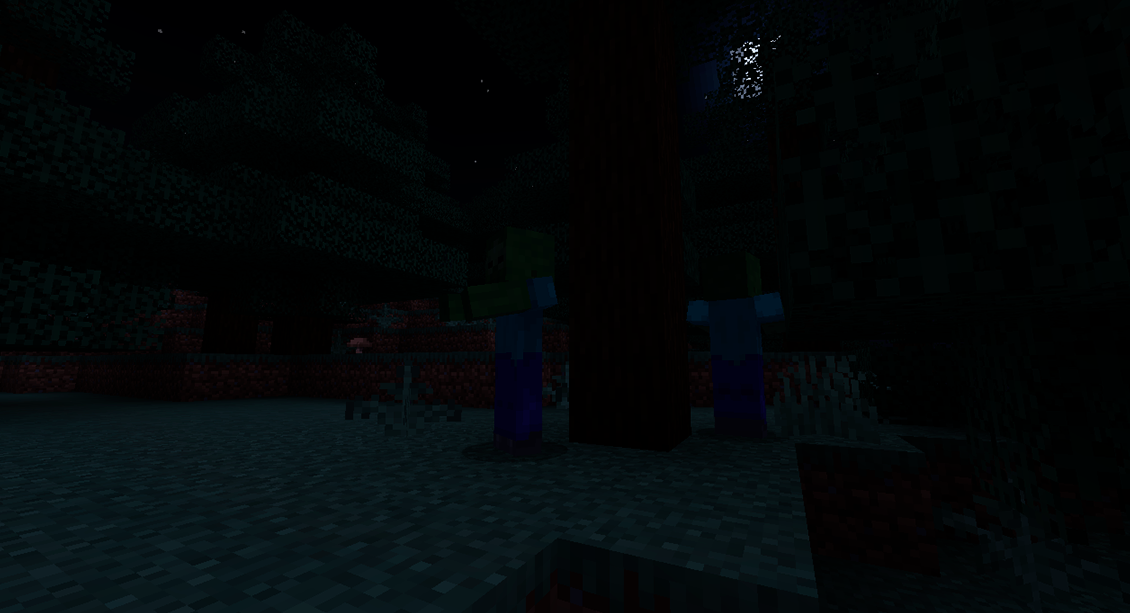
Daylight Cycle: Change the length of a Minecraft Day
Now, there are a few who want to go overboard and are asking, “Is it possible to control time in Minecraft?” Yes, it is. Players can change the time using different methods.Sleeping in a Bed Through the Night
This skips the night and takes you straight to the morning. It's great for avoiding mobs. But it only works during nighttime or thunderstorms.
Time Control Commands
If cheats are enabled, you will have control over day and night. You can type commands like /time set day or /time set night to switch the time instantly. You can also use /time add 24000 to fast forward one full day. These commands are useful in Creative Mode or for server admins. They give you full control of how long a Minecraft day is in your game.
Best Mods to Control Time in Minecraft
Mods can help you pause time, slow it down, or even freeze it completely. One popular mod is the TooMuchTime Mod, which lets you stretch the length of the day and night as you wish. You can make a Minecraft day last as long as you want.Some redstone tools can also act like clocks, helping you keep track of time. They don’t stop time but are handy for timing activities. If you're running a custom server, mods can change how long a Minecraft day is to fit your play style. But remember, most mods only work in single-player or on modded servers.
Minecraft Year Length and Custom Seasons
Now comes the most tricky question players ask: “Do Minecraft years exist?” Not officially. But in many versions, players often consider 12 Minecraft days as one Minecraft year. That means a year in Minecraft takes only 4 real-world hours. Some modded servers or roleplay worlds even have custom seasons. They use the idea of Minecraft years to create farms, holidays, or weather patterns. 
Gameplay Strategy Based on Minecraft Time Vs Real-Time
Why does it matter how long is a Minecraft day? It affects your strategy. A short day means less time to do things. You must act quickly. If you use Creative Mode, the day lasts only about 5 minutes, which makes time even more valuable. You can also freeze time using the /gamerule doDaylightCycle false command. This command stops the day/night cycle completely.You can stay forever day or night, depending on your needs. Builders often use this to work in sunlight without worrying about the darkness. In Survival Mode, you must use your time wisely. Knowing the cycle helps you avoid danger and make progress faster.
Clocks: Tools That Help Track the Cycle in Minecraft
How do you know the current time in Minecraft without looking at the sky? Crafting a clock is one way. A Minecraft clock shows you whether it’s day or night, even underground. To make a clock, you need:- 4 gold ingots
- 2 redstone dust.
- Put the Redstone in the center of the crafting table and surround it with gold.
This tool is very useful in caves and mines where sunlight isn’t visible. A clock won’t change how long a Minecraft day is, but it keeps you informed. It’s great for players who want to plan their actions based on the time. You can also use apps and websites that act like Minecraft time calculators. These tell you your current position in the day and predict upcoming events.
Best Ways to Use Time Effectively in Minecraft
During the day, go outside. Gather wood, mine surface ores, build your house, and explore biomes. The sunlight keeps hostile mobs away, giving you a perfect time to move freely. Use this time to prepare for Minecraft night.At night, stay safe or go on a mob hunt. You can smelt ores, craft new gear, and organize your base. Some players use the night to explore caves or fight mobs for rare items. Whether you sleep through the night or fight your way through it, planning is key. Knowing how long a Minecraft day is helps you decide how to spend every moment.

Minecraft Server: Benefits of Using ScalaCube Servers for Time Control
Want full control over your Minecraft time on a server? Scalacube is a top choice for Minecraft server hosting. It lets you control time settings easily. You can change how long a Minecraft day is with simple commands or even lock the game to a permanent day. This makes it perfect for group gameplay, especially when some players don’t want to deal with night mobs.ScalaCube offers other features like automatic backups and lag-free performance. That means you can focus on building, exploring, or fighting without worrying about crashes or delays.
Common Questions About Minecraft Time
Can I Change the Day and Night Cycle?
Yes! Use commands or mods. Servers like ScalaCube make it easy.
Does Time Pass When I’m on a Menu?
Yes, in single-player. In the pause screen, it stops. In multiplayer, time keeps moving.
What’s the Total Time for a Full Minecraft Day?
20 minutes (including dusk and dawn transitions).
Final Thoughts on Minecraft Day Length
So, how long is a Minecraft day? The answer is 20 real-time minutes for a full cycle. This includes 10 minutes of day, 7 minutes of night, and 3 minutes for dusk and dawn. You can control this time with beds, commands, mods, and even with a good server like ScalaCube. Understanding the Minecraft day length helps you build, survive, and thrive. Whether you’re mining, building, or farming mobs, time matters.Now that you know how long a Minecraft day is, use your minutes wisely. Stay safe, stay smart, and keep crafting!
Make Your Own Minecraft Server For Free
Your own Minecraft server is only 5 minutes away! We support simple one click install for over 1000 unique modpacks.
Start Your Server For Free!