Best Armor Enhancements in Minecraft
Make Your Own Minecraft Server For Free
Your own Minecraft server is only 5 minutes away! We support simple one click install for over 1000 unique modpacks.
Free Minecraft Server Hosting

In the huge world of Minecraft, enchanting becomes a large and intricate part to forge the best armor as well as tools. To build up strong enhancements for armor, the understating in using enchantment tables and mounting levels with lapis lazuli is important. To start this enchanting journey, right-click on the enchantment table directly to access an enchanting panel with options of setting items and three buttons will be displayed. However, the enchanting hoes, shears, or horse armour are impossible on this table.
Effective use of lapis lazuli placed in the second block of the enchantment table achieves successful enchanting. The language deployed, where three enchantments are offered, is quite oblique and alluring while the choice of the player. Enchanting a book is normal, so players can reveal the enchantment before binding with the target item through an anvil. If you would like to enchant the book, the article will take you through the whole process of enchanting so that you make a smart choice on how best to buff up your armor.
- Right-click the enchantment table to bring up your enchanting panel. The enchanting screen will appear, complete with a spot to set things and three buttons.
- Choose the tool, armor, or other objects (such as a book) to be charmed. On a table, you cannot enchant hoes, shears, or horse armor.
- Lapis lazuli is used to enchant the table. To enchant anything in the most recent version of Minecraft, your enchantment table should be fueled with lapis lazuli. Place lapis lazuli in the second block of the enchantment table to do this. Put as many lapis lazuli stones on the right as you do the digits. You are then presented with three choices, each of which merely shows the experience points needed for the spell and, when your mouse is placed over the selection, one of the enchantments you are assured of receiving, along with a price of one, two, or three. However, you are not told if you will acquire any additional enchantments for the object you are enchanting.
- Select one of the three alternatives at random. The possibilities are labeled in a unique language (with characters known as "runes"), yet even when ciphered, the collection of runes does not reveal the spell. The greater the level selection, the more enchanted the level's enchantment. To find out what the item was charmed with, hover your cursor over it in your inventory, and the enchantment will show beneath the item name.
We realize that as a gamer, you want your Minecraft server to be up and running at all times. Even when you wish to enchant your armor and attack, ScalaCube gaming server services proactively check for DDoS assaults, including the tiniest attacks, and then immediately take action to minimize the attack. As a result, someone who randomly launches DDoS assaults on public-facing servers won't be able to take your server offline.
The Best Armor Enchantments in Minecraft
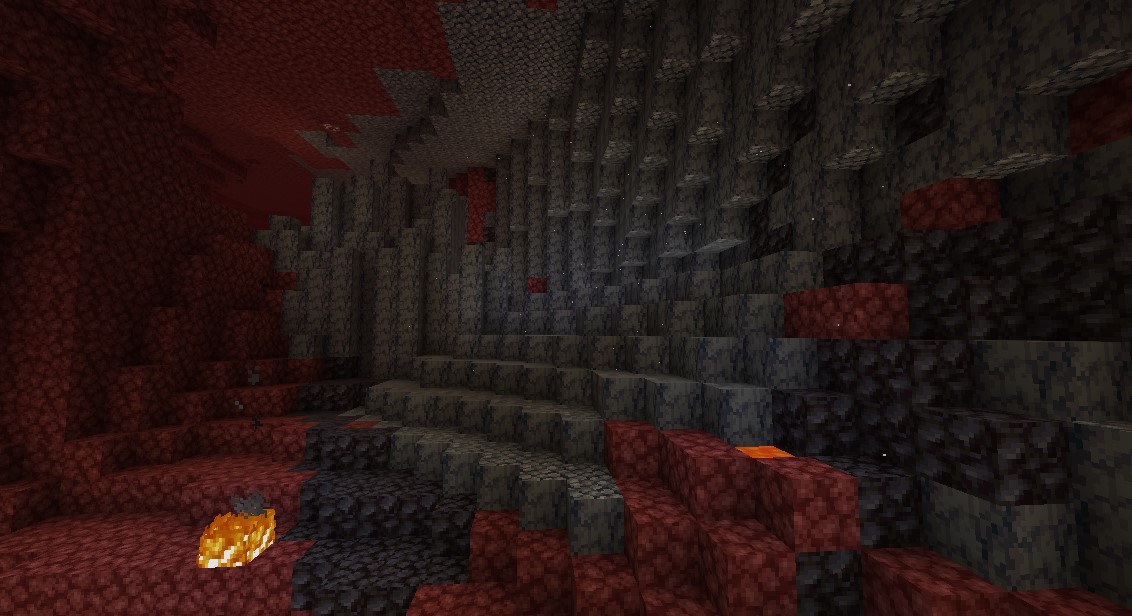
Aqua Affinity
The one enchantment available in the game, Aqua Affinity, is restricted to Helmet usage. It is incompatible with the Chestplate, Leggings, and Boots, among other pieces of armour on your character. Giving players the same mining pace underwater as they would have on dry land is its primary goal. The core gameplay mechanism of most games in Minecraft is mining. One benefit of mining underwater is that you won't have to deal with mobs or other lighting-related issues when you're digging.Mending
Mending is not a unique enchantment for armour. It functions more like a buff that is compatible with all of the game's equipment and weaponry. There isn't another enchantment as helpful and realistic as this one. It simply uses up your accumulated Experience Points to refill the durability of your armor.Nothing in Minecraft, not even pickaxes, crossbows, or swords, is meant to last forever. Your gaming equipment will often need to be maintained if you wish to preserve them and utilise them when you need them most. For this reason, in the game, mending is one of the best armour enchantments.
The Mending perk will automatically fix the item you enchanted, keeping it from breaking. This also holds true for your armour, even the rather sturdy Netherite armour, which may break down after a while.
Protection IV

The Protection enchantment is perhaps the most often used armor enchantment in Minecraft. It's versatile and may be worn on all four armor pieces: the helmet, chestplate, leggings, and boots. This boost may be upgraded to a maximum level of 4, so ensure you have enough Experience Points on hand.
If you want to learn how to create an XP farm, here is a fantastic place to start. The fundamental operation of the Protection enchant is to reduce the damage delivered by enemy attacks. It can withstand heat-based damage such as lava, fires, and explosions, and it can even withstand projectile-based strikes.
Soul Speed III
There are several biomes in Minecraft, each with unique geographical features and other biological attributes. There is the horrifyingly constructed Soul Sand Valley biome in the game, in addition to the Taiga, Jungle, Mountains, and other biomes.This part of the Nether world is potentially the location of some of the best castles in all of Minecraft. It is essential to remember that Soul Soil and Soul Sand are two unusual but menacing types of blocks found in this environment. You have to pay attention to your surroundings in these game portions.
This is because the player's movement is slowed down by 50% when using the Soul Sand block. Moreover, it slows down the player's progress by making the character dip into the block by a margin of two pixels. But fear not—this is the same moment when the Soul Speed enchantment kicks in, allowing players to move normally without becoming tired.
Respiration III
The Respiration enchantment is something you won't want to pass on if you love creating fantastic underwater bases and beach villas. It's worth mentioning that the perk may only be added to the Helmet of your armor set, not any other piece of clothing unless you use commands, which may be difficult for Minecraft newbies to learn.You may be asking what makes this enchantment so special that it is included on our list. Respiration, on the other hand, extends the amount of time you may breathe before drowning while immersed underwater. Additionally, this enchant has dual functionality. In addition to breathing underwater for a longer period of time, if you run out of breath and begin to drown, the harm you sustain will be dealt with more slowly.
ScalaCube Minecraft java server hosting uses the most recent technology to give advantages like limitless plugins and traffic, dedicated hosting, and incredible accessibility to all files if you wish to take the gameplay to the next level.
FAQ
How do I enchant armor in Minecraft?
To enchant armor, do a right mouse click on the enchantment table and put lapis lazuli in the second block of the available three blocks, thereafter choose one of the three enchanting that is prompted. After this, an armor enchantment will appear as selected.
Can hoes, shears, or horse armor be enchanted on the enchantment table?
No, these items are unable to be enchanted on the enchanting table. The items allowed to be enchanted only go as far as tools, armor, and a few other such as books.
How can I decipher the unique language used in enchantment options?
The unique language, in form of characters which is known as "runes," does not directly give out the spell. Hover your cursor over the enchanted item in your inventory to see the underlying enhancement beneath the item name.
What is an alternative strategy to know the enchantment before applying it to an item?
The following is a book enchanting. It displays the enchantment that is being done and then later applies the book to the item target with an anvil to show clearly and control the process of enchanting.

Make Your Own Minecraft Server For Free
Your own Minecraft server is only 5 minutes away! We support simple one click install for over 1000 unique modpacks.
Start Your Server For Free!
Copyright 2019-2025 © ScalaCube - All Rights Reserved.