Best PC Settings for Kingdom Come: Deliverance 2
Kingdom Come Deliverance 2 is finally out on PC following its original launch some years ago. The game is getting a lot of community hype, with over 175K concurrent players on Steam. The game has the same look and feel as its predecessor. That said, some gamers may want to change a few things here and there to squeeze out a bit more performance to surpass the 60 FPS mark. If you’re such a player, you've visited the right page. This text explains the best settings for smooth performance without sacrificing visuals. Read to the end.
Kingdom Come Deliverance 2: System Requirements for PC

Make Your Own game Server
The Kingdom Come Deliverance 2 system requirements kick off at a low level to allow gamers to achieve 30 FPS performance with low setting specifics at 1080p. This means gamers don't need the much coveted 60 FPS frame rate to enjoy a smooth experience since the game works on low-end hardware. On the other hand, the game is very demanding regarding RAM, and you will need a 32GB kit to run the game smoothly. Below are the system requirements for Kingdom Come Deliverance 2 for PC
Minimum System Requirements for Kingdom Come: Deliverance 2
- Aim for a 64-bit processor and operating system
- Operating System: Windows 10 or newer
- Memory: 16 GB RAM
- Storage: 100 GB available space
- Processor: Intel Core i5-8400, AMD Ryzen 5 2600
- Graphics: NVIDIA GeForce RTX 4070, AMD Radeon RX 7800 XT
Recommended System Requirement Kingdom Come: Deliverance 2
- Aim for a 64-bit processor and operating system
- Operating System: Windows 10 or newer
- Memory: 32 GB RAM
- Storage: 100 GB available space
- Processor: Intel Core i7-13700K, AMD Ryzen 7 7800X3D
- Graphics: NVIDIA GeForce RTX 4070, AMD Radeon RX 7800 XT
Best Settings for Kingdom Come: Deliverance 2 on PC
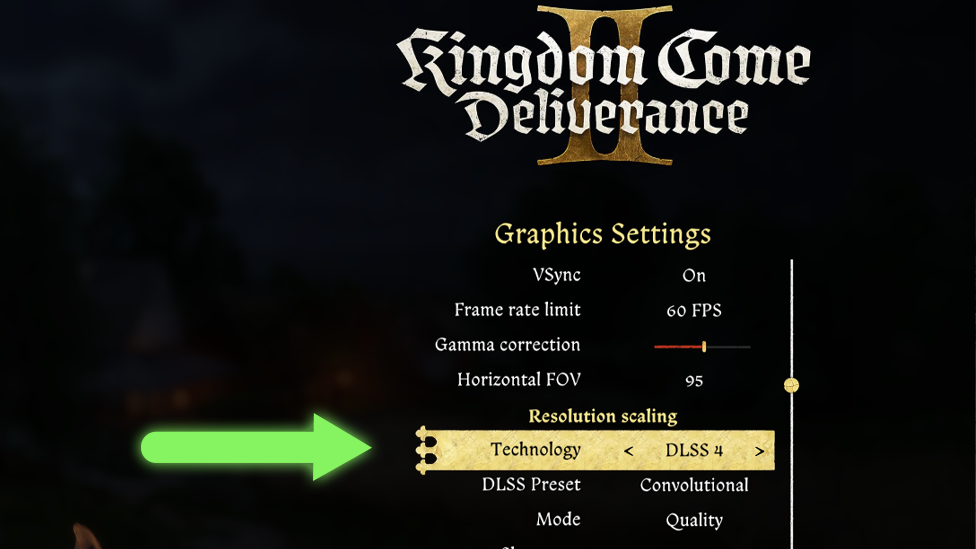
This game has a well-detailed graphic settings menu, which includes all the best options for smooth gameplay, like Resolution and Window Mode. Although changing these settings won’t significantly boost performance, selecting the right choices is necessary for achieving a clear and sharp image. The settings available on the menu of Kingdom Come: Deliverance 2 include:
- Resolution: This in-game detail determines the resolution of the game. Players must choose their native resolution, or the gameplay will blur.
- Window Mode: “Full Mode” is the preferred option in this setting. It determines whether the game uses a portion of the screen or the entire screen.
- Show FPS: This setting depends on the player. It shows your frame rate at the top left corner of the screen.
- VSync: This setting must be turned on. It synchronizes your game's frame rate with your monitor's refresh rate.
- Frame Rate Limit: This setting depends on you. It ensures a custom frame rate limit.
- Horizontal FOV: Players can increase this setting if the default FOV gives them a headache. It indicates your field of view.
- Technology: This setting is available for players who use upscaling technology. Players with an Nvidia RTX GPU should use “DLSS”, while others should enable “FSR”.
- Mode: This setting allows players to retain its antialiasing method without upscaling. To effect this change, select the “Native AA Quality” option; otherwise, the “Quality” option will offer a good balance between visuals and performance.
- Sharpness: This setting depends on players, but leaving it at the default is better. It applies a sharpening filter.
- Motion Blur: This setting should be set to “Off.” It applies a blur effect when the camera moves.
- Near DOF: This setting should be set to “Off” as well. It applies depth of field near the camera.
Advanced Best Setting for Kingdom Come: Deliverance 2
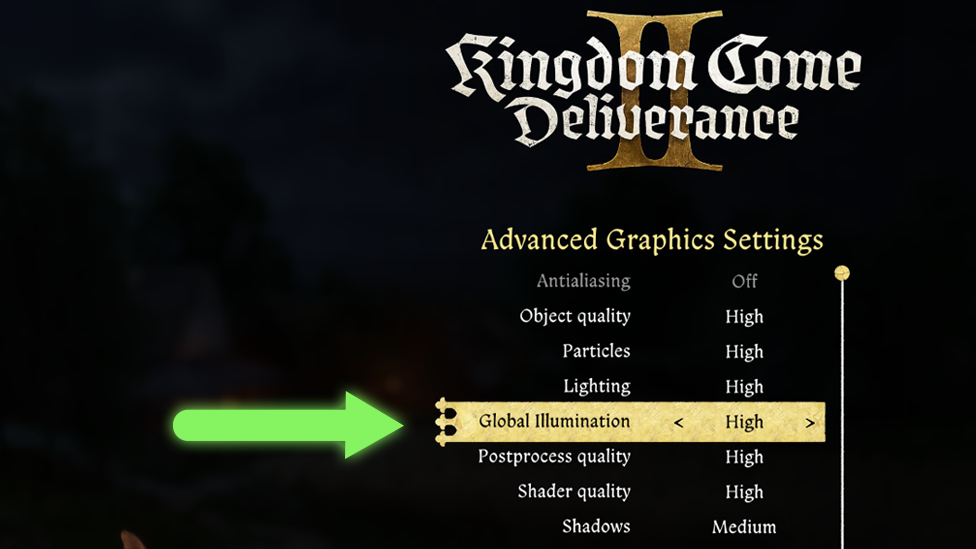
Before altering the advanced settings for Kingdom Come: Deliverance 2, please set Mode to Balanced if you are playing in 4K resolution. This will help improve your performance while ensuring your visuals remain high quality. After this, you can shift your focus to further advanced adjustments to maximize your frame rate. Be cautious when making these more granular changes, as you do not want to reduce the quality of your gameplay experience. Also, avoid Ultra Preset because it severely hinders performance for budget PCs. Instead, try the suggestions below to find the spot between performance and quality textures.
- Antialiasing: This setting should be set to “Off”. It indicates which technology to use to smooth out jagged edges.
- Object Quality: This setting should be set to “Medium”. It indicates the quality and draw distance of various objects and trees.
- Particles: This setting should be set to “High”. It determines the quantity and quality of particles.
- Lighting: This setting should be set to “Medium”. It indicates the quantity and quality of light.
- Global Illumination: This setting should be set to “High”.
- Postprocess Quality: This setting depends on your choice. It indicates various postprocesses, such as DOF, Motion Blur, and Bloom.
- Shader Quality: This setting should be set to “High”.
- Shadows: This setting should be set to “Medium”. It indicates the draw distance of shadows in the game.
- Textures: This setting should be set to “Ultra”.
- Volumetric Effects Detail: These settings should be set to “High”. It affects volumetric effects like fog and clouds.
- Vegetation Detail: This setting should be set to “Medium.” It indicates the draw distance of various vegetation, such as small plants and grass.
- Character Detail: This setting should be set to “High.”
Using Reliable Servers Makes Things Easy
Scalacube provides the best game servers to ensure a smooth adventure in Kingdom Come: Deliverance 2. These servers become more fun to use when you're completing the different quests in the game since, with them, players can host friends and share their experiences. Additionally, with top-notch features like DDOS protection, Scalacube ensures uninterrupted gaming for gamers.
FAQs
How Can I Accumulate Better FPS in Kingdom Come: Deliverance 2?
Consider lowering graphics settings such as shadow quality and motion blur to set your Kingdom Come: Deliverance 2 for better fps. Alternatively, reducing the texture quality while keeping the object detail high is another option that balances performance and visuals.
Should I use DLSS or FSR for Kingdom Come: Deliverance 2?
DLSS and FSR are great choices for upscale performance in Kingdom Come: Deliverance 2. Using an NVIDIA card would lead to your greater recommendation with DLSS because it has superior image quality.
Is It Worth Enabling Global Illumination in Kingdom Come: Deliverance 2?
Well, it depends. Enabling global illumination in Kingdom Come: Deliverance 2 can enhance the game's visual fidelity by providing more realistic lighting and shadows. On the other hand, it can reduce performance and output.
Conclusion
That's adventurers! You must be enjoying the best PC setting for Kingdom Come: Deliverance 2 by now. However, it doesn't end there! You can go further and add the settings for the Vignette effect. This latest effect is a post-processing effect that darkens the lower portion of your screen. To add or remove this effect from your game, check out the Scalacube servers' mod pack.
Make Your Own game Server
Copyright 2019-2026 © ScalaCube - All Rights Reserved.