How to Connect to MySQL
The first step is to go to Scalacube.com and log in to your account.

Once logged in, locate "Servers" and click on "Manage Server".

Find "Applications" and enter it.
Find the "MySQL" area and click on "Details". If it is not already installed, click on "Install" to be able to enter the area.

Once entered, you will find the IP / Hostname, Port, Username and Password.

Copy all of these details into your preferred program to connect, in this guide we will be using MySQL Workbench.


Once all the details are correct, click on "Ok" to connect.
You are now connected to your MySQL server, allowing you to create and connect to databases and much more!
Summary:
To see our unbeatable prices on Minecraft server hosting, see our plans page Scalacube.com
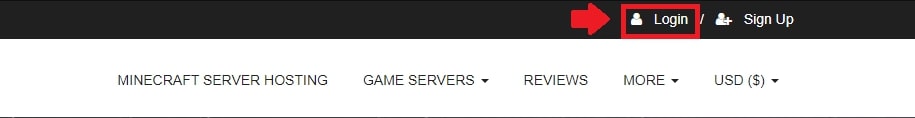
Once logged in, locate "Servers" and click on "Manage Server".
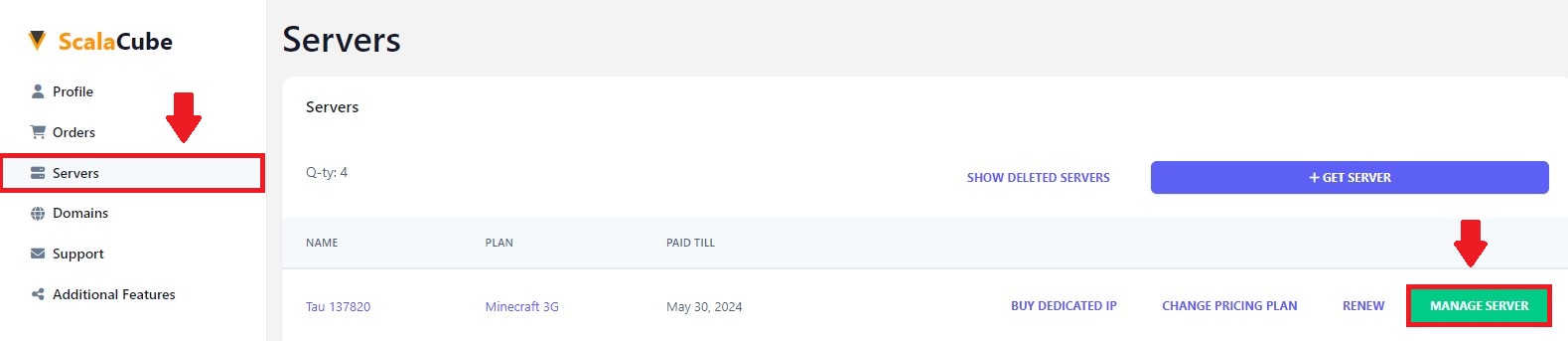
Find "Applications" and enter it.
Find the "MySQL" area and click on "Details". If it is not already installed, click on "Install" to be able to enter the area.
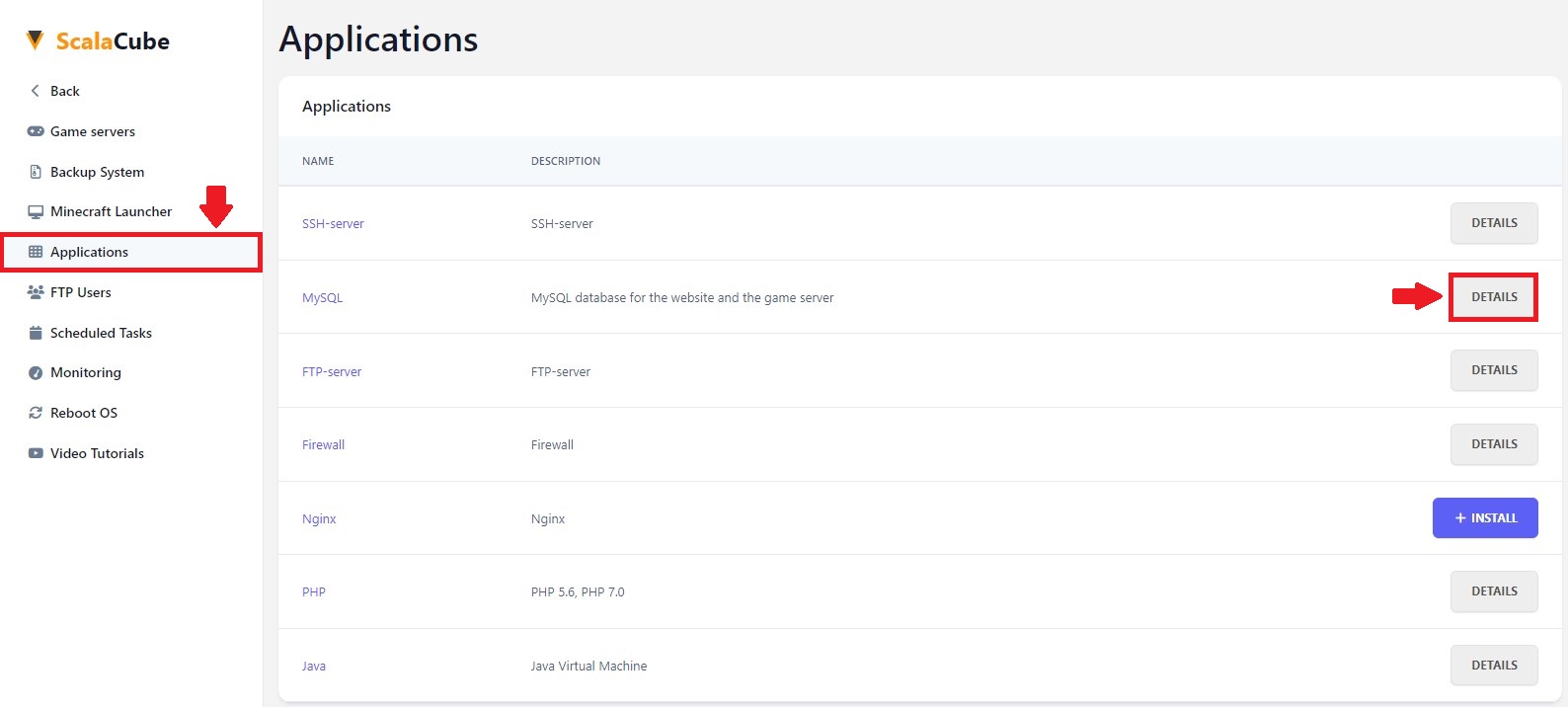
Once entered, you will find the IP / Hostname, Port, Username and Password.
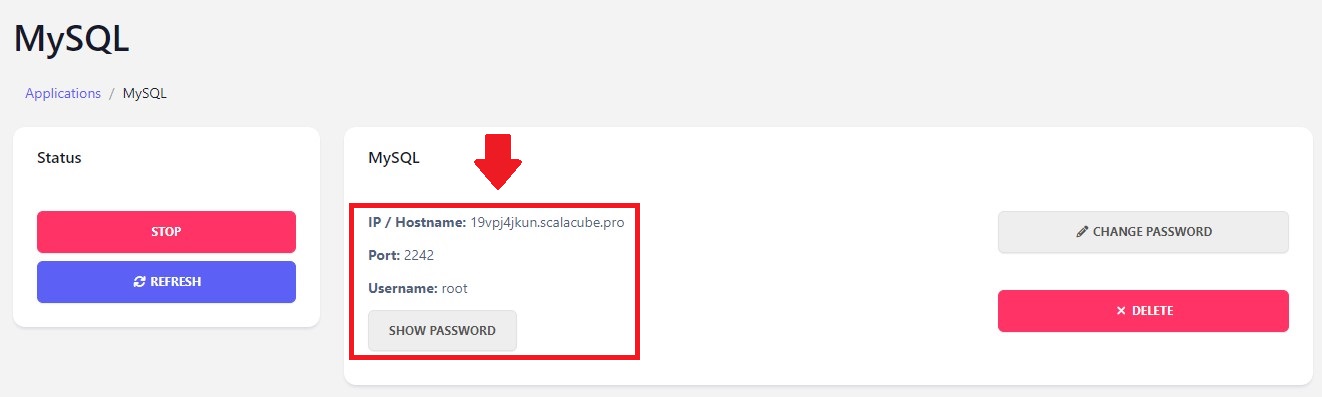
Copy all of these details into your preferred program to connect, in this guide we will be using MySQL Workbench.
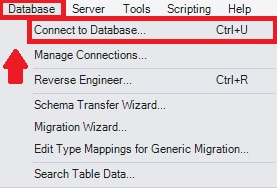
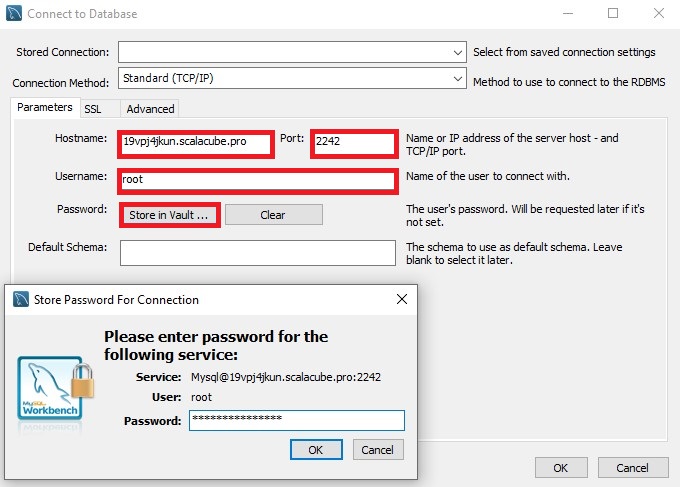
Once all the details are correct, click on "Ok" to connect.
You are now connected to your MySQL server, allowing you to create and connect to databases and much more!
Summary:
- Log into website
- Manage server
- Enter MySQL details
To see our unbeatable prices on Minecraft server hosting, see our plans page Scalacube.com