How to Reset Your Valheim World
Resetting your Valheim world is a great way to start over and can be done in a matter of minutes.
The first step is to go to Scalacube.com and log into your account.
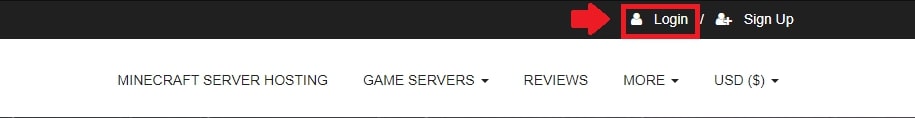
Once logged in, go to "Servers" and click on "Manage server".
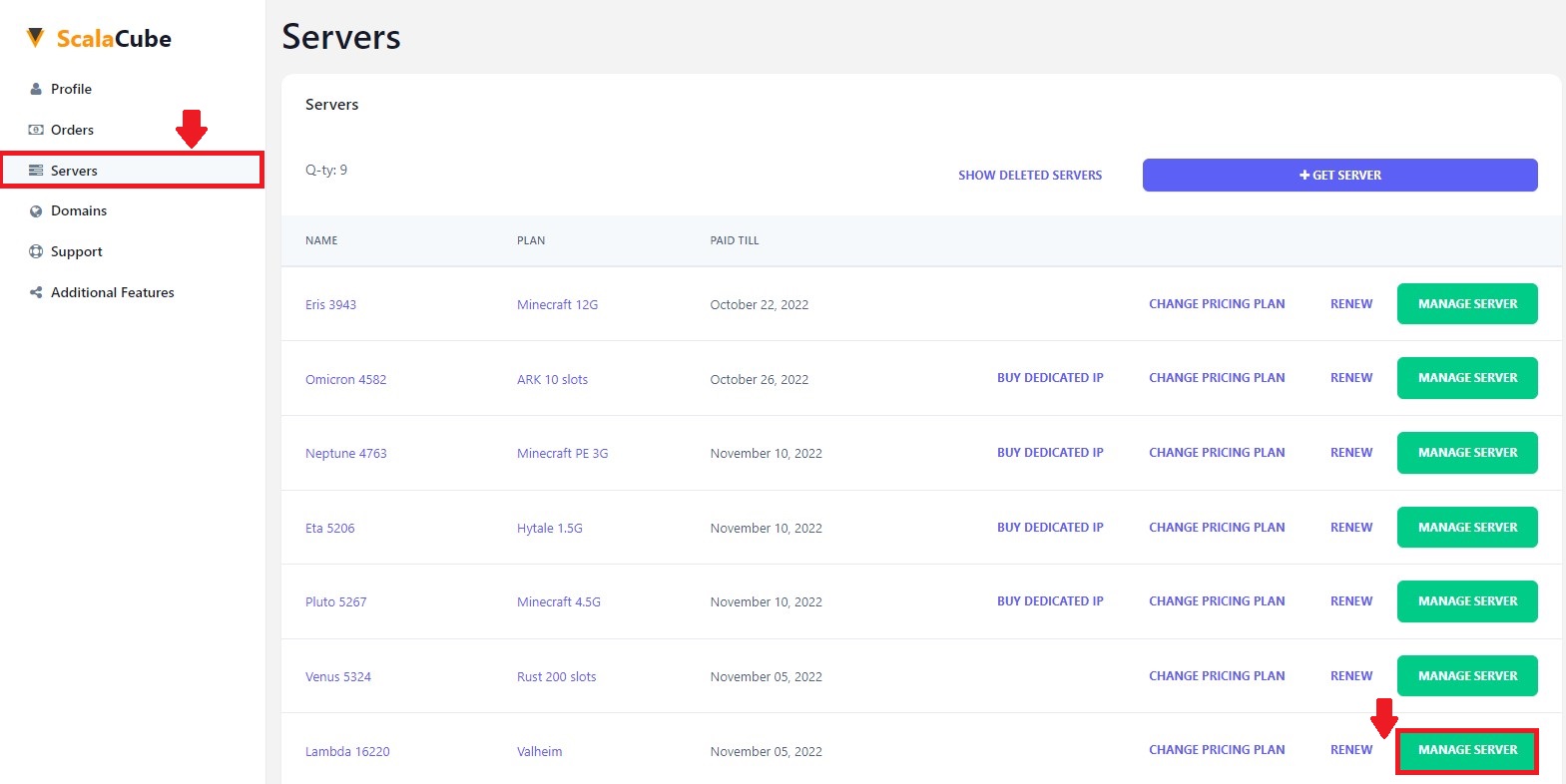
Click "Manage" again.
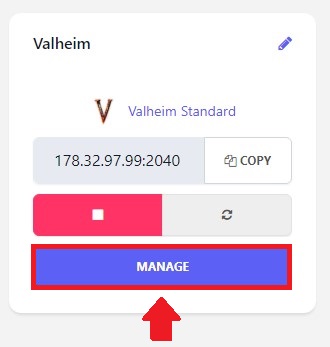
Locate the button labeled "Wipe map/players" and click on it.
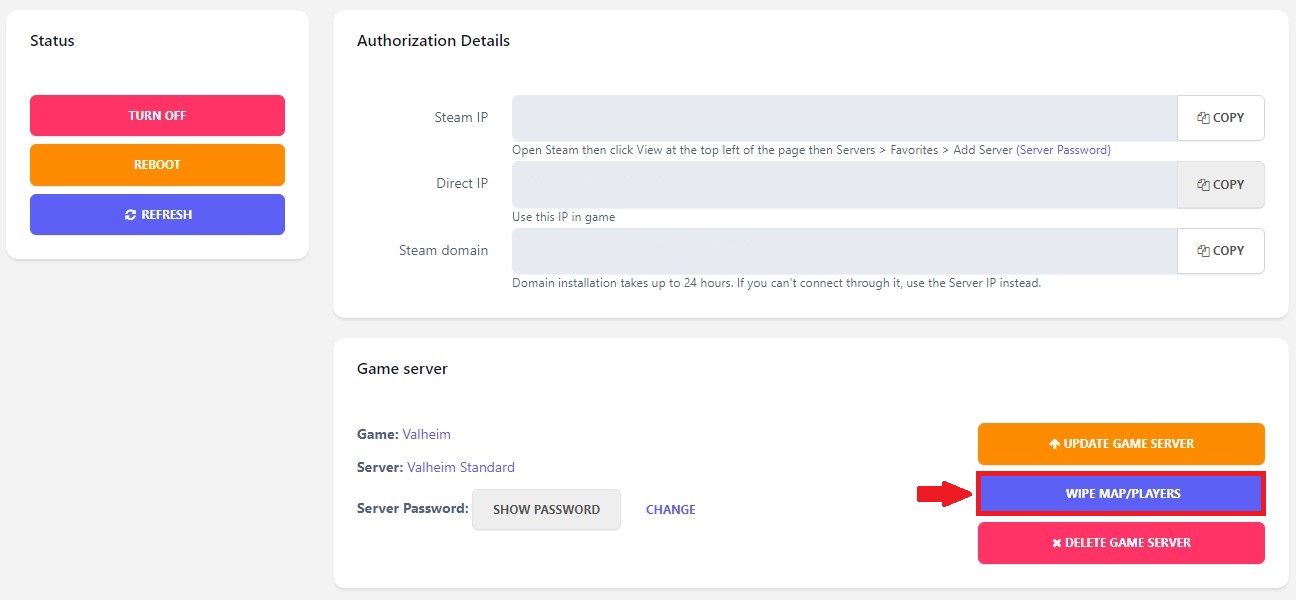
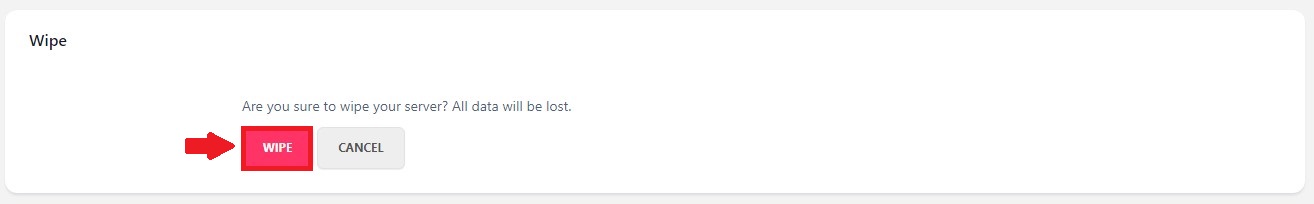
Wait for the process to complete.
Once the process has been completed, your world will be wiped and the server will generate a new one.
To get 24/7 support on Valheim server hosting, send us a ticket or connect to our live chat anytime.
Summary:
- Log into Scalacube.com
- Go to Servers - Manage server
- Click on Manage server
- Click on Wipe map/players
- Click on Wipe
Make Your Own Valheim Server
Copyright 2019-2025 © ScalaCube - All Rights Reserved.