How to Install Plugins on Your Minecraft Server
Plugins allow you to change your gameplay experience without having to alter the code of the game as a mod does.
You can only install Plugins on a Spigot or Bukkit server.
You can download plugins from www.spigotmc.org/resources/
The first step is to go to Scalacube.com and log in to your account.
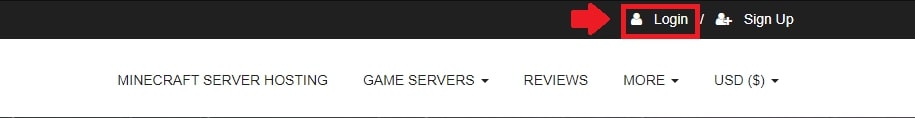
Click on "Servers" and then click on "Manage server"
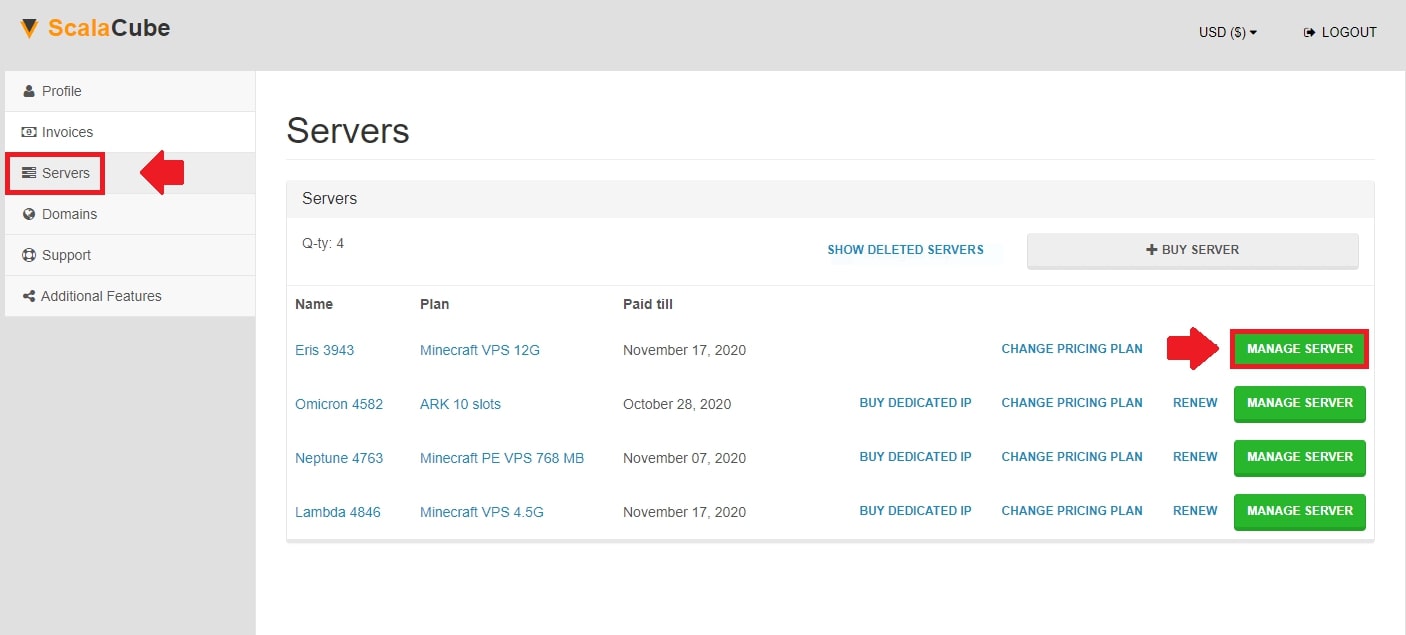
Click "Manage" again.

Locate "File manager" on the left tab and enter it.
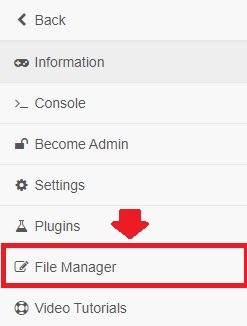
Locate the "plugins" folder and enter it.

Click on "Upload" and select your file. Make sure the file ends with ".jar", once confirmed, click on "Upload".
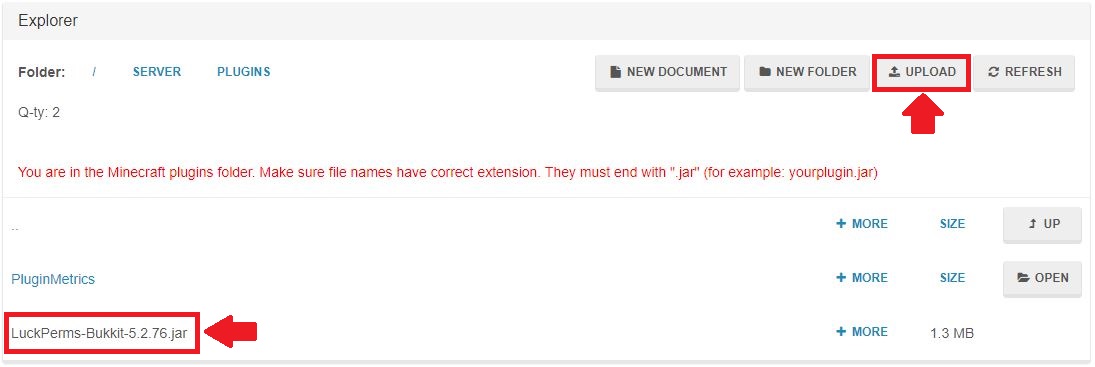
Go back and "Reboot" your server and wait for the process to finish.
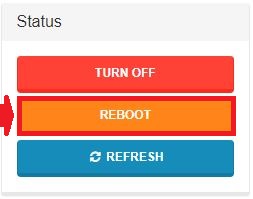
Once rebooted, wait for your server to start and go to the server console.
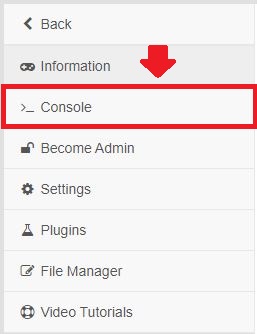
Type in "plugins" into the command line to verify if the plugin is installed correctly. You will be presented with a list of plugins installed on your server in the command chat.
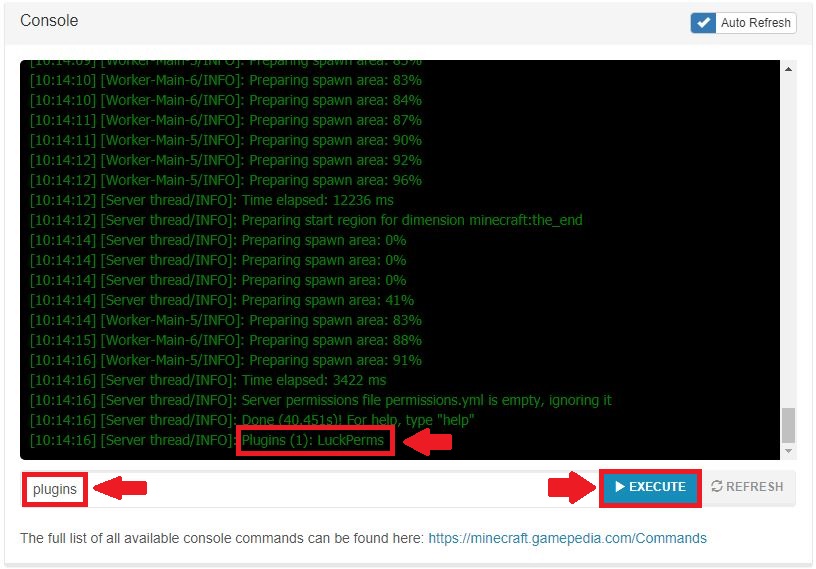
FAQ
Can I use plugins on any server?
No. You can only install plugins on Spigot or Bukkit servers.
How do I know if a plugin is compatible?
Check the plugin's documentation to see its compatibility with your server.
What if my plugin doesn't work after installation?
Ensure that the file ends with ".jar" and the plugin is compatible with your server. If it still doesn't work, consider reaching out to the plugin developer or your server hosting support.
Can I have multiple plugins installed at once?
Yes, several plugins can be active simultaneously. Always make sure that each plugin is compatible and doesn't cause conflicts with others.
What happens if two plugins conflict?
Conflicting plugins may cause issues in your server, including crashes, bugs, or server instability. Remove one or both plugins and look for alternatives that are compatible with each other.
How do I uninstall a plugin?
Refer to the server hosting page for a guide on uninstalling plugins. Remove the plugin file from the "plugins" folder and reboot your server.
Can I update a plugin without removing it first?
Updating may require removing the old plugin file and uploading the new version. It's crucial to check the plugin documentation for update instructions.
How do I add new features to an existing plugin?
Customizing a plugin often involves editing its configuration files or adding additional modules. Consult the plugin's documentation for more information on customization.
How can I customize in-game messages from a plugin?
Most plugins have configuration files that allow you to modify in-game messages, colors, and other settings. Check the plugin's documentation for instructions on where to find these files and how to modify them.
Can I create my own plugins?
Yes, if you have programming skills and knowledge of the game's code, you can create your own custom plugins. For more resources, visit community forums or consult plugin development tutorials.
- Log in to website
- Go to Servers > Manage server > Manage
- Go to File manager
- Locate plugins folder
- Upload plugins
- Go back and reboot server
- Type "plugins" in console after restart to verify function
To see our guide on uninstalling said plugins, please visit Minecraft server hosting page.
Make Your Own Minecraft Server For Free
Your own Minecraft server is only 5 minutes away! We support simple one click install for over 1000 unique modpacks.
Start Your Server For Free!
Copyright 2019-2026 © ScalaCube - All Rights Reserved.