How to Set World Spawn on Minecraft
This guide will show you simple commands in setting these points for your Minecraft server.
The first step is to make sure you have been set as the server operator.
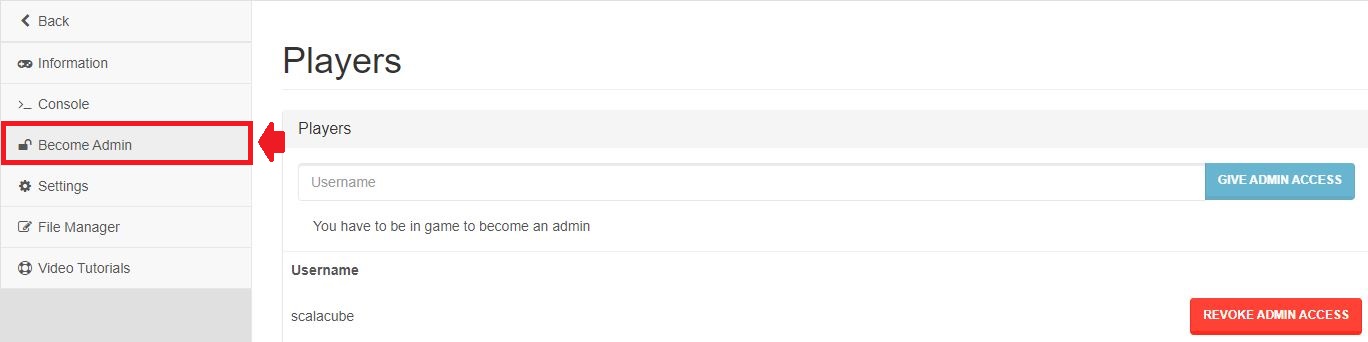
Next, log into your Minecraft server.
To set the world spawn location to the person's exact location who entered the command, type in "/setworldspawn".
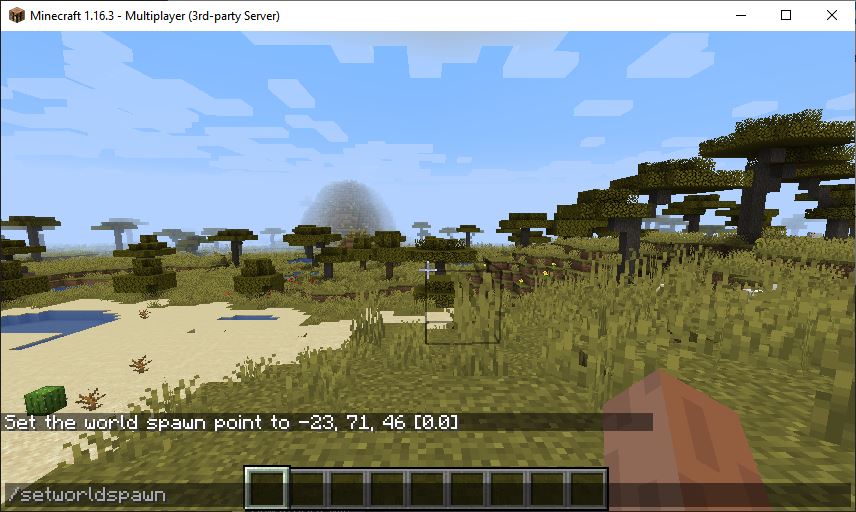
To set the world spawn location to specific coordinates, type in "/setworldspawn 55 -23 -43" to set it at those coordinates.
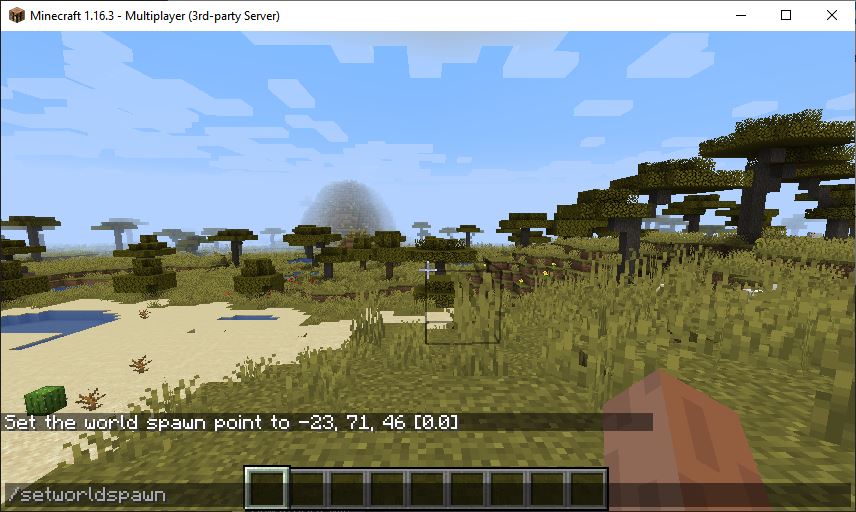
To set the spawnpoint of an individual player, type in "/spawnpoint".

To set the spawnpoint of a specific player, type in "/spawnpoint Scalacube". - Scalacube changed to your desired USERNAME.
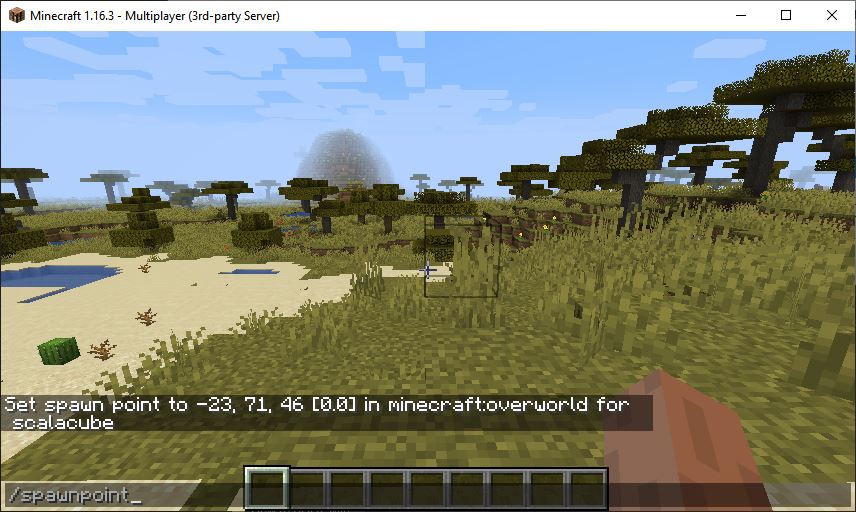
To set the spawnpoint of a specific player to set coordinates, type in "/spawnpoint Scalacube 55 -23 -43".
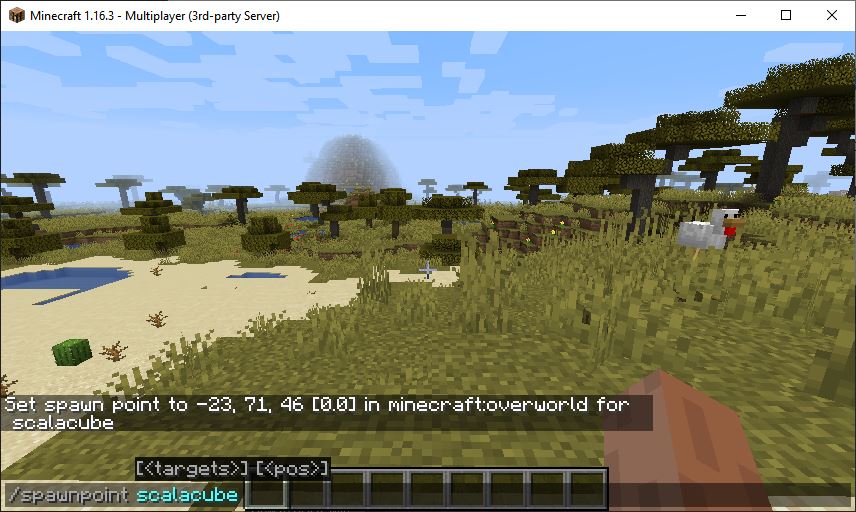
Congratulations! You now know How to Set World Spawn on Minecraft.
FAQs
Can I play without being a server operator?
Yes, you can join the game without being a server operator, although you won't be able to issue commands.
My "/setworldspawn" command isn't working! What's happening?
Make sure to type the command exactly as shown, without quotations, and check if you are an operator on the server. Still having trouble? Double-check your internet connection.
How can I get my current coordinates?
Press the F3 button on your keyboard while in Minecraft. A lot of information will show up, including your x, y, z coordinates.
Can I set the world spawn at someone else's location?
Yes, you can. Just make them enter the "/setworldspawn" command where they are. The spawn will be set at their location.
Can world spawn and player spawn be in different places?
Yes, they can. World spawn is general for all players, player spawn is specific to each player.
Can multiple players have different personal spawns?
Yes, indeed. Each player can have their own spawn point. To set individual spawn points, use "/spawnpoint USERNAME".
Can I mess up the server with these commands?
Not usually. However, be careful with "/setworldspawn" as it could confuse players if changed too often.
What if I set the spawn high in the sky or deep underground?
The spawn will occur at the highest block in the x/z column. If you set the spawn in the sky, players will fall; underground, they'll appear on top. Be careful!
Will using "/spawnpoint" affect all the servers I play on?
No, "/spawnpoint" only affects the server where you set it.
How can I discover players' spawn points?
Unfortunately, there's no in-game way to discover players' personal spawn points except asking directly. Server operators should respect players' individual experiences.
Summary:
- Log into the Scalacube website
- Make sure you have been set as the server operator
- Log into your server
- Enter world spawn commands
Make Your Own Minecraft Server For Free
Your own Minecraft server is only 5 minutes away! We support simple one click install for over 1000 unique modpacks.
Start Your Server For Free!