How to Keep Inventory in Minecraft
When changing this setting to be enabled, in case of a death, your inventory will still be kept as to before you died, removing the factor to lose any items.
First, make sure that you have given yourself Admin rights and can use Admin commands in-game.
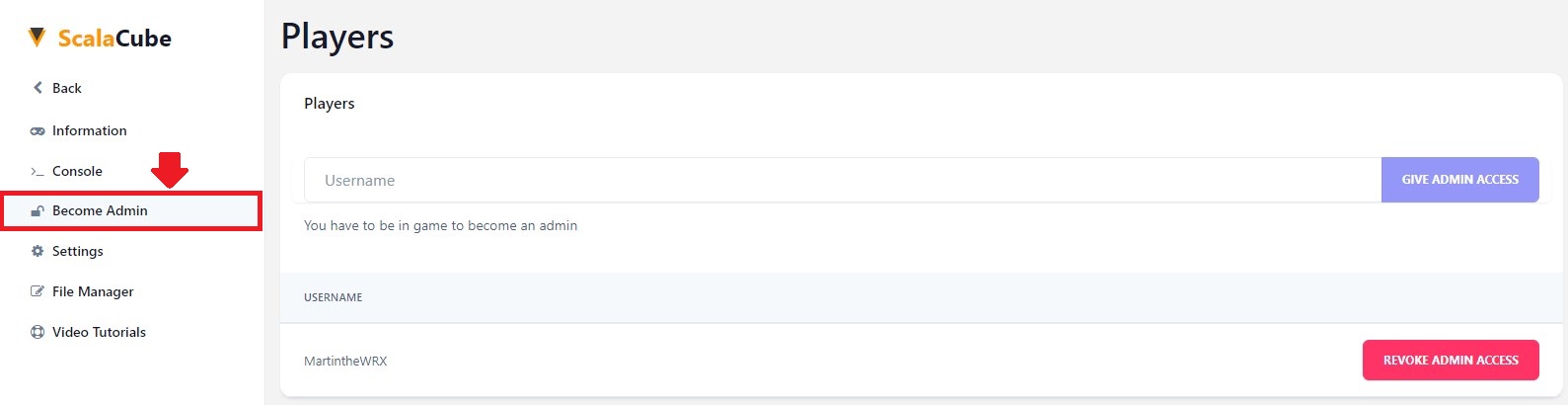
Next, log into your server and type in the command "/gamerule keepInventory true".
The chat will then present a message saying "Gamerule keepInventory is now set to: true".

This means the gamerule is now active and no items will be lost in case of a death.
To see our other guides on Minecraft server hosting, please visit Scalacube.com
Additional Minecraft Server Customization Options
Minecraft servers can be changed to make playing more fun. Here are some ways you can do this:- Server Properties: The server.properties file has all the settings for Minecraft's multiplayer mode. By changing these properties, you can change how the game looks and feels. You can make objects spawn differently, play around with the game physics, and much more.
- Custom Heads: You can make your server unique by adding custom heads. There are many ways you can do this, like using plugins or typing in commands.
- Server Optimization: Make your server work better and have less lag by optimizing it. Adjusting settings like how far you can see, when entities become active, and the tick rate can help your server run better.
- Server Commands: Server commands give more control to the people who know how to use them. These commands can be used to manage players, change the way the game is played, and do more things.
To make your Minecraft server your own, you need to follow the steps and commands exactly. Almost any web hosting plan can be used to create a Minecraft server. Some web hosts also offer plans that are just for Minecraft servers.
FAQ
Can I disable the keepInventory gamerule later?
Yes, type "/gamerule keepInventory false" to disable it.
How can I check if the keepInventory gamerule is enabled?
Enter the command "/gamerule keepInventory" to check its status.
Will other players be affected by the keepInventory change?
Yes, the change applies to all players on the server.
Can I still get experience points with keepInventory on?
Yes, you'll keep your experience points upon death too.
What if my server crashes after enabling keepInventory?
Your settings should be saved, but double-check once the server is back up.
Can I enable keepInventory in single-player mode?
Absolutely! Just open the game chat and type the command there.
How do I give myself admin rights if I don't have them?
Contact a server owner or administrator for assistance with permissions.
Can I set keepInventory for specific players only?
Not by default, but plugins like "PerPlayerInventory" can help with this.
What other gamerules can I customize on my server?
There are many! Explore options like doDaylightCycle, doFireTick, and doMobSpawning.
Do I need special mods or plugins to use keepInventory?
Nope! The "/gamerule keepInventory true" command works in vanilla Minecraft.
Summary:
- Make sure you have admin rights
- Enter command /gamerule keepInventory true
Make Your Own Minecraft Server For Free
Your own Minecraft server is only 5 minutes away! We support simple one click install for over 1000 unique modpacks.
Start Your Server For Free!
Copyright 2019-2026 © ScalaCube - All Rights Reserved.